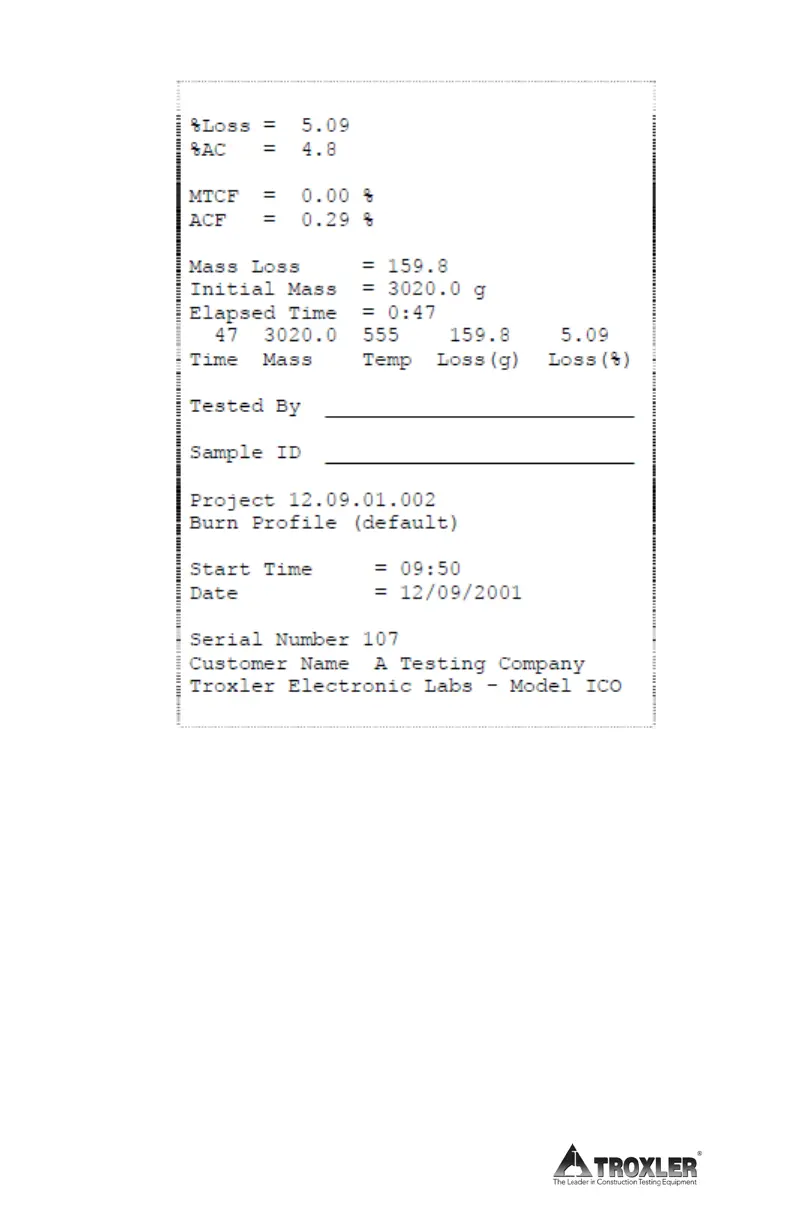5-12
Figure 17: Sample Reduced Printout
AUTO-STORE
The Auto-Store function automatically stores sample data upon
completion of a burn cycle. The data is stored under the active
project, using a sequential auto-sample ID number. When a new
project is created, the sample ID number for the Auto-Store
function starts at 1 and is incremented each time a sample is
stored automatically.
