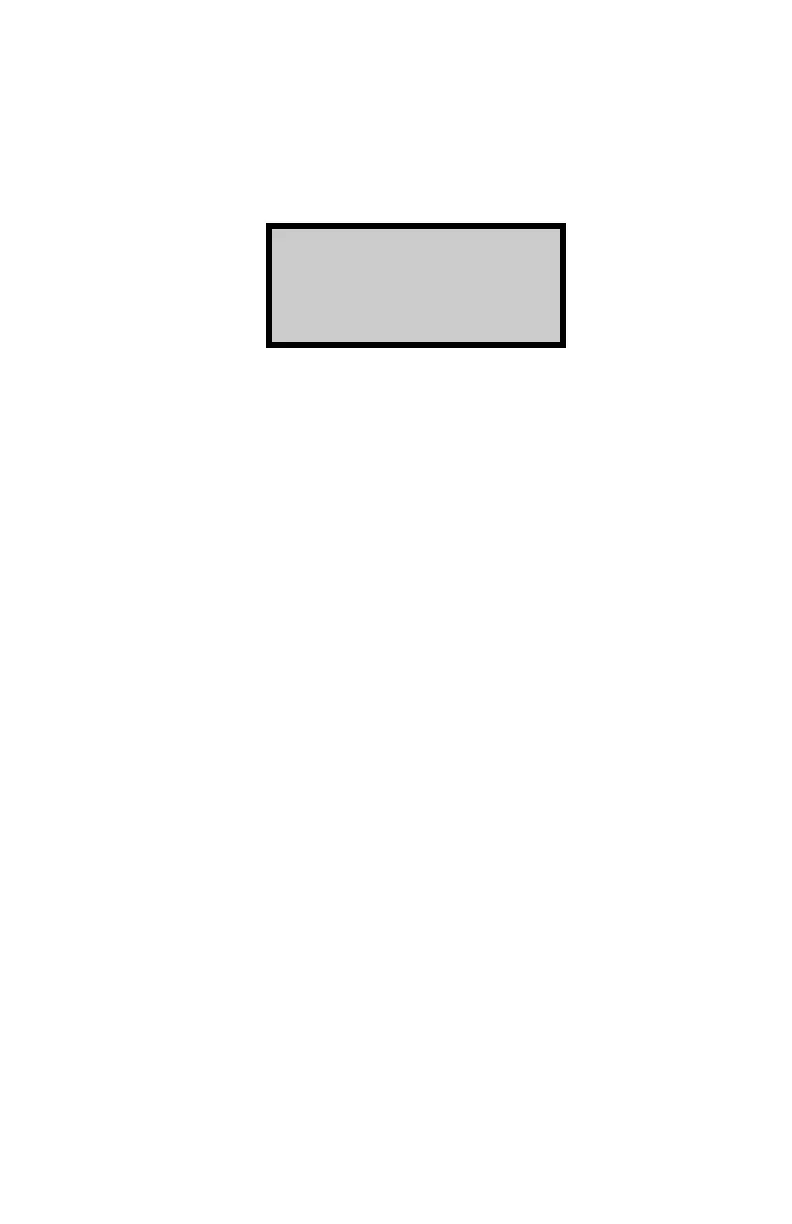ICO 5-11
To return to the Burn Setup Menu without changing the
Auto-Print status, press
(ESC).
To turn the Auto-Print function on, press
(1). The oven
displays:
Do you want to
output in
REDUCED format?
To enable a reduced printout, press (YES); to enable a standard
printout, press (NO). The oven updates the Auto-Print status,
displays a brief confirmation message, and returns to the Burn
Setup Menu.
To turn the Auto-Print function off, press (2). The oven
updates the Auto-Print status, briefly displays a
confirmation message, and returns to the Burn Setup
Menu.
