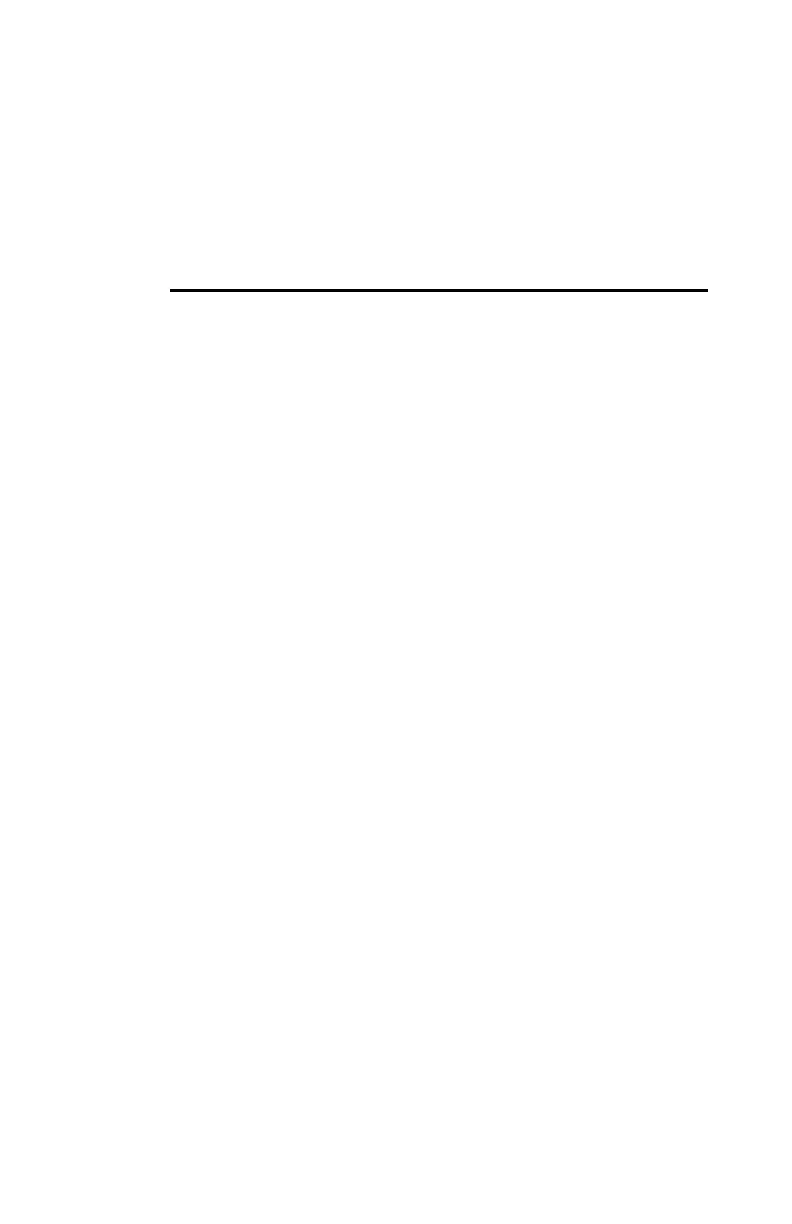ICO 7-1
Chapter 7:
HANDLING DATA
The ICO can store sample data for viewing and
printing later. This data is stored in
projects
. This
chapter explains how to use the Project Menu to
create, select, view, erase, print, and download
projects and data.
