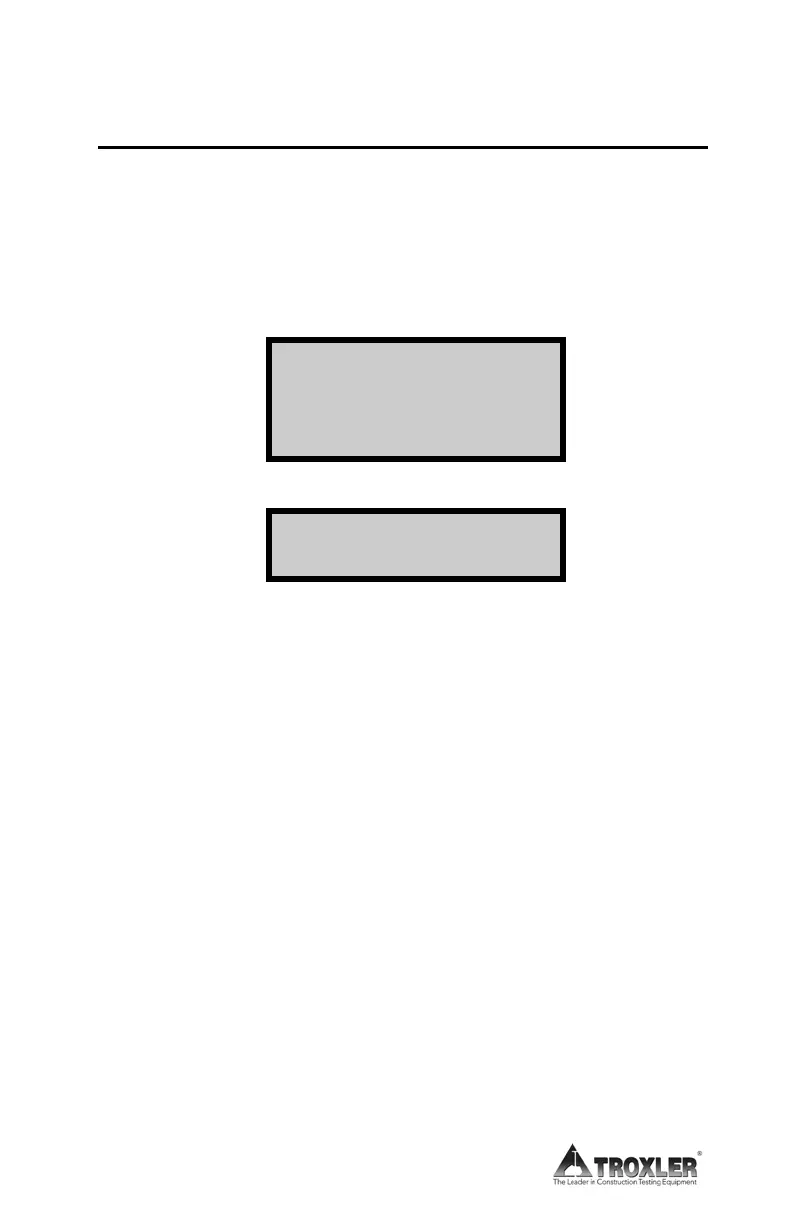5-24
STATUS MENU
The Status Menu allows the operator to view, print, and
download system status information. The oven can also be set
up to print this status information automatically upon power up.
To access the Status Menu, press (6) at the MAIN MENU
shown on page 5-2. Use the up and down arrows to scroll
through the menu options.
Status Menu ↕
1. View
2. Print
3. Download
Status Menu ↕
4. Auto-Status Print
VIEW STATUS
To view the system status information, press (1). The oven
displays five screens showing:
♦ Burn mode (AUTO-or MANUAL)
♦ Cutoff criteria for the burn mode (Cutoff Limit or Burn Time)
♦ Current temperature
♦ Display units (%Loss)
♦ Calculation type (Bitumen to Sample or Bitumen to
Aggregate)
♦ Unit serial number and software version
♦ Active aggregate correction factor (ACF) identification and
value
