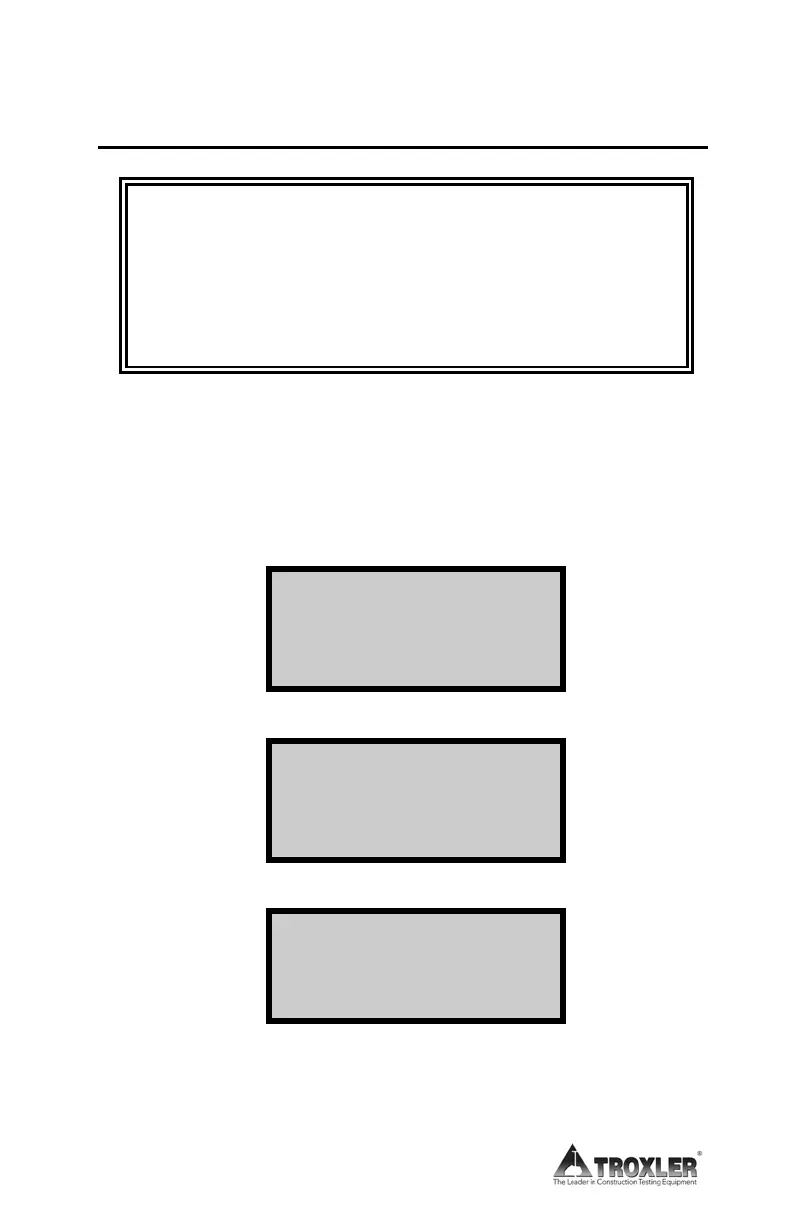5-2
OVEN MAIN MENU
WARNING
To prevent personal injury or equipment damage, the
operator should become familiar with the safety
warnings and information in Chapter 2 before
operating the ICO.
The oven control software includes a number of options that can
be configured by the operator for greater flexibility of operation.
To access these options, press
〈MENU〉. The oven displays the
MAIN MENU shown below. To select an item from the menu,
press the corresponding numeric key. Use the up and down
arrows to scroll through the menu options.
MAIN MENU ↕
1. Burn Setup
2. Auto-Timer
3. Project
MAIN MENU ↕
4. Corr. Factors
5. Scale
6. Status
MAIN MENU ↕
7. Store
8. Miscellaneous
For most of these items, pressing the corresponding numeric
key displays a submenu. Many of these submenus in turn have
