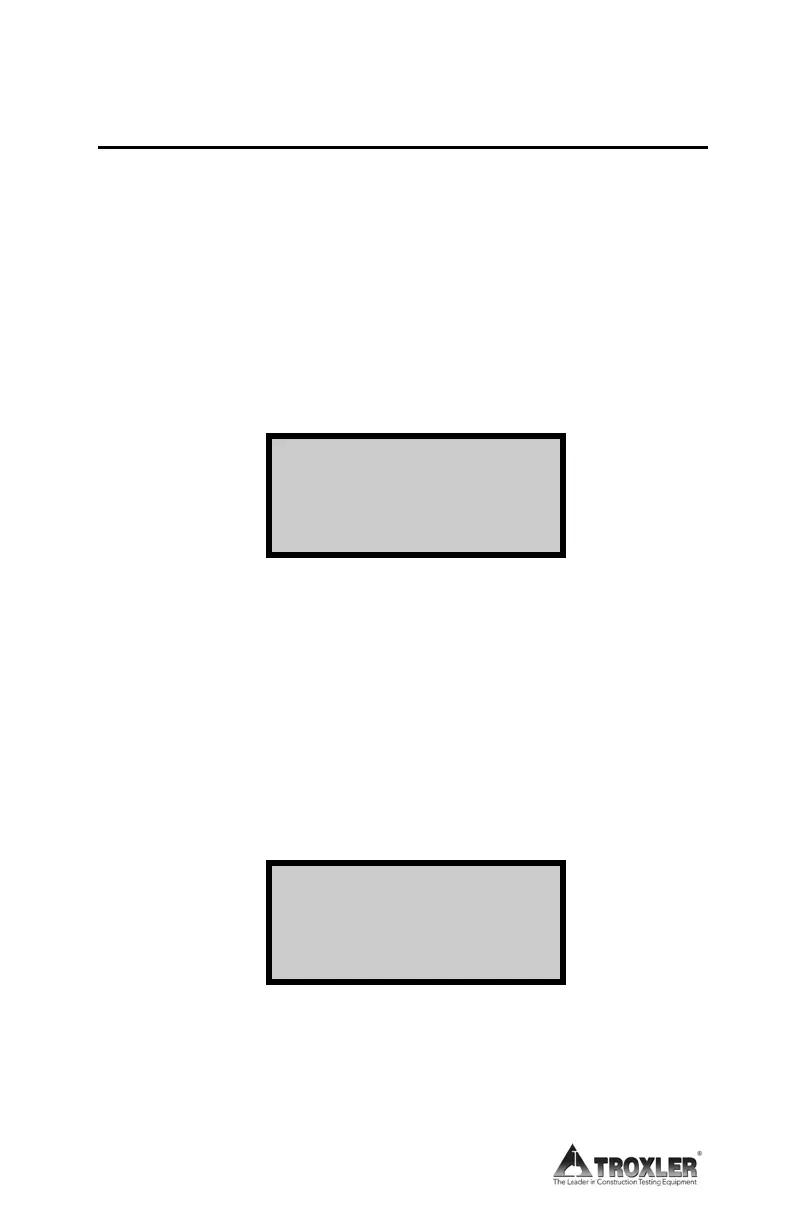6-8
CORRECTION MENU
The oven can store up to twenty aggregate correction factors
(ACFs). Each ACF is stored using an alphanumeric ID entered by
the operator. The ACF ID can be up to twelve characters. When a
correction factor is active, all measurements are adjusted using
that correction factor.
The Correction Menu enables the operator to select (activate)
an existing ACF, to create a new ACF, or to erase one or more
stored ACFs. To access the Correction Menu, press
(4) at the
MAIN MENU. The oven displays:
Correction Menu
1. Select ACF
2. Create ACF
3. Erase ACF
To select an item from the menu, press the corresponding
number key.
SELECT ACF
To select (activate) for an existing ACF, press (1) at the
Correction Menu shown on page 6-8. If there are no stored
ACFs, the oven displays the error message No ACFs Found
and returns to the Correction Menu.
If there are stored ACFs, the oven displays:
Select
1. Scroll ACFs
2. Enter ACF ID
To choose from a list of ACFs, press (1). The oven
displays the ID for the active ACF on the first line, and the
correction factor on the second line. Use the arrow keys
to scroll through the list. Press
(ENTER) when the
desired ACF is displayed. The oven sets the selected ACF
