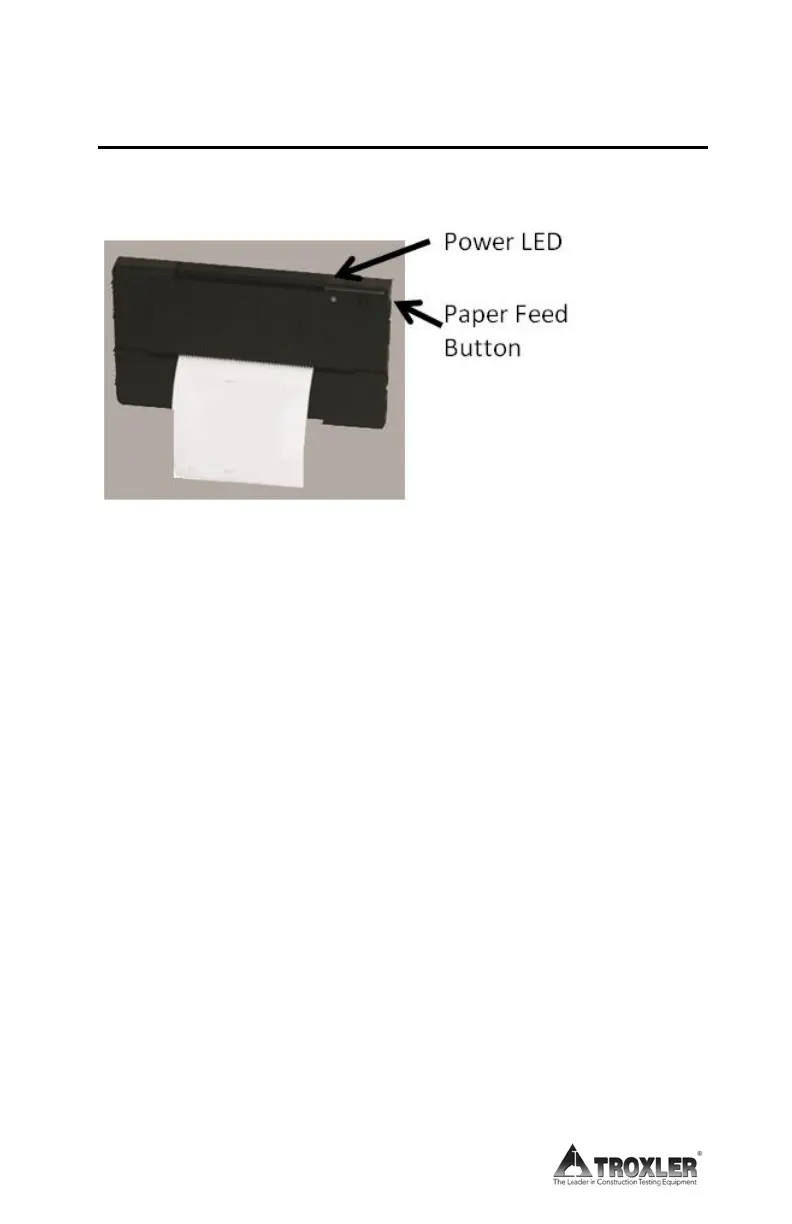4-4
PRINTER
The following figure shows the front panel of the oven printer.
Figure 15: Printer Front Panel
The paper feed button activates the paper feed mechanism.
Paper continues to feed until the button is released.
For information on replacing the printer paper, refer to
REPLACING THE PRINTER PAPER on page A-9.
