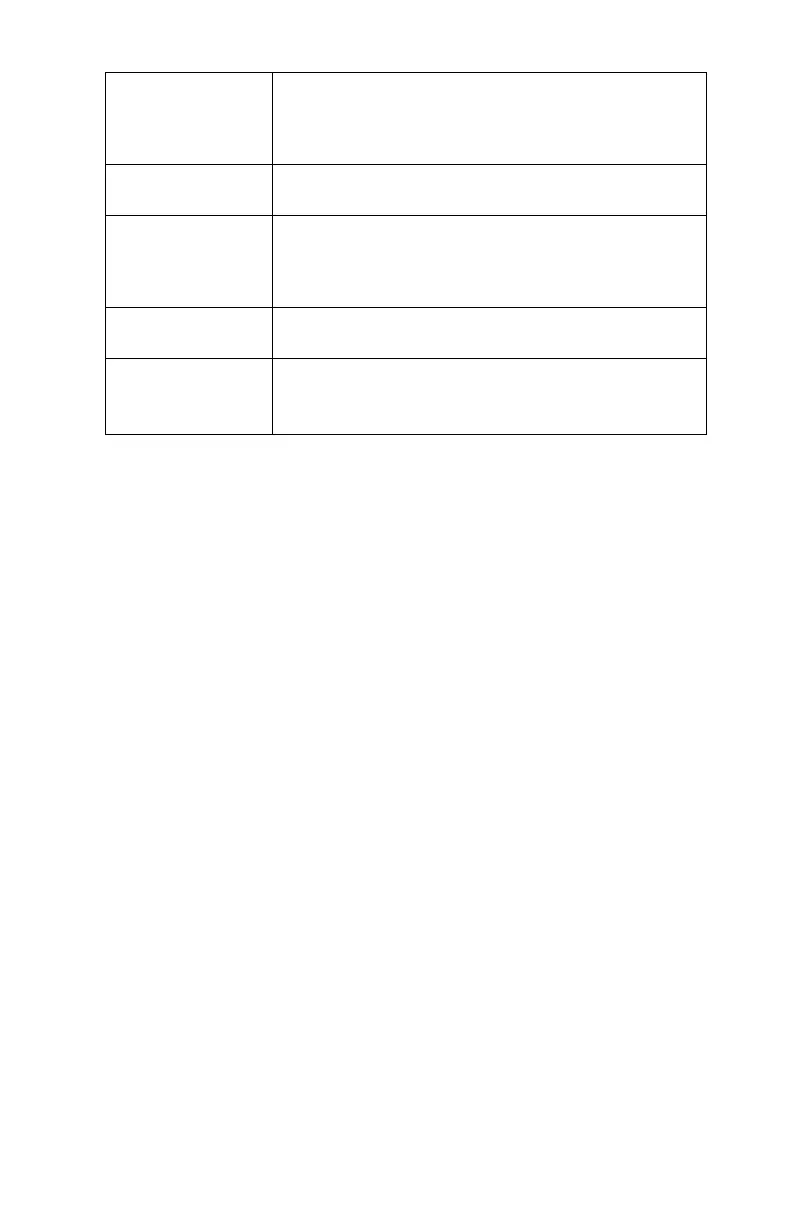ICO 4-3
PAPER FEED
(Printer Optional) Commands the internal printer
to advance the paper by several lines (as
opposed to the paper feed button on the printer,
which advances the paper as long as it is
TARE
Tares the integrated scale. Available when
the default screen is displayed.
STORE
Manually stores data. Available when the default
screen is displayed following a burn cycle. If no
burn data is available for storage, an error
message is displayed.
START
Begins the burn cycle. Available when the
default screen is displayed.
ABORT
Stops the burn cycle. The oven stops collecting
burn data and provides burn summary
information. Available only during a burn cycle.
