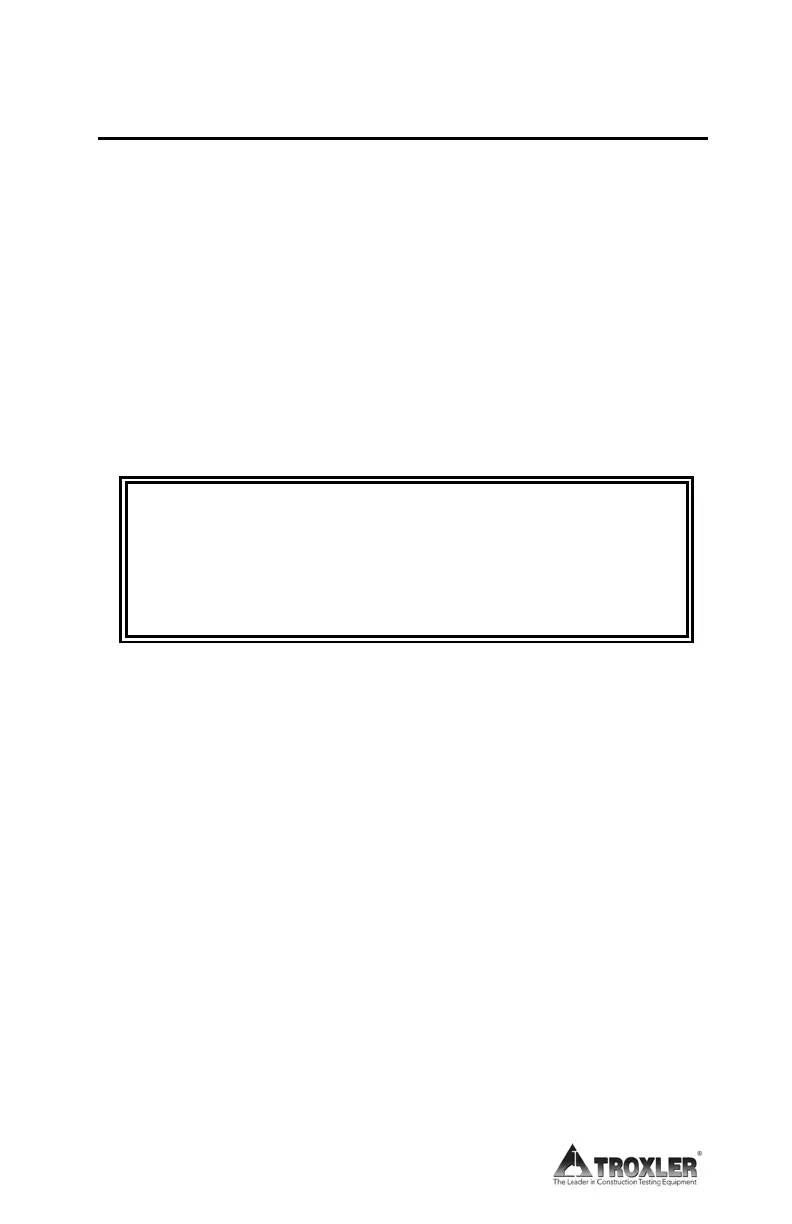A-8
REPLACING PARTS
This section provides information on replacing parts, including
the battery, printer paper, print cartridges, and fuses.
REPLACING THE LITHIUM BATTERY
The oven uses one DL2450 3-volt lithium battery (Troxler PN
15706) to maintain the stored data and real time clock. The
oven monitors the battery voltage. If the battery voltage is low,
the oven displays a “low battery” symbol on the default screen.
To avoid oven memory loss, replace the battery at least once a
year.
WARNING
Carefully note the polarity of the battery when
installing it in the battery holder. A battery may
explode or leak if installed improperly.
The battery holder is located on the back of the electronics
module. To replace the lithium battery:
1. Turn the oven circuit breaker/power switch off.
2. Remove the four Phillips screws that attach the
electronics module to the front of the oven.
3. Carefully remove the electronics module from the oven.
The cables attached to the module do not need to be
disconnected.
4. Locate the battery access hole and battery cover on the
back of the electronics module. Remove the battery
cover and remove the old battery.
5. Install a new DL2450 lithium battery and install the
battery cover.
