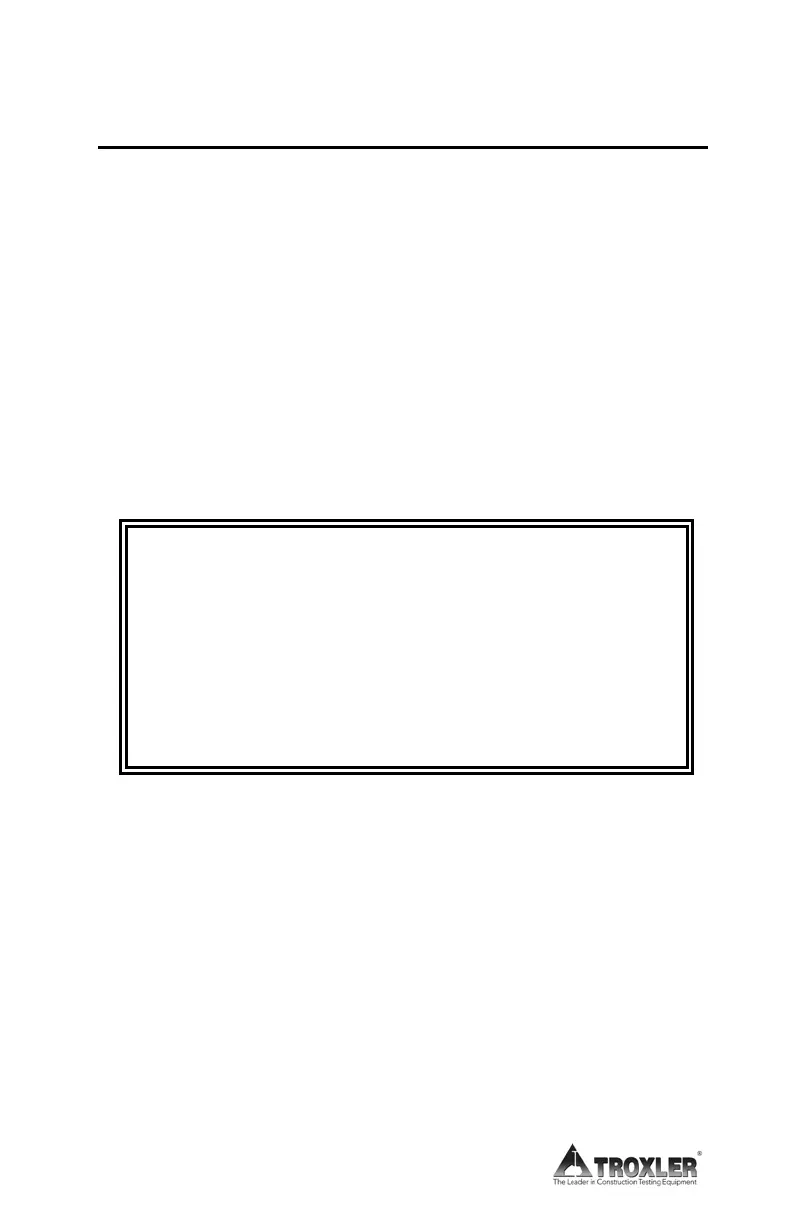4-16
DAILY SHUTDOWN
To power down the oven:
If the Auto-Timer function is disabled, position the on/off
rocker switch on the right-hand side of the front panel to
the off position (1 for on, 0 for off). The front panel
display will be dark.
If the Auto-Timer function is enabled, leave the on/off
rocker switch on the right-hand side of the front panel to
the on position (1 for on, 0 for off). The oven will
automatically power down the heating element and
exhaust fan at the designated stop time
WARNING
Depending upon environmental and other conditions,
the oven can take several hours to cool off after
power is removed from the heating element. Do not
touch the interior or exterior oven surfaces (except
door and control panel) for an extended period after
use.
.
