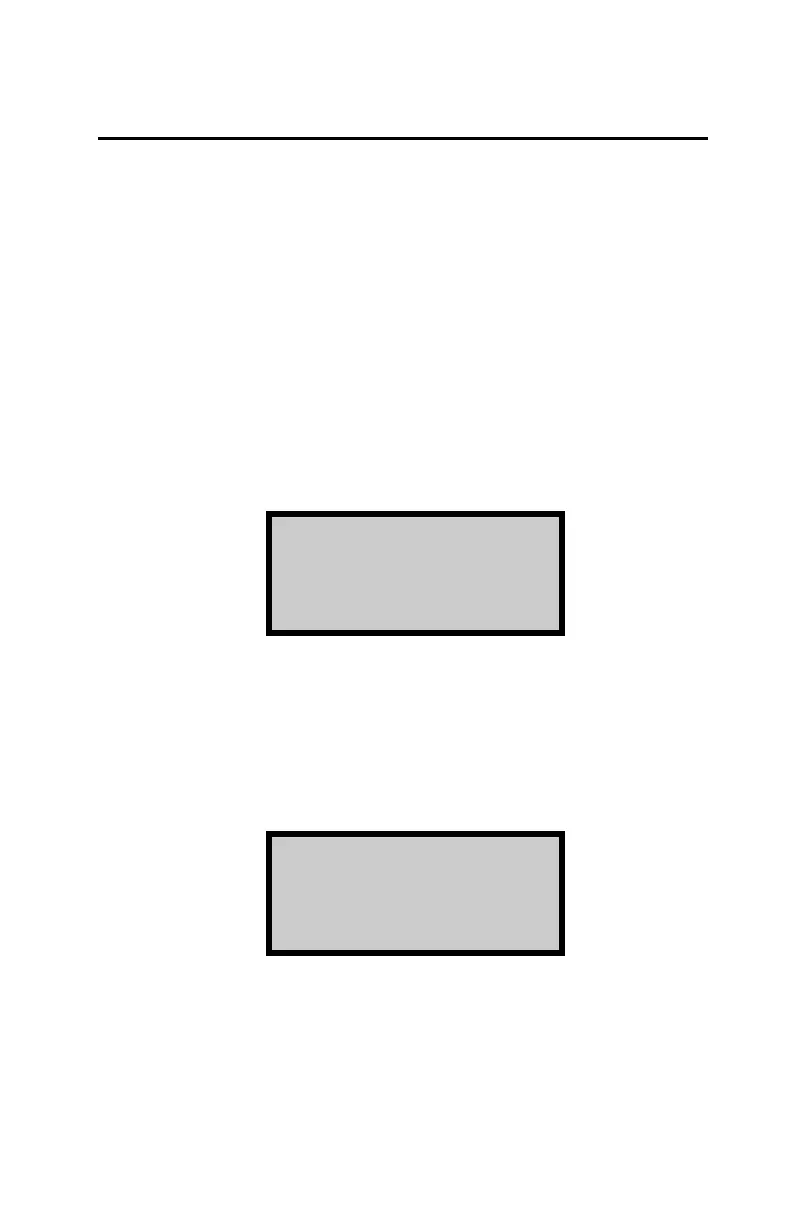ICO A-5
CLEANING
When the oven is at room temperature and the circuit
breaker/power switch is turned off, the outside surface may be
cleaned with a damp cloth.
CLEANING THE EXHAUST PLENUM BOX
To ensure the continued safe and efficient operation of the oven,
the exhaust system should be cleaned regularly. Towards this
end, the oven monitors the total burn time that has elapsed
since the last cleaning and warns the operator when the elapsed
time exceeds 1050 minutes. Upon completion of a burn cycle, if
the total burn time since the last cleaning is 1050 minutes or
greater, the oven displays:
WARNING! Clean ICO
Exhaust System. See
Operation Manual for
details. Press ENTER
When this warning is displayed, Troxler strongly recommends
cleaning the exhaust plenum box as described on the following
page.
To ensure that the exhaust system has been cleaned, when the
operator presses
(START) to begin another burn cycle, the
oven displays the following reminder:
Please confirm that the
plenum has been
cleaned:
Press YES/NO
IF the exhaust plenum box has been cleaned, press
(YES). If yes is selected the user accepts that the plenum
has been cleaned and the oven restarts the total burn
time counter and proceeds with the burn cycle.
