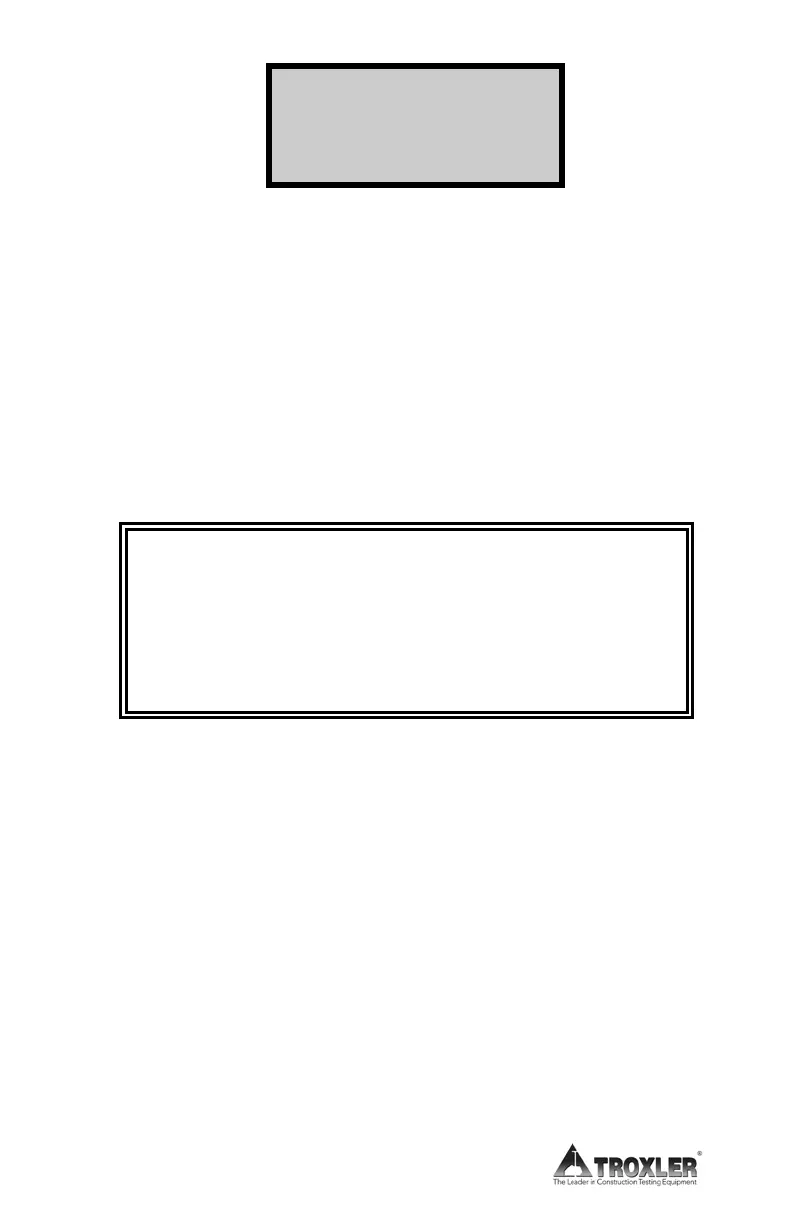A-6
Cannot perform burn.
Please clean the plenum
before the next burn
cycle.
If the exhaust plenum box has not been cleaned, press
(NO). The oven displays the message above and will
exit out of the burn cycle cancelling the burn cycle.
To ensure optimum performance and safe operations the
oven does not allow any new burn cycles until the
plenum has been cleaned.
The oven repeats the message displayed above until the
exhaust system has been cleaned and the operator has
pressed
(YES) in response to the reminder.
WARNING
To prevent personal injury or equipment damage,
turn the oven circuit breaker/power switch off,
unplug the oven, and allow the oven to cool before
removing the access panel.
To clean the exhaust plenum box:
1. Turn the oven circuit breaker/power switch off, unplug
the oven, and allow the oven to cool.
2. Carefully remove the flexible exhaust duct from the
oven’s exhaust port.
3. The plenum box is located inside the removable safety
cover on top of the oven. Lift the safety cover, and then
remove the thumb screws holding the plenum box
louver cover in place. Remove the cover.
