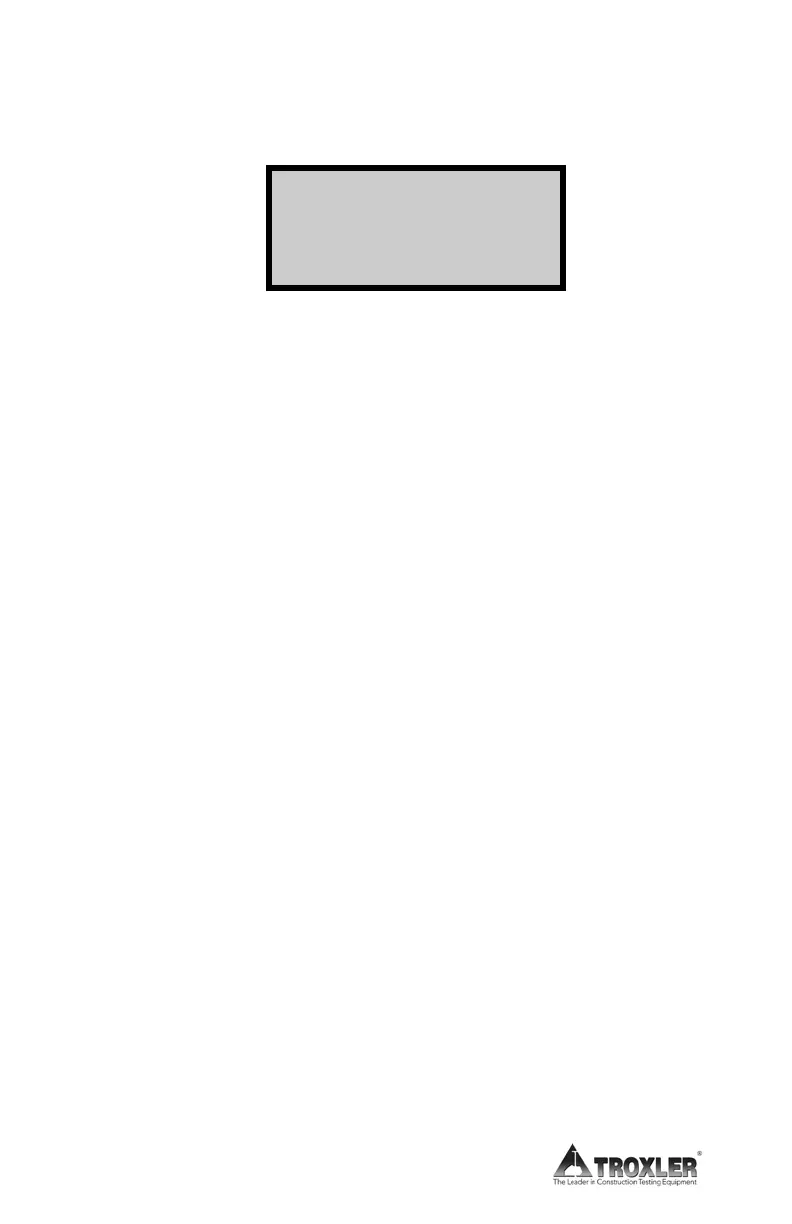6-18
If the number of calibration points is greater than 2, the
oven continues to request each mass until all calibration
points are complete. The oven then displays:
deg of freedom = X
CC = X.XXXXX
SEE = X.XXXXX
Press Enter
CC
Correlation coefficient, which indicates the
strength of the relationship between two
variables. In this case, the two variables are the
mass placed on the scale and the
corresponding response of the scale.
Correlation coefficients are always between –
1
+1
0
relationship between the variables. If two
variables have a negative linear relationship
(one variable increases as the other decreases),
their correlation coefficient is close to –1. If
two variables have a positive linear
relationship (one variable increases as the
other increases), their value is close to +1. In an
ideal scale calibration, the
CC
+1
SEE
Standard error of estimate, which is a measure
of the linearity of the data used to calibrate the
scale. The more linear the scale calibration data,
the smaller the value of SEE. In an ideal scale
SEE
0.3
Press (ENTER). The oven then asks, "Do you want to
accept this calibration?".
Press(YES) to accept the calibration. The oven stores the
scale calibration and returns to the Scale Menu.
After a successful calibration, place a known mass (ANSI/ASTM
Class 4 or NIST Class P) on the hearth plate. Verify the scale as
described on page 6–15, then remove the known mass.
