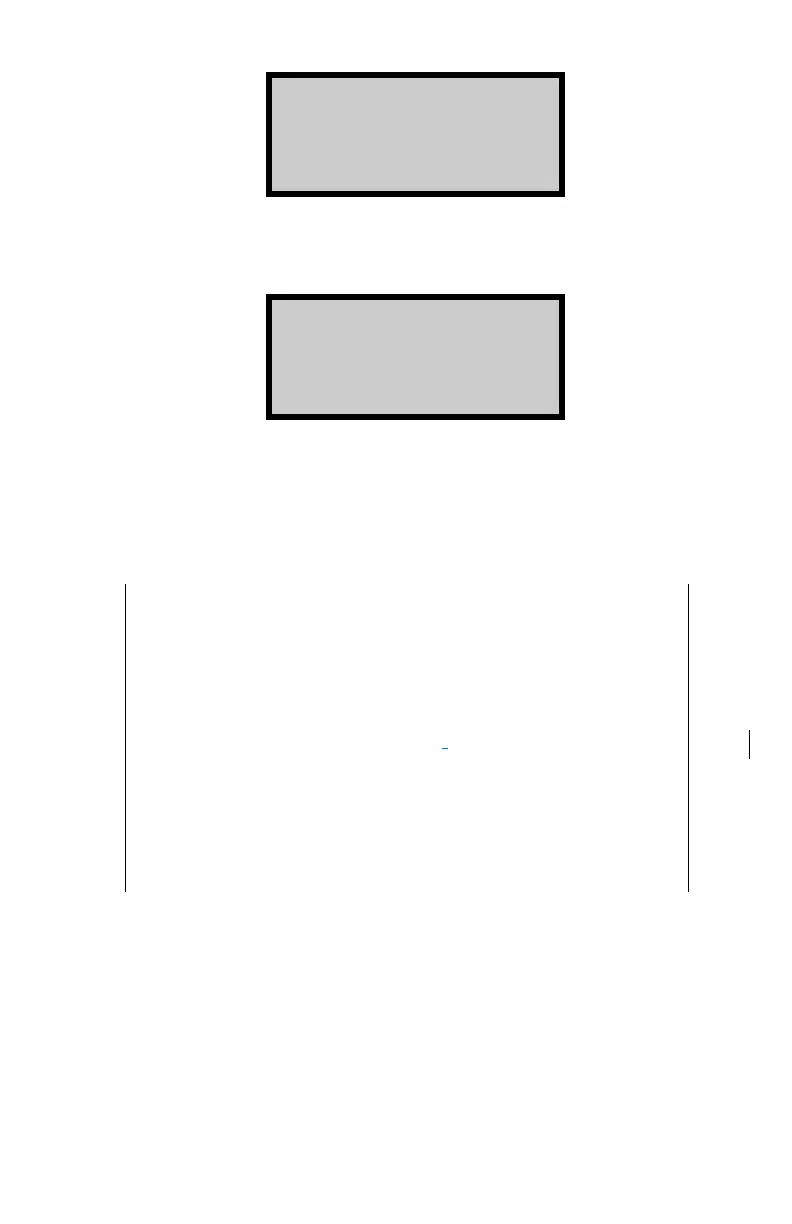ICO 6-17
Enter mass X
value ( 3000 – 9000g)
then press ENTER
Ensure that the hearth plate does not touch the chamber sides.
For the first mass, enter mass 3000 to 9000 g and then press
(ENTER). The oven displays:
Place mass on
scale, then press
enter - system will
delay 60 seconds
Press (ENTER). The oven measures the loaded mass, and then
requests the mass of the second calibration point as shown on
the previous page. Enter the mass value and press
(ENTER).
NOTE
When calibrating the scale Troxler recommends using
a 5000-g ANSI/ASTM Class 4 or NIST Class P mass
over that span the range over which the oven will be
used. The lowest point of this range should be
slightly less than the mass of the unloaded sample
pan assembly (approx. 3500g). The highest point
should be the combined mass of the sample pan
assembly and the maximum weight of the prepared
samples that will be tested. Verify the sample mass
using an external scale that is accurate to ± 0.1 g.
As directed, place the second mass or sample on the hearth plate
and press
(ENTER).
If the number of calibration points entered is 2, the oven
measures the mass, calibrates the scale, and then returns
to the Scale Menu.
