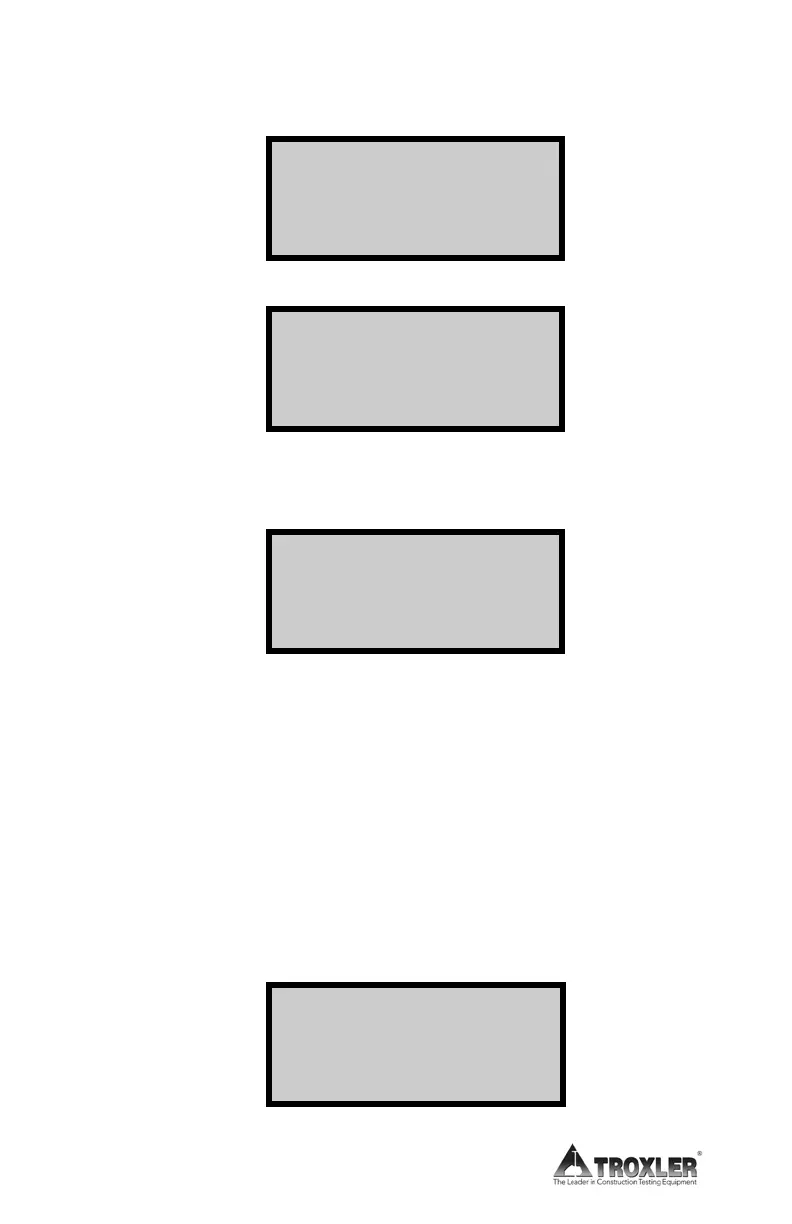5-10
If the user selects (1), the display below is momentarily
displayed before returning to the Burn Setup menu.
Chamber Temp set to:
540C (default)
If the user selects (2), the display below will appear:
Enter Chamber Temp
Within 200C – 600C
Temp set to _ C
Then press Enter
The user enters the desired temperature, presses Enter; the
screen below momentarily displays before returning to the Burn
Setup Menu.:
Chamber Temp set to:
xxxxC
AUTO-PRINT
The Auto-Print function automatically prints sample data during
a burn cycle. The oven offers two Auto-Print printout options:
standard and reduced. A standard printout includes minute-by-
minute burn data. A reduced printout (see Figure 17) includes
only a header and footer and a summary of the burn data.
To set up the Auto-Print function, press (3) at the Burn Setup
Menu. The oven displays:
Auto-Print
1. On
2. Off
