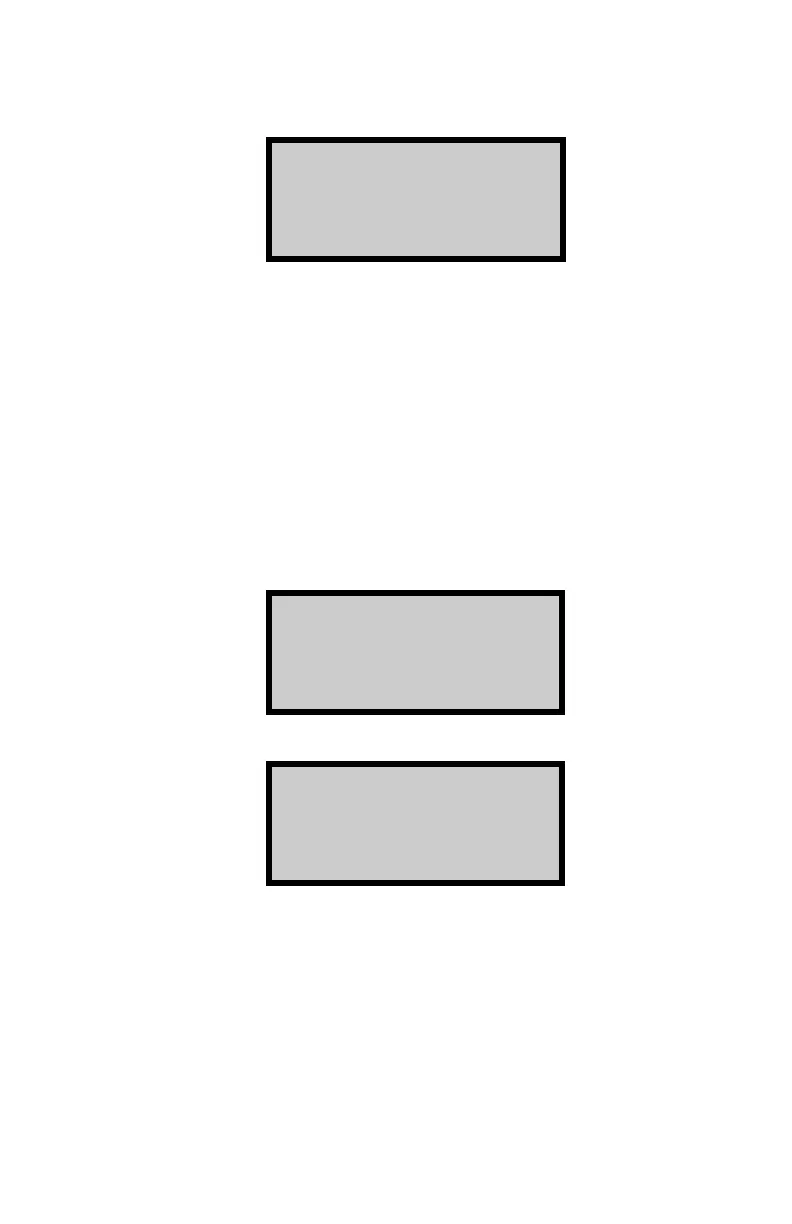ICO 5-9
To select the desired calculation type, press 〈4〉 at the Burn
Parameter Menu shown on page
5-4. The oven displays:
Calculation Type
1. Bitumen to Sample
2. Bitumen to Agg
Use the numeric keys to select the desired calculation type. The
oven sets the calculation type and returns to the Burn
Parameter Menu.
Set Chamber Temp
The Set Chamber Temp option allows the user to select the
operating temperature of the Chamber. Temperatures that are
allowed are 200C to 600C.
To use the Set Chamber Temp function, press (2) at the Burn
Setup Menu. The oven displays:
Chamber is set to
540C (default)
Do you want to change?
If the user presses (YES), the screen will change to:
Set Chamber Temp
1. Default
2. User Setting
If the user presses (NO), the display returns to the Burn Setup
Menu.
