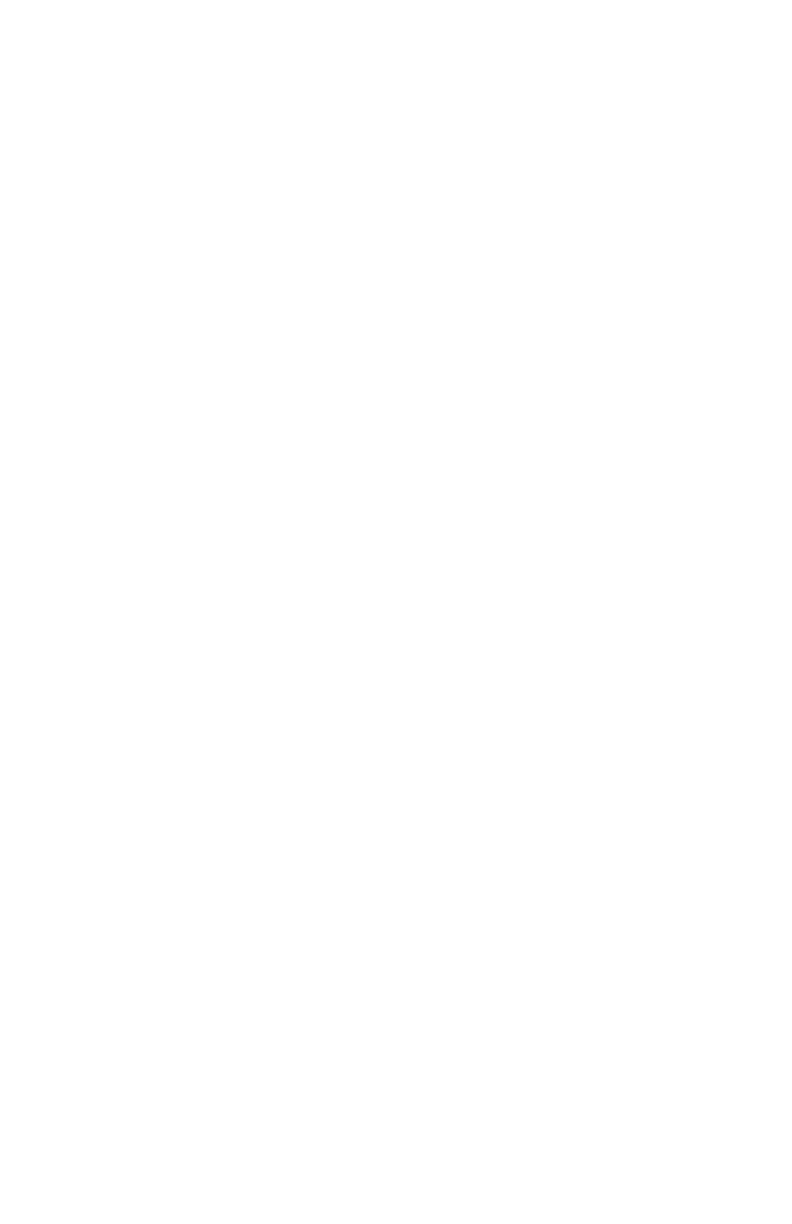ICO A-3
THE SCALE SHOWS ERRATIC READINGS
Ensure that the baskets do not touch the side of the sample
chamber.
Contact a Troxler representative for further information.
OVEN DISPLAYS: WARNING! Clean ICO Exhaust
System. See Operation Manual for details.
Press ENTER
To ensure the continued safe and efficient operation of the oven,
the exhaust system should be cleaned regularly. The oven
monitors the total burn time that has elapsed since the last
cleaning. Upon completion of a burn cycle, if this elapsed time
exceeds 1050 minutes, the oven displays the warning shown
above. When this warning is displayed:
Press 〈ENTER〉 to complete the current operation.
Clean the exhaust plenum box and fan blades as described
on page A-5.
OVEN SMOKES EXCESSIVELY OR SHOWS
SYMPTOMS OF REDUCED AIRFLOW
Check the air ducts for blockages.
Clean the exhaust plenum box and fan blades as described
on page A-5.
