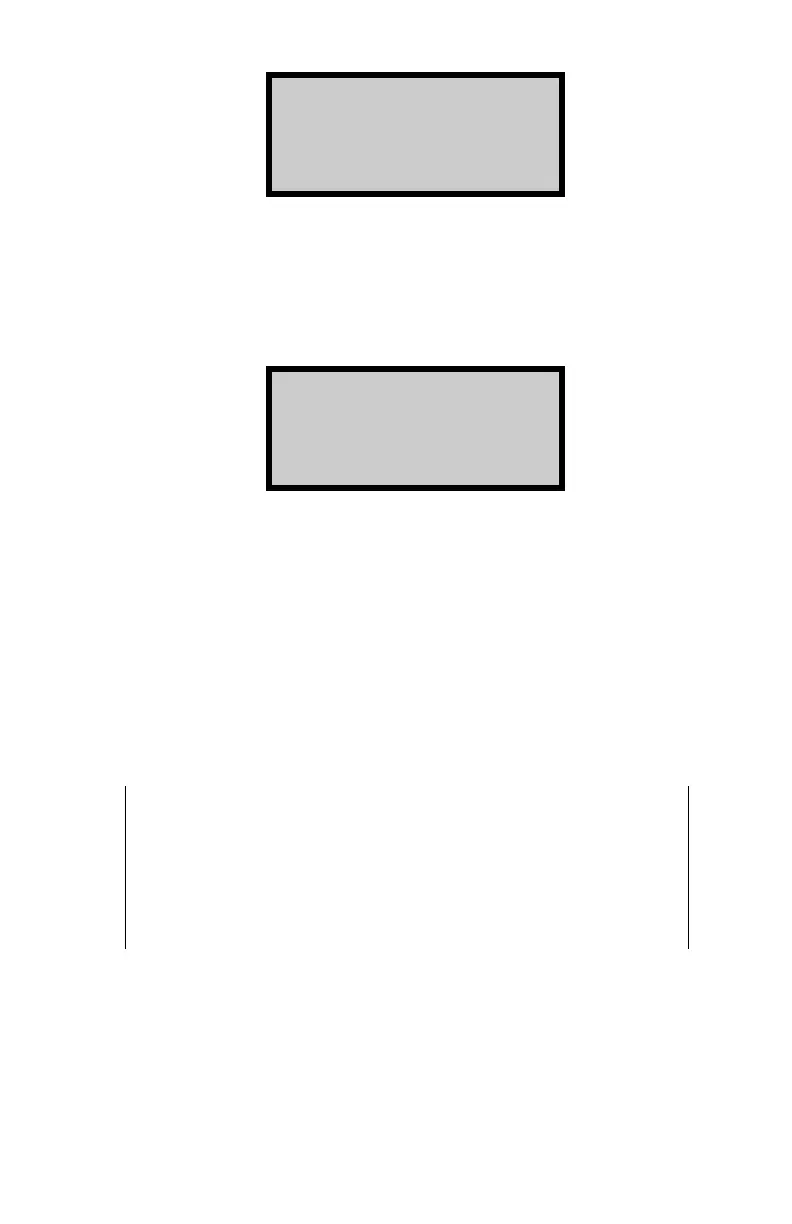ICO 6-15
Verification Result
XX.XXX %
do you want to
print result?
To print the results, press (YES); to continue without printing,
press
(NO) or (ESC).
If the error percentage is less than
± 0.025%, the oven returns
to the Scale Menu. If the error percentage is greater than
±
0.025%, the oven displays:
do you want to
calibrate?
To continue without calibrating the scale, press (NO) or
(ESC). The oven returns to the Scale Menu.
To calibrate the scale, press
(YES). The oven proceeds as
described in the Calibrate section that follows.
CALIBRATE
NOTE
To ensure accurate results, the oven must not be
subject to vibration during the calibration of the
scale. The surfaces on which the unit rests, or the
floor surrounding the unit is bumped during scale
calibration, immediately re-calibrate the scale.
