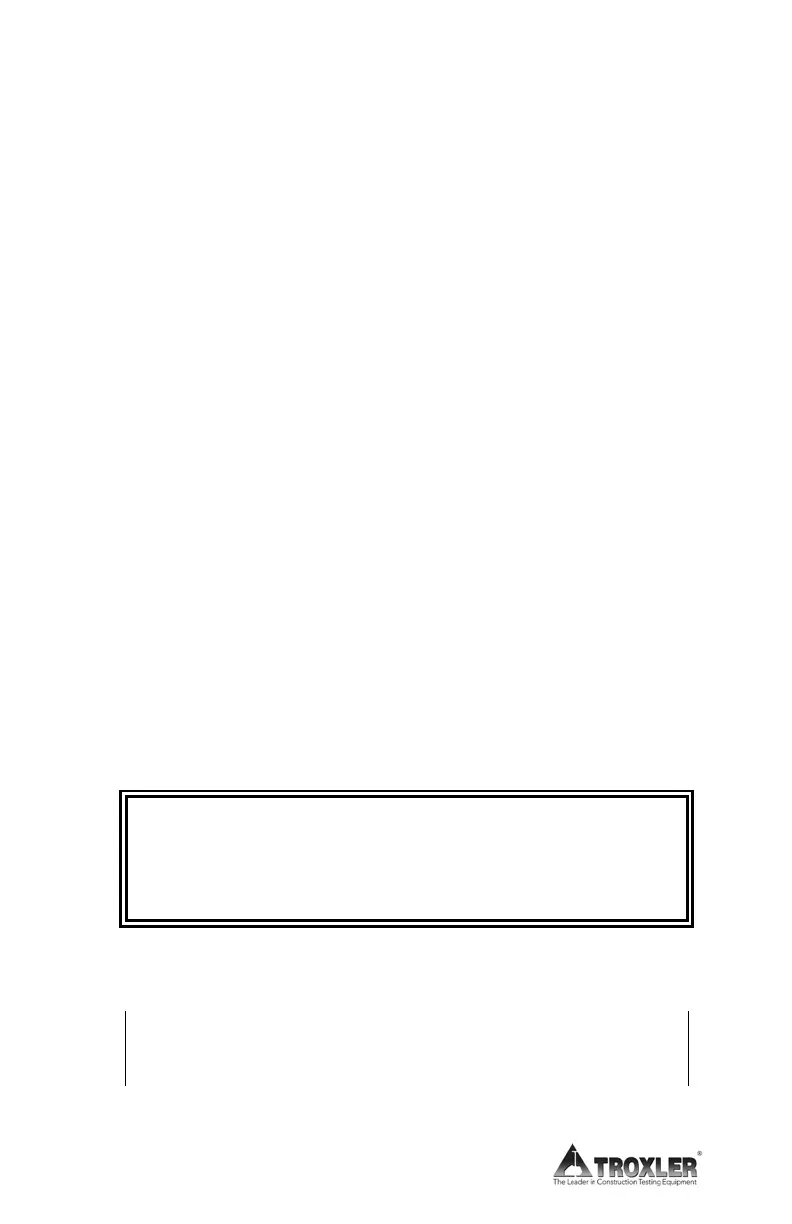4-10
designated start time. To set up the Auto-Timer, see
page 5-16.
Note that opening the chamber door prohibits the oven
from applying power to the heating element.
2. Press (STATUS). From the status display, check that
the following parameters and functions are configured
as desired, and then press (ESC) to return to the default
display. To change any of these parameters, refer to the
Burn Parameters section that begins on page 5-4.
♦ Burn Mode
♦ Auto-Store function
♦ Auto-Print function
3. The oven stores sample data in projects. To manage the
oven's project files, press (MENU) to access the MAIN
MENU, and then press (3) to access the Project Menu.
Use this menu to create the active project or to select the
active project from a list of existing projects. For more
information, refer to Chapter 7.
4. Use an external scale to weigh the sample basket
assembly, including the catch pan and sample basket
cover. Record the mass of the basket assembly (W
B).
WARNING
Always wear heat-resistant gloves when handling any
hot substance.
NOTE
The maximum HMA sample size for the oven is
5000 g.
