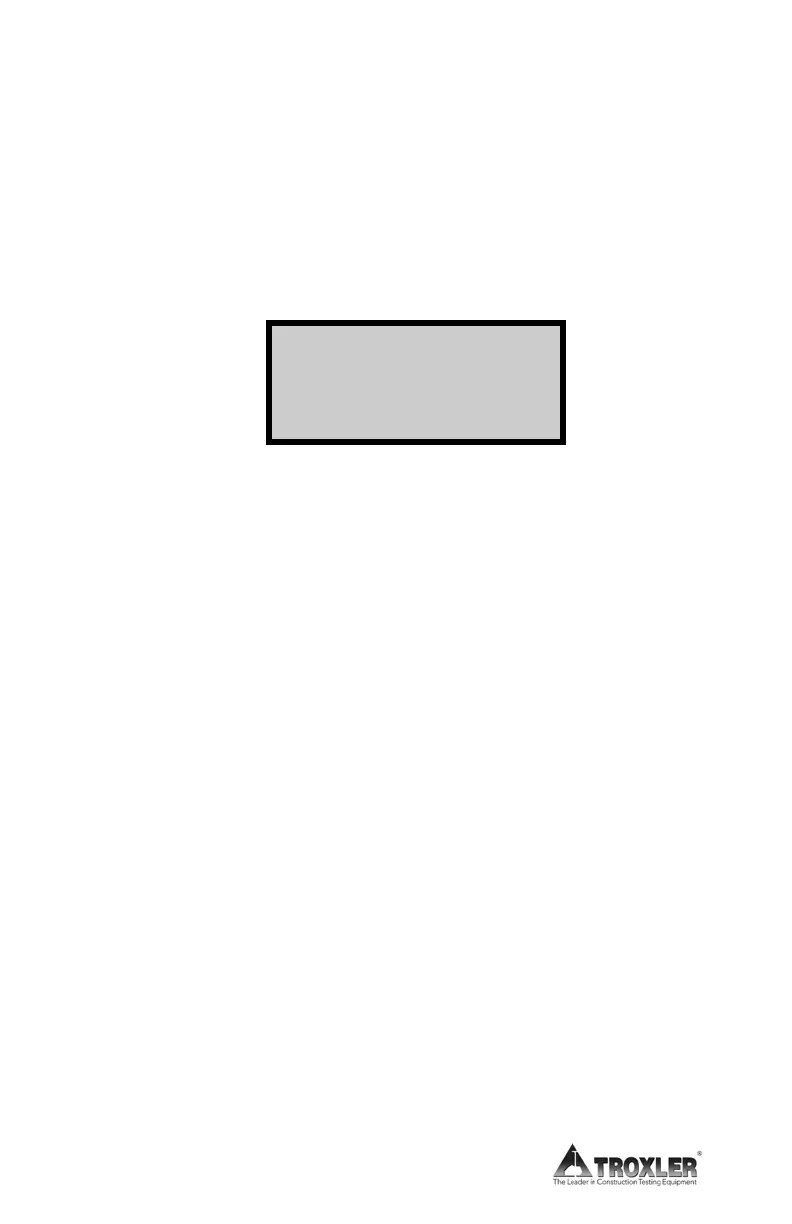5-26
wait... When finished downloading, the oven returns to the
Status Menu.
AUTO-STATUS PRINT
The oven can also be configured to automatically print system
status information each time it is powered on. To enable this
function, press
(4) at the Status Menu. The oven displays the
Auto-Status Print menu, as shown below:
Auto-Status Print
1. On
2. Off
To return to the Status Menu without changing the
Auto-Status Print function, press
(ESC).
To turn the Auto-Status Print function on, press
(1). The
oven updates the status of the function, briefly displays a
confirmation message, and returns to the Status Menu.
To turn the Auto-Status Print function off, press
(2). The
oven updates the status of the function, displays a brief
confirmation message, and returns to the Status Menu.
