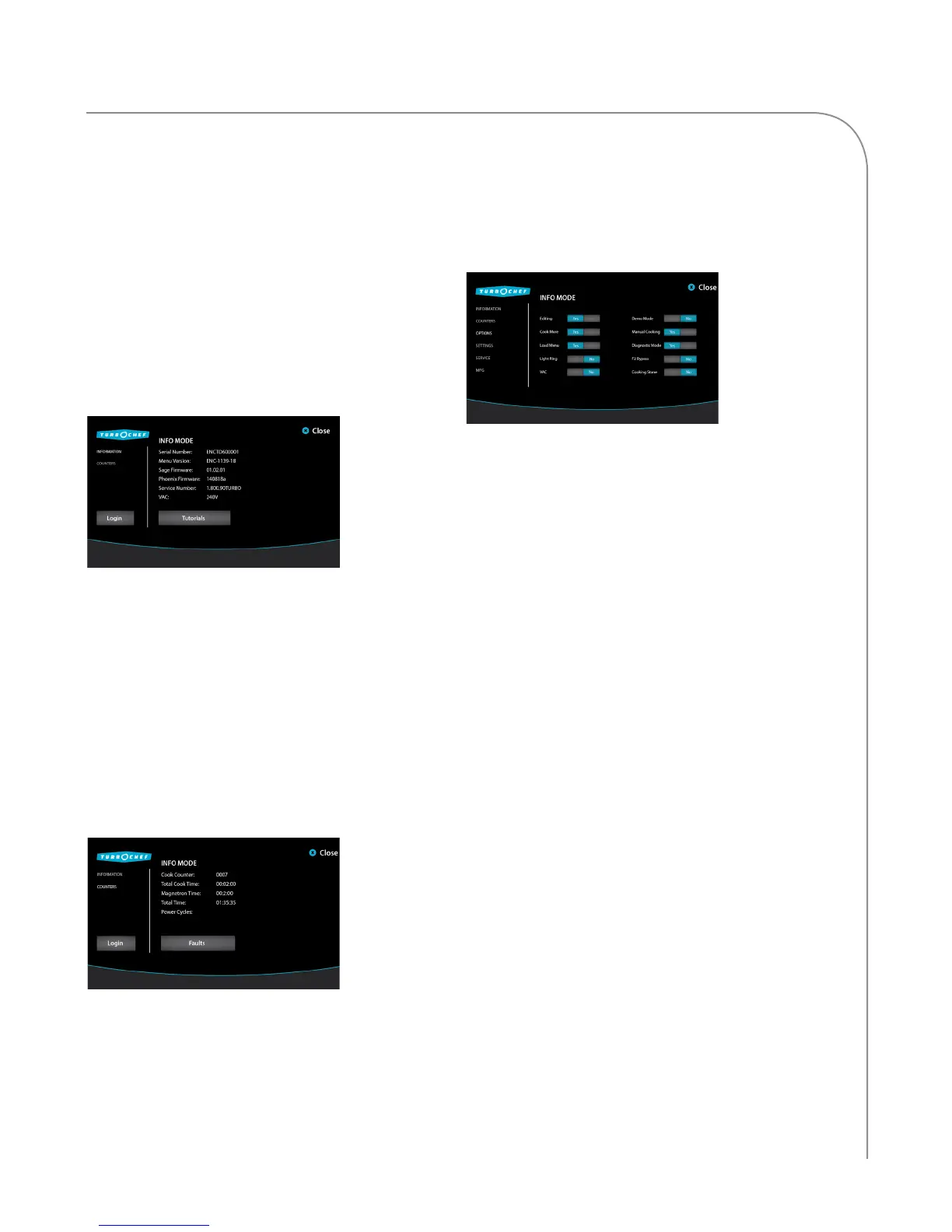15
INFO MODE
Info Mode
To access Info Mode, touch the “i” icon when the
oven is off, cooling down, or in manual mode.
From the Info Mode screen, access:
- Information
- Counters
- Options
- Settings
- Service
- Manufacturing (Mfg)
Info Mode: Information Screen
From the Information screen, view:
- Serial Number
- Menu Version
- Sage Firmware
- Phoenix Firmware
- Service Number
- VAC (Voltage) - View Incoming
- Tutorials: View information on installing,
operating, and maintaining the oven.
Info Mode: Counters Screen
From the Counters screen, view:
- Cook counter
- Total cook time
- Magnetron time
- Total time (oven on)
- Power cycles: The number of times the oven
has cycled power.
- Fault log: View time stamps of each fault
occurrence and the fault code.
Info Mode: Options Screen
From the Info Mode Information or Counters
screen, touch “Login” to access the Options screen.
When prompted, input the password 9 4 2 8 and
then touch “ENTER.”
From the options screen, enable/disable:
- Editing
- Cook More
- Load Menu
- Light Ring
- VAC
- Demo Mode
- Manual Cooking
- Diagnostic Mode
- F2 Bypass
- Cooking Stone
Editing YES/NO:
Edit Mode enables or disables the portal that allows
the operator to change menu settings, rename food
groups and items, and change the cooking tempera-
ture. The Edit icon will be displayed at the bottom
of the screen (page 9, Figure 5) when this option is
-
ing menu settings.
Cook More YES/NO:
Cook More controls whether or not the three “cook
more” options appear when a cook cycle is done.
This option must be enabled in order to cook an
item beyond its original cook time. See page 12 for
details.
Load Menu YES/NO:
Load Menu enables or disables USB and smart card
detection, which allows the operator to upload
and/or download new menu settings from USB or
smart card. Setting Load Menu to NO will prevent
the operator from loading a menu. See pages 21-22
for more details.
Figure 7: Info Mode, Information Screen
Figure 8: Info Mode, Counters Screen
Figure 9: Info Mode, Options Screen
