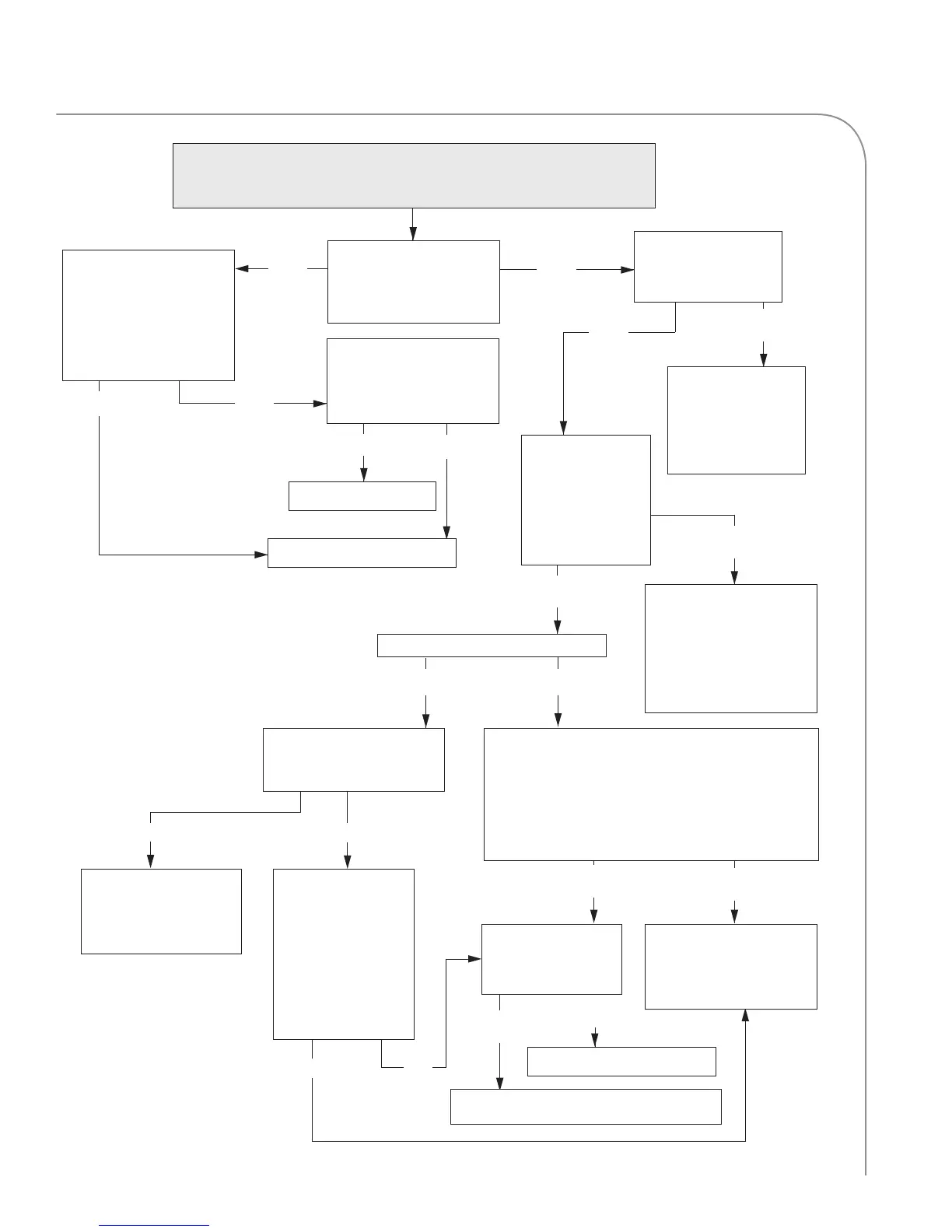59
TROUBLESHOOTING
NO
Troubleshooting:
Firmware will not Update
Does the oven detect
the USB when it is
inserted into the oven?
Does the “Update
Firmware” option
appear?
Obtain a new firm-
ware file (directory)
and/or USB drive
from TurboChef
Technical Support.
Verify the MicroSD
card is inserted properly
and has not popped out.
If the error message is
still present, replace the
MicroSD card.
Contact TurboChef
Technical Support to
further troubleshoot
why the update failed.
Replace the I/O control board (SAGE).
Touch the checkmark.
The oven will require
several minutes to
complete initialization.
Cycle power to the oven and try the update
again. If the update fails to finish again, cycle
power and verify the oven is operational.
Perform several test cooks and verify product is
cooking properly. Is the oven operational and
functioning properly?
Does the firmware update finish?
After selecting
the “Update
Firmware”
option, is there
a MicroSD error
message?
Replace the USB/smart
card reader and connec-
tors. Does the problem
persist?
Replace the display.
Return the oven to service.
Return the oven to service.
NO
NO
NO
NO
NO
NO
NO
NO
Verify the oven is Off
or Cooling Down - the
USB will not be detect-
ed if the oven is in any
other mode. Does the
problem persist?
Is there a big “X” and
a big checkmark on the
screen?
NO
Perform several test
cook cycles and
verify product is
cooking properly. Is
the oven operation-
al and functioning
properly?
Replace the display.
Does the problem
persist?
