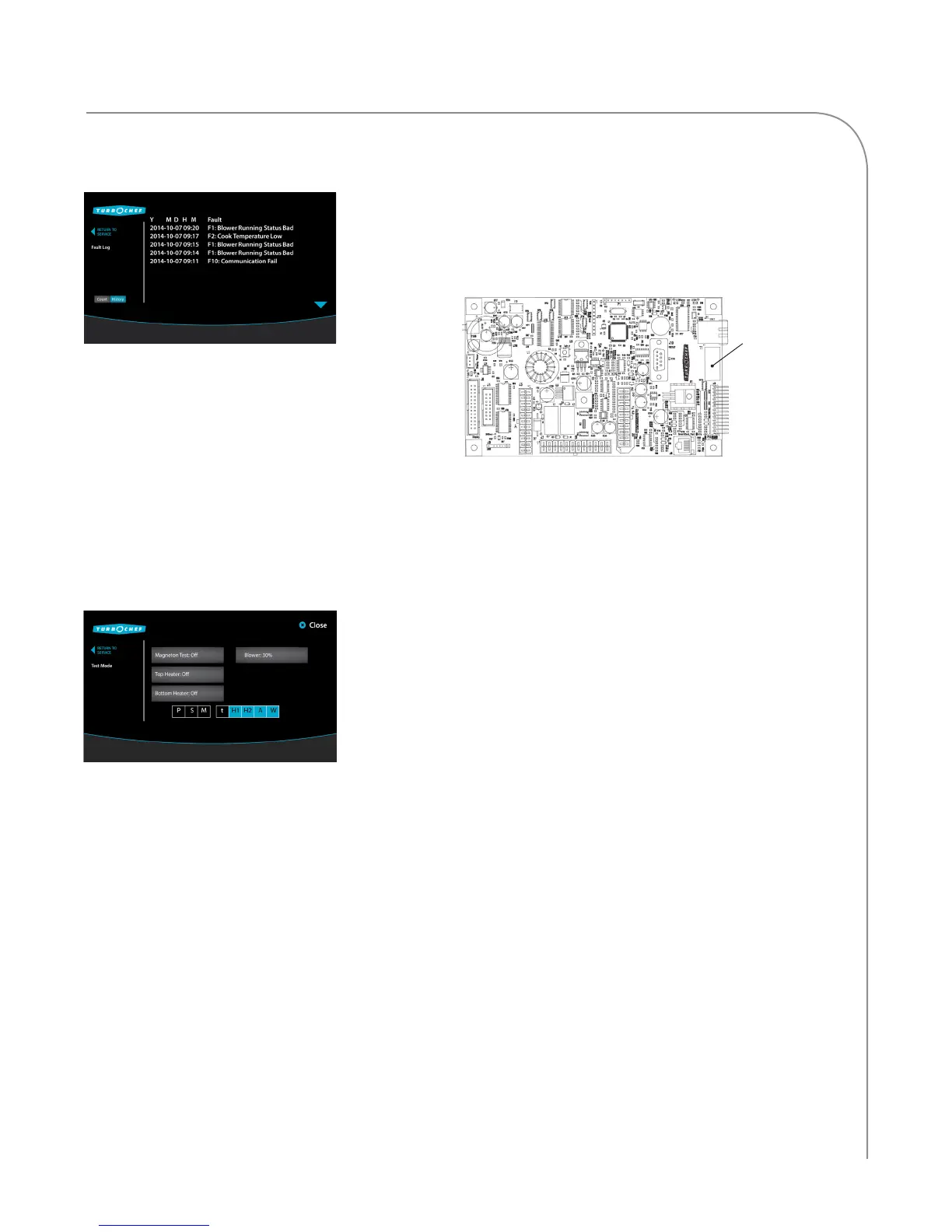19
INFO MODE
Counters and Timers:
From the Counters screen, view:
- Cook counter
- Total cook time
- Magnetron time
- Total time (oven on)
- Power cycles: The number of times the oven
has cycled power.
Test Mode:
Test Mode allows the service technician to test
individual components to verify operation.
From Test Mode, perform the following:
- View Status Indicators
- Magnetron Test
- Top Heater Test
- Bottom Heater Test
- Control Blower Speed
View Status Indicators:
- P = Primary switch (backlit = open)
- S = Secondary switch (backlit = open)
- M = Monitor switch (backlit = open)
- t = Magnetron thermostat (backlit = open)
- H1 = Top heater (backlit = off)
- H2 = Bottom heater (backlit = off)
- A = Air (blower motor) (backlit = off)
- W = Microwave (backlit = off)
Magnetron Test:
To turn on the magnetrons, touch and hold the
“Magnetron Test” icon. To turn them off, release
the icon. While holding the “Magnetron Test” icon,
measure the current transformer wire on the control
board for 13-15A (240 V) or 15-17A (208 V).
For more information on magnetron-related issues:
- See page 40 for additional testing options.
- See page 49 for F3 troubleshooting.
- See page 50 for F5 troubleshooting.
Top Heater Test:
The top heater (H1) heats the airflow from the
top of the cavity. To turn on the top heater, touch
the “Top Heater: Off” icon. To turn it off, touch
the icon again. The icon will display on or off,
depending on the status of the heater.
While the heater is on, the backlight behind the
“H1” status indicator at the bottom of the screen
should turn off. This means the top heater is on.
If the top heater is not heating up while the icon
indicates that it should be, see pages 48 and 52 for
troubleshooting.
Bottom Heater Test:
The bottom heater (H2) heats the airflow from the
bottom of the cavity. To turn on the bottom
heater, touch the “Bottom Heater: Off” icon. To
turn it off, touch the icon again. The icon will
display on or off, depending on the status of the
heater.
While the heater is on, the backlight behind the
“H2” status indicator at the bottom of the screen
should turn off. This means the bottom heater is
on. If the bottom heater is not heating up while
the icon indicates that it should be, see pages 48
and 52 for troubleshooting.
Current
Transformer
Figure 17: Info Mode, Counters
Figure 18: Info Mode, Test Mode
Figure 19: SAGE Control Board, Current Transformer
