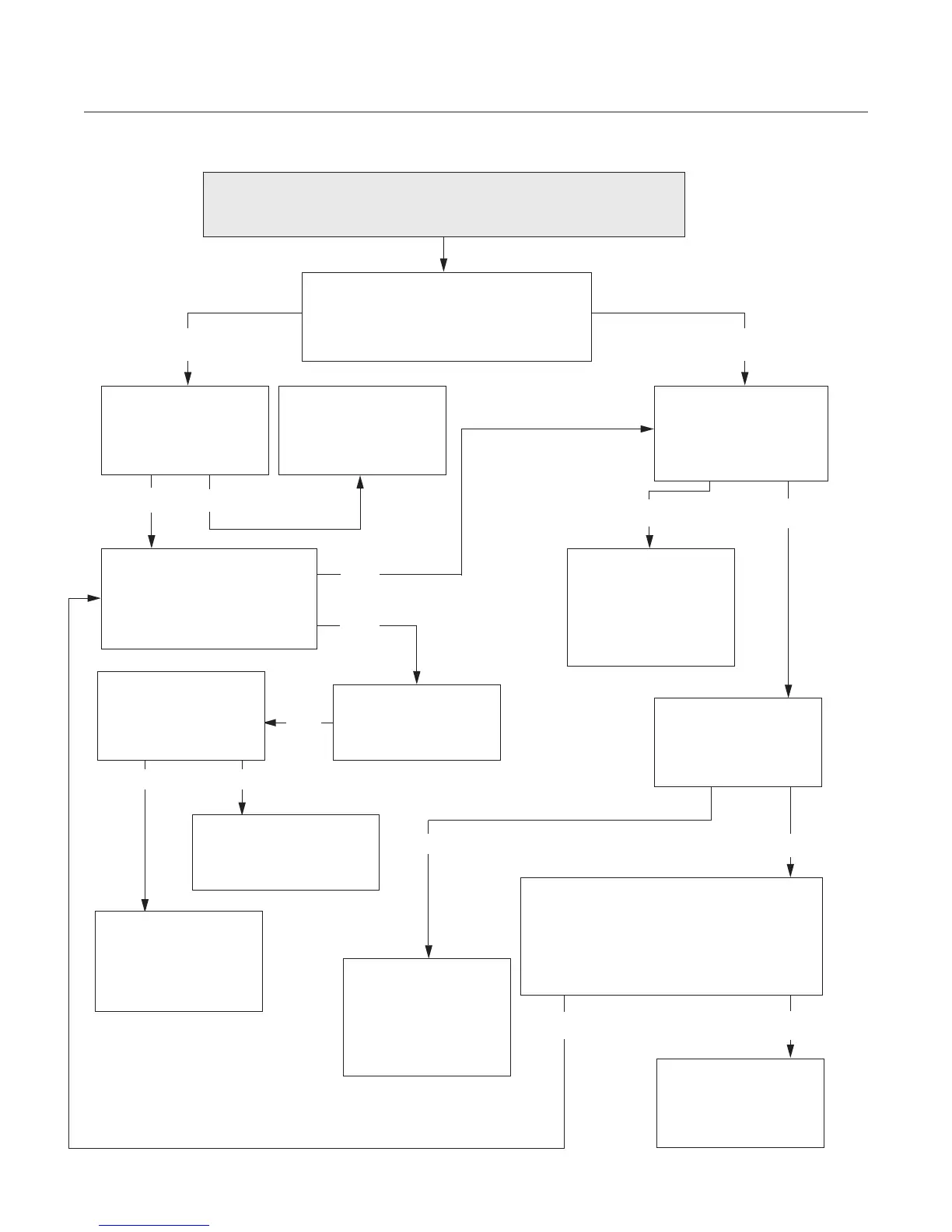60 TROUBLESHOOTING
NO
NO
Is the food item in the
correct starting state
(e.g., frozen, fresh, etc.)?
NO
Ensure the food item
is being properly
stored/prepared
before cooking.
NO
Ensure that the cor-
rect amount is being
cooked - not more or
less than the recipe
specifies.
Is the correct amount
of food (portion) being
cooked?
NO
Ensure that the food
item is properly
prepared.
Is the food item being prepared correctly
and consistently? For example, bread cuts
are straight and not “V” cuts, meat is
sliced at correct thickness, pizza dough is
correct consistency, etc.
Are there any fault
codes present? See
pages 45-46.
Troubleshooting:
Food Not Cooking Properly
Does the problem occur for all food
items? For example, are all recipes under-
cooked/overcooked/etc.?
Troubleshoot the
fault(s) using the steps
on pages 47-53.
NO
Is the menu part number
and revision correct? Verify
with customer or contact
TurboChef Customer Service.
Update the menu
(page 21). Does the
problem persist?
NO
Set the oven type to
“Encore” and update the
firmware (page 22).
Verify the SSR wiring
is correct (page 63),
and that the SSR is
functioning properly.
Login to the MFG
screen (page 20). Is
the oven type set to
“Encore”?
