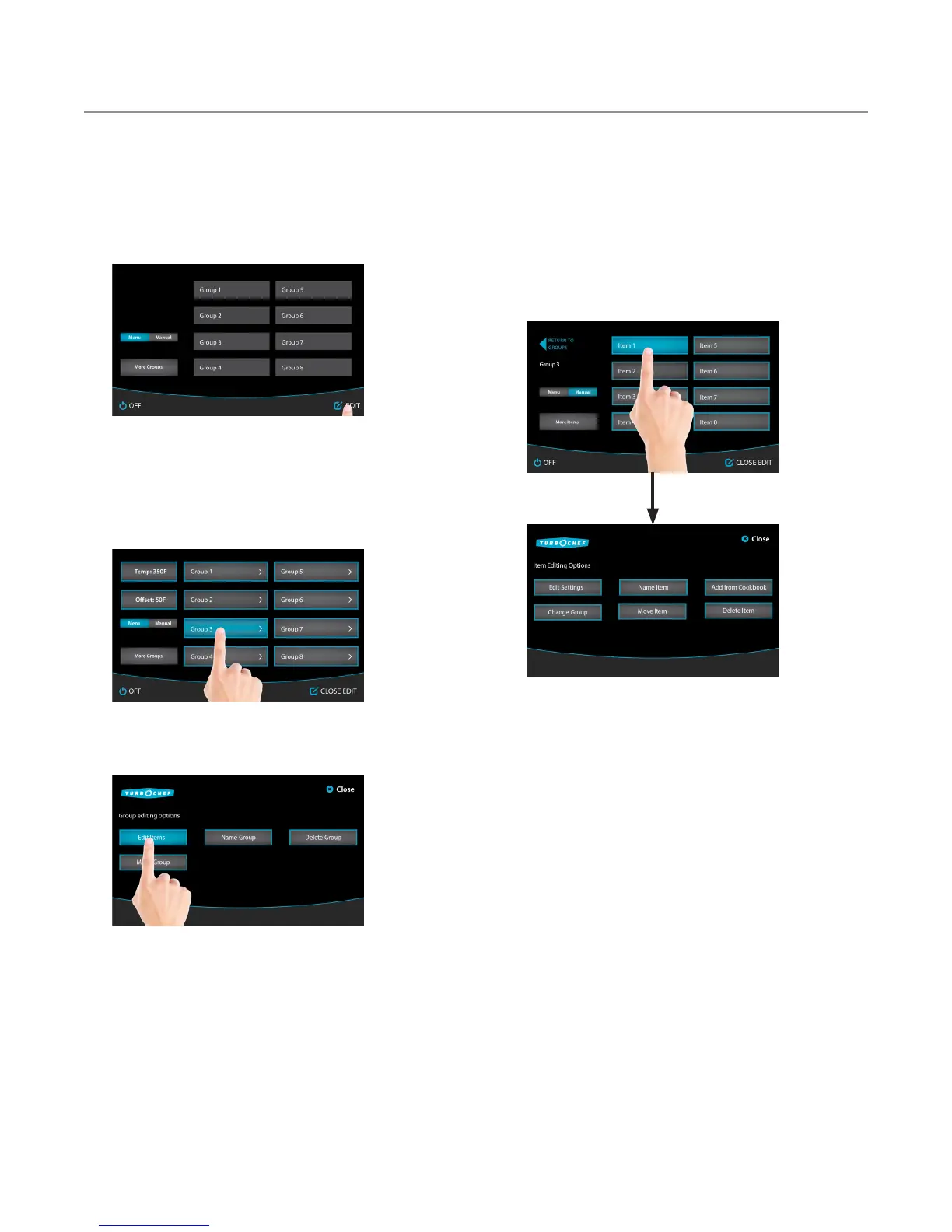26
EDIT MODE
Item Editing Options
To access the Edit Settings screen,
1. Touch “EDIT” to place the oven in Edit Mode.
2. Touch the group that contains the item to be edited.
NOTE: Accessing Edit Mode from the item select
screen, rather than the group select screen, will
bypass this step.
3. From the Group Editing Options screen,
touch “Edit Items.”
4. Touch an item to be edited. From the Item Editing
Options screen, the operator can:
- Edit Settings
- Name an Item
- Change the Group
- Move an Item
- Delete an Item
