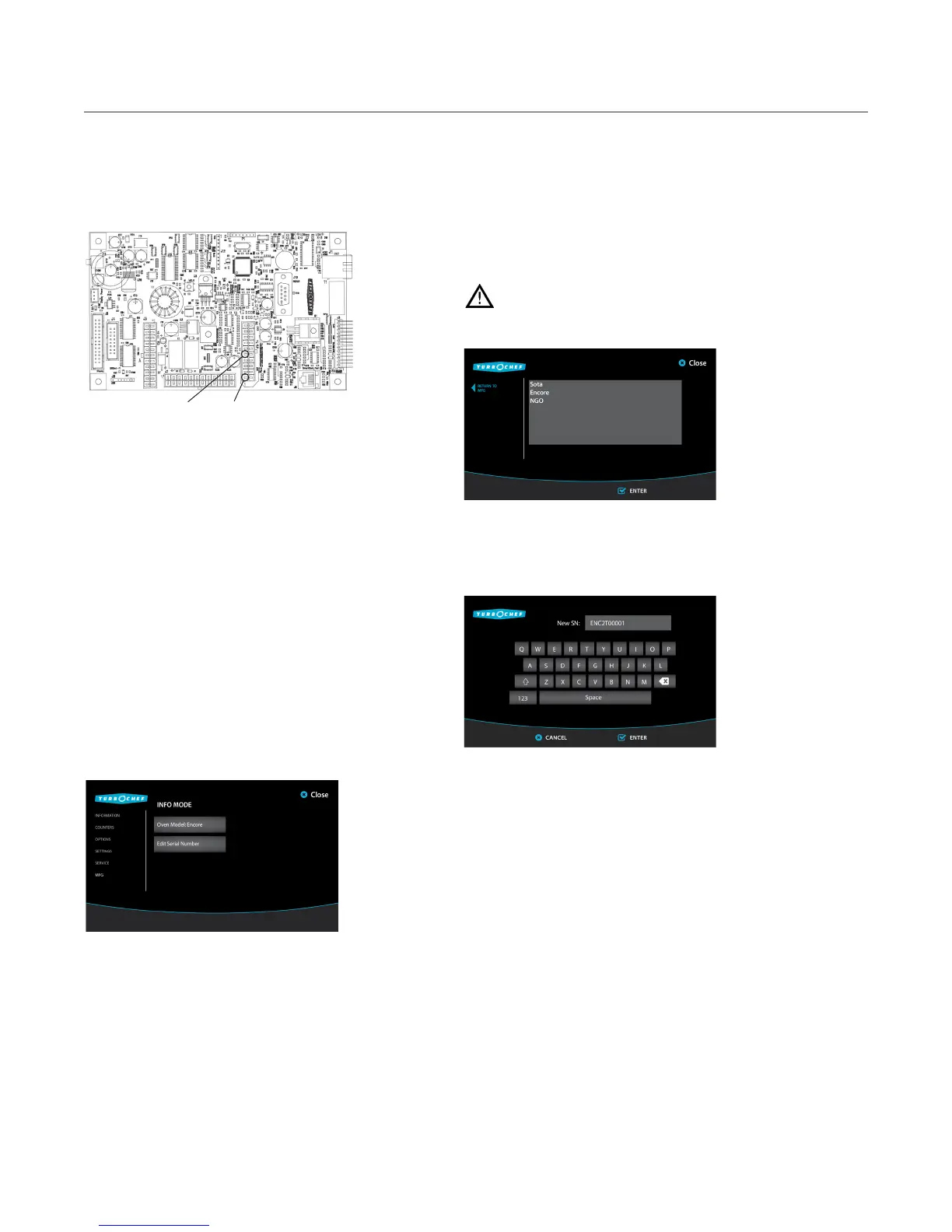20
INFO MODE
Control Blower Speed:
Touch the “Blower” icon to increase the blower
motor speed in 10% increments.
Test for voltage on the J1 connector:
1. Ground pin 5 of the J1 connector.
2. While pin 5 is grounded, check the terminals
on the control wiring plug for 0-10 VDC
across pins 1 and 2 of the J1 connector while
increasing the blower speed. The measure-
ment should increase appx. 1 VDC for each
10% increase in blower speed, up to 100%
(10 VDC), which is approximately 7,000
RPM.
For troubleshooting an F1 fault, see page 47.
Info Mode: Manufacturing (MFG)
From the MFG screen, change:
- Oven Model
- Serial Number
Oven Model:
The oven model shown on the screen must match
the model of the oven being serviced. If this set-
ting must be changed, select the proper oven model
from the list shown on the display.
CAUTION: An improperly set oven model
will result in the oven not cooking properly.
Serial Number:
Edit the serial number using the on-screen keyboard.
Pin 1: Measure
for 0-10 VDC
Pin 5: Ground
Figure 20: SAGE Control Board, Blower Test Points
Figure 21: Info Mode, Manufacturing (MFG)
Figure 22: Manufacturing (MFG), Change Oven Model
Figure 23: Manufacturing (MFG) Serial Number Edit
