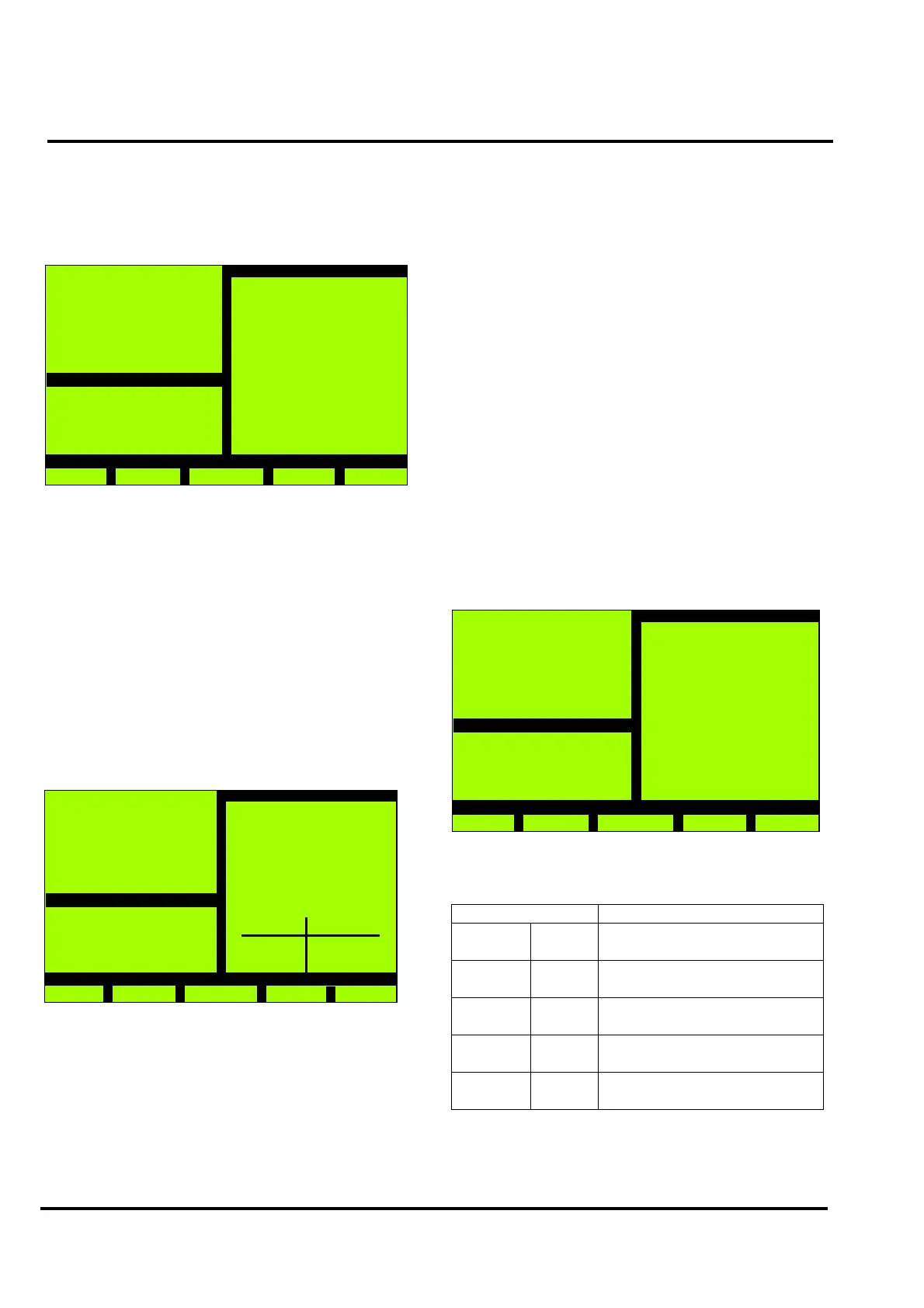MX/MZX
17A-04-S
17 10/09
PAGE 12 of 40
The following type of screen will be displayed:
Note: If the panel is in a networked system, the panel
number will be shown as in the following
example.
• Loop Point (Addressable Loop)
Use the ‘+’, ‘-’ and ‘>>’ keys to select the
required Loop and Point, then press Enter
key.
• RBus Point (Remote Bus)
Use the ‘+’, ‘-’ and ‘>>’ keys to select the
required RBus, Category and Point, then
press Enter key.
• Local I/O Point (Field Interface Module)
Use the ‘+’, ‘-’ and ‘>>’ keys to select the
required Category and Point, then press
Enter key.
The following type of screen will be displayed:
Point Input and Point Output are displayed in the same
format.
The top line shows the selected option.
The second line shows the Zone and Point number of the
device.
The third line shows the Sector description (defined at
configuration).
The fourth line shows the Zone description (defined at
configuration).
Point
Panel
02
Loop Point
A 001
MX Panel
Wed, 01-Mar-08
14:15
Company Name
General
Back
View Status
>>
-
+
Enter
Point
Zone 006 A007
Zone 06
Call alarm in room
CP 820
Input Output
Normal
MX Panel
Thu, 26-Jul-07
14:15
Company Name
General
Back
View Status
The fifth line shows the Point description (defined at
configuration).
The sixth line shows the device type.
Actual Status IP can be in one of the following states:
• Normal
• Fault
• Active
• PreAlarm
Actual Status OP can be in one of the following conditions:
• On
• Off
• Pulse 1
• Pulse 2
Selecting 4 Zone will display the following type of screen:
Screen display (the asterisks are not displayed on the
screen).:
*YES/NO
**NONE /PARTIAL/ALL
Function Keys F3/F4 will decrement/increment the zone
number.
Description
Alarm Yes One or more devices of a zone
in Alarm Mode
Fault Yes One or more devices of the
zone in Fault Mode
Isolate All All alarm input devices of the
zone are Isolated
Isolate Partial At least one, but not all alarm
input devices are Isolated
Walk Test Yes All alarm input devices of the
zone in Walk Test
Zone 002
South Building
1st Floor Corridoor
Alarm : NO*
Fault : NO*
Isolate : NONE**
Walk Test : NO*
MX Panel
Thu, 26-Jul-07
14:15
Company Name
General
Back
View Status
_
+