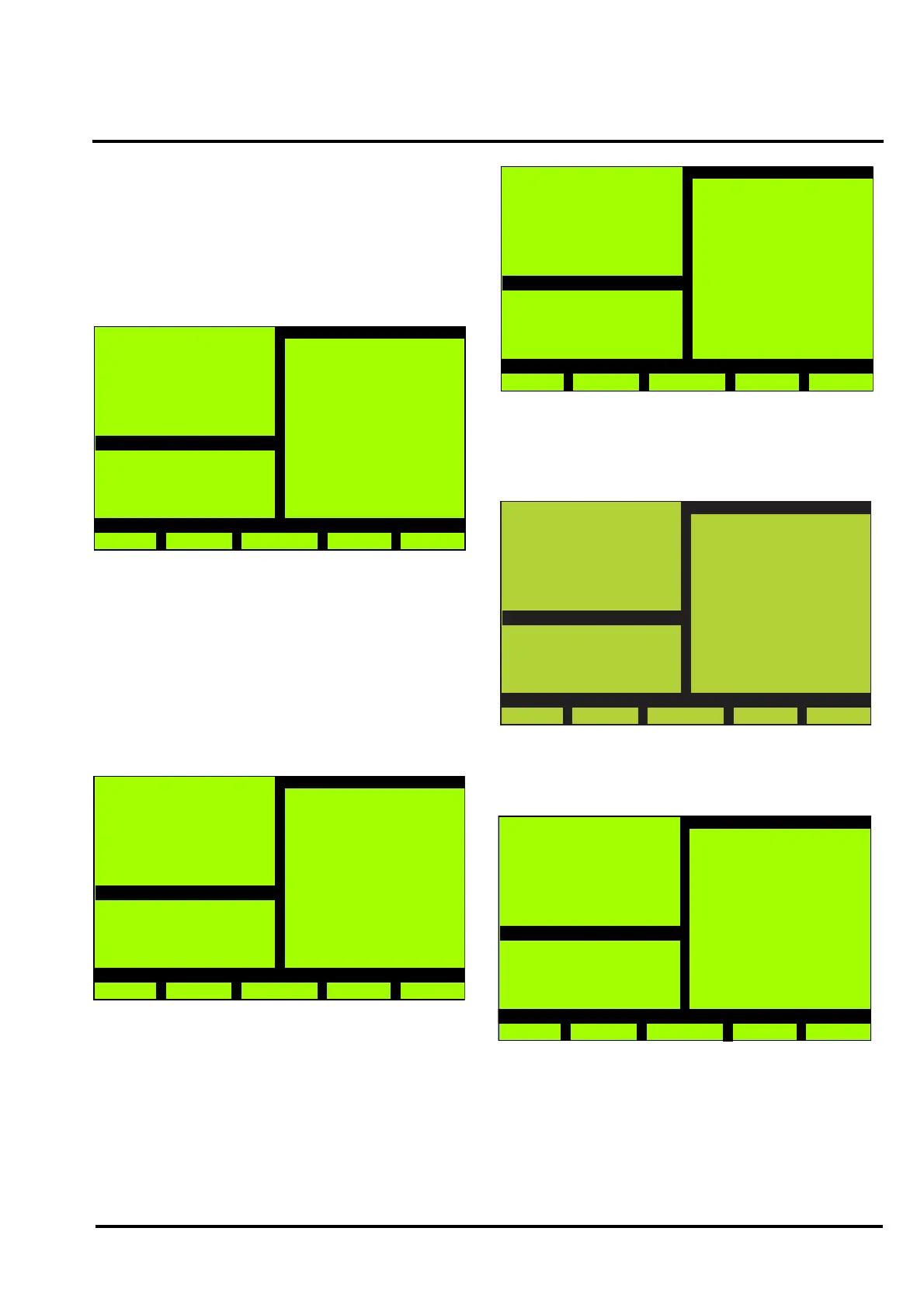MX/MZX
17A-04-S
17 10/09
© 2009 Tyco Safety Products PAGE 35 of 40
Registered Company: Thorn Security Ltd. Registered Office: Dunhams Lane Letchworth Garden City Hertfordshire SG6 1BE
EQUIPMENT:
PUBLICATION:
ISSUE No. & DATE:
3.14.5 AUTOCONFIGURATION
Note: This option should only be used on a new
system with an empty configuration and should
not be for additions to the system.
Press 7 from the Configuration menu. The following screen
will be displayed:
Panel will only be displayed if it is part of a networked
system.
Select the panel, Loop, Topology (Loop or Spur) and Zone
(the Zone number is selected will be allocated to all
devices), then press F5 ‘Enter’, the following screen will be
displayed.
Note: Autoconfiguration will not configure
Intrinsically Safe equipment or callpoints.
a)
When the ‘Loop Test’ has been completed, the following
type of screen will be displayed:
MX Panel
Wed, 01-Mar-00
14:15
Company Name
General
Back
Autoconfiguration
Panel : 01
Loop : A
Topology : Loop
Zone : 001
>> - +
Enter
MX Panel
Wed, 01-Mar-00
14:15
Company Name
General
Abort
LoopTest
Please wait...
b)
Pressing F2 (Details) will display the following type of
screen (see also Section 3.11.5, View Loop Point Counters):
c)
Pressing F2 (Details) will display the following type of
screen:
d)
The ‘Us’ denote unconfigured devices.
Pressing F2 (>>) will display further point screens.
MX Panel
Wed, 01-Mar-00
14:15
Company Name
General
Autoconfiguration
Panel : 01
Loop : A
Topology : Loop
Zone : 001
015 from left
015 from right
015 from both
Enter
Abort
Details
MX Panel
Wed, 01-Mar-00
14:15
Company Name
General
Back
Autoconfiguration
Counter
Loop : A
A T T E N T I O N
Configured : 000
Unconfigured: 015
Details Scan
MX Panel
Wed, 01-Jan-00
14:15
Company Name
General
Back
Autoconfiguration
>>
Details
Loop : A
Point 0123456789
0 : ......u...
10 : ..........
20 : .u........
30 : ...u......
40 : ..........
50 : ..........
60 : ..........
70 : ..........
80 : ..........
90 : .u....u...
Flt P 015