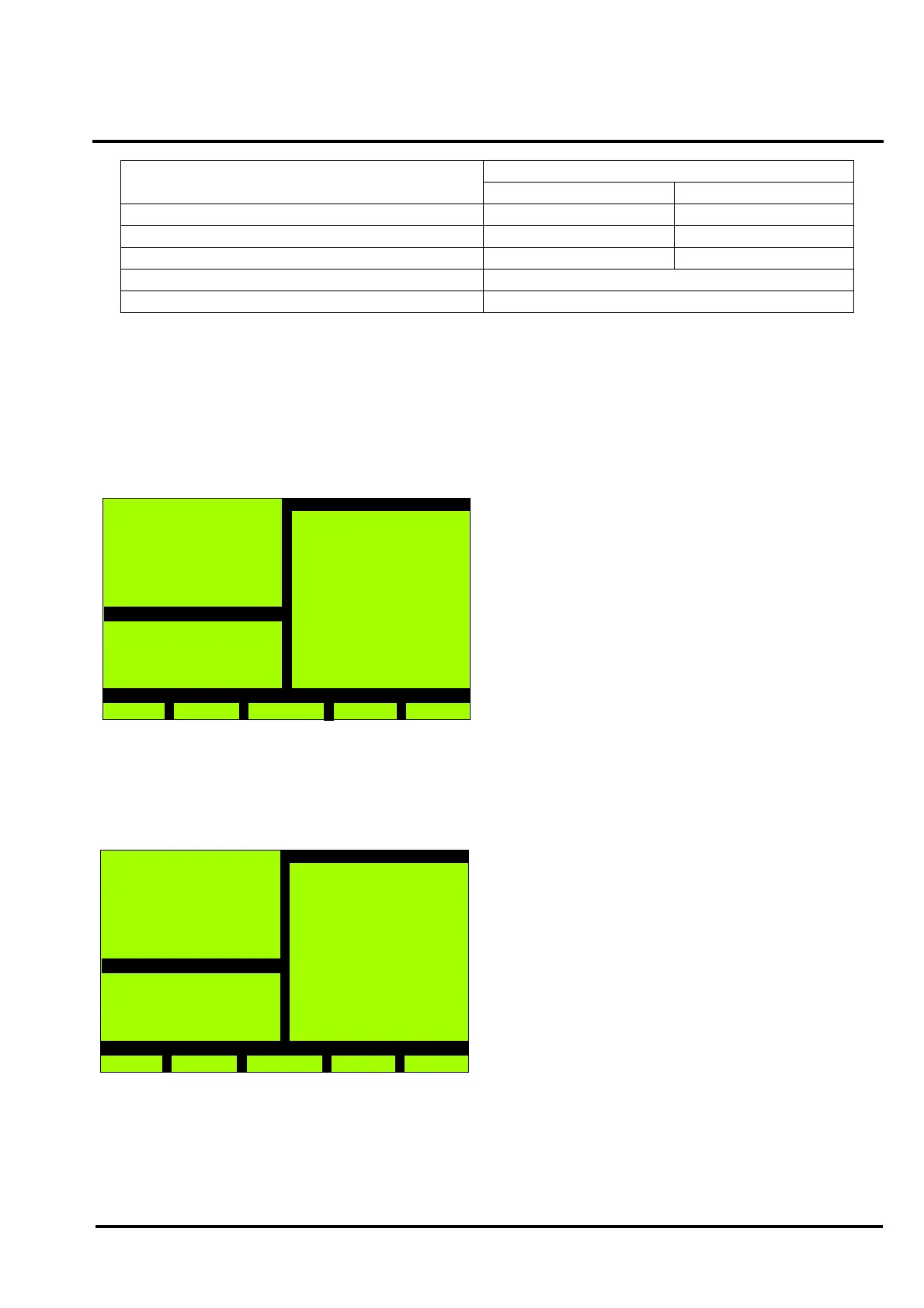MX/MZX
17A-04-S
17 10/09
© 2009 Tyco Safety Products PAGE 13 of 40
Registered Company: Thorn Security Ltd. Registered Office: Dunhams Lane Letchworth Garden City Hertfordshire SG6 1BE
EQUIPMENT:
PUBLICATION:
ISSUE No. & DATE:
For Zone Maps, select:
Node Type State of network communication to supervisor
Good In Fault
MX/MZX Panel ‘M’ ‘m’
Minerva Panel ‘N’ ‘n’
Other Node, e.g. TXG ‘O’ ‘o’
Unconfigured Node ‘.’
Unexpected Reply From Unconfigured Node ‘?’
Table 1:
1 - Alarm 5 - Protection Eqp.
2 - Fault 6 - Sounders
3 - Test 7 - Plant Equipment
4 - Isolated Inputs
Active zones are shown by a letter indicating the type of zone
map selected.
Selecting 6 Network Status will display the following type of
screen (only available if a network is configured):
See Table 1 for an explanation of the displayed codes.
Alarm
Zones 0123456789
0..A.......
10..........
20..........
30.....A....
40..........
50..........
60..........
70..........
80.
MX Panel
Wed, 01-Jan-0
14:15
Company Name
General
Back
View Zone Maps
>>
MX Panel
Wed, 01-Jan-09
14:15
Company Name
General
Back
Network Status
Nodes 0123456789
0 Mm......
10 ..........
20 ..........
30 ..........
40 ..........
50 ..........
60 ..........
70 ..........
80 ..........
90 ..........
3.9 ISOLATE/DE-ISOLATE
The Isolate/De-isolate option allows the following to be
isolated/de-isolated:
• Point Complete 1*
• Point Input 2*
• Point Output 3*
• By Function 4*
• Detectors 1**
• Callpoints 2**
• Alarm I/Ps 3**
• Sounders 4***
• Protection Eqp. 5***
• Extinguishing 6***
• Plant Equipment 7***
• Non-LED Outputs 9
• Extinguish Controls (all) F2*
• Fault Signalling (all) F3*
• Alarm Signalling (all) F4*
• All Sounders F5*
Note: Other options are available for some of the
above:
1) * No extra options.
2) ** The following options are available:
1 - All
2- In Fault
3 - Active
4 - Not Normal (either In Fault or Active)
3) *** The following options are available:
1 - All
2 - In Fault