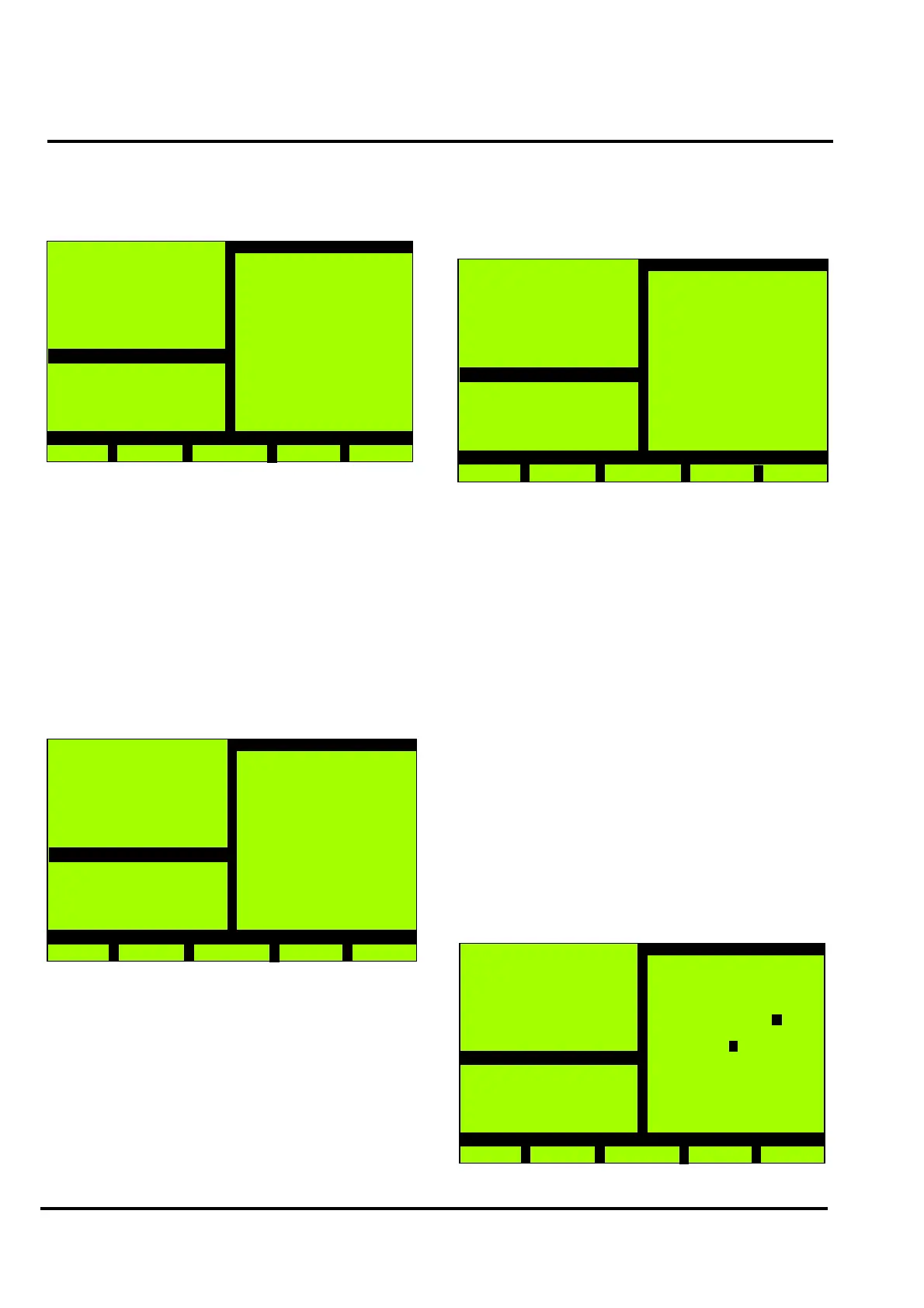MX/MZX
17A-04-S
17 10/09
PAGE 1 8 of 40
3.12.5 VIEW LOOP POINT COUNTERS
This option is view only. Select option 5 from the View/
Print Status menu, the following screen will be displayed:
Note: Only the Loop will be shown if the panel is not
networked.
Select the required panel (only if the panel is networked) and
loop, then press the Enter key. The following message is
displayed:
Please Wait...
for approximately 2 minutes until the count is complete, if
no faults are found, the following type of screen will be
displayed:
• Configured - the number of points
configured in CONSYS.
• There are no multiple reserved point
addresses.
Conditions for ‘PASSED’
• The number of configured points is equal the
detected count of points on the loop.
• There are no unconfigured points.
Panel
02
Loop
A
MX Panel
Thu, 26-Jul-07
14:15
Company Name
General
Back
Loop Point Counters
>>
-+
Enter
Counter
Loop : A
PASSED
Configured : 010
MX Panel
Thu, 26-Jul-07
14:15
Company Name
General
Back
Loop Point Counters
Details Scan
• Detected points from left, right and both
sides are equal.
If all conditions are not satisfied, the ‘ATTENTION’ screen
will be displayed showing the relevant counters.
• Configured - the number of points
configured in CONSYS.
• Conf & Ident - shows how many points are
connected, identified and configured on the
loop.
• Not Conf. - shows how many points were
identified on the loop but not configured in
CONSYS.
• Both Sides/Left Side/Right Side - Shows
how many points on the loop are recognised
by the panel. ‘Left Side’ and ‘Right Side’ is
the count from both sides. ‘Both Sides’
means the detection of a closed loop
Note: If the value of ‘Conf & Ident’ is different to the
number of installed devices, multiple reserved
address may be the cause.
3.12.5.1 DETAILS
Press the ‘Details’ key (F2), the following type of screen
will be displayed:
Counter
Loop : A
A T T E N T I O N
Configured : 010
Conf. & Ident: 009
MX Panel
Thu, 26-Jul-07
14:15
Company Name
General
Back
Loop Point Counters
Details Scan
MX Panel
Thu, 26-Jul-07
14:15
Company Name
General
Back
Loop Point Counters
>>
Details
Loop : A
Point 0123456789
0 : ......u...
10 : ..........
20 : .c........
30 : ...o......
40 : ..........
50 : ..........
60 : ooooo.....
70 : ..........
80 : ..........