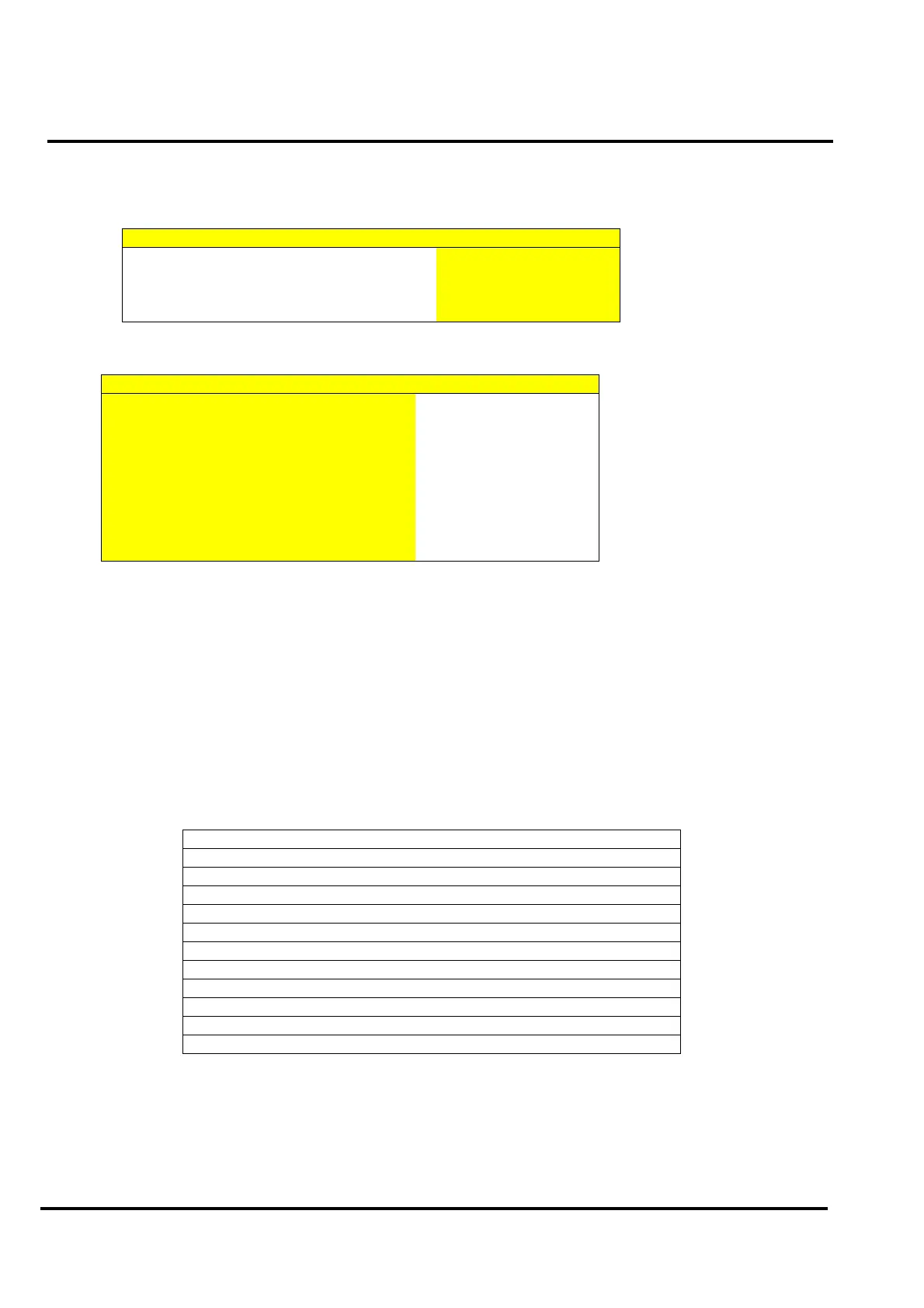MX/MZX
17A-04-S
17 10/09
PAGE 40 of 40
5. DEVICE IDENTIFICATION AND
UNIVERSAL ADDRESSES
Where: pp = Panel Number
zzz = Zone Number
sss = Sector Number
rr = RBus Node as Source
l = Loop Letter (‘A’, ‘B’, ‘C’, ‘D’, ‘E’, ‘F’, ‘G’ or ‘H’)
c = Category (‘Xbus’, ‘Real’, ‘Pseudo’, ‘Timer’ or ‘Menu’)
nn = Digital Point Number or RBus Node Number (null if don’t care)
nnn = Analogue Point Number or Net Node Number (null if don’t care)
ee = Extended Point Number (null if don’t care)
Examples of Device Identification and Universal Addresses
JM/mm
5
th
October 2009
1 2 3 4 5 6 7 8 9 0 1 2 3 4 5 6 7 8 9
Zone zzz
Stand Alone
Zone pp.zzz
Network
Sec t sss
Stand Alone
Sec t pp.sss
Network
1 2 3 4 5 6 7 8 9 0 1 2 3 4 5 6 7 8 9
l n n n Loop Point Standard
l n n n . e e Loop Point Extended
R B r r c n n RBus Points
c n n Main Processor Points
N E T n n n Network Mode
R B u s n n RBus Mode
C O M 1 Device on COM1
C O M 2 Device on COM2
TL I c n nTLI Event
Zone 001 A002
Zone 07. 003 B018
Sec t 015 A101 . 05
Sec t 13. 112 C123 . 12
Zone 01. 001 RB01X01
Zone 04. 123 R99
Zone 03. 145 A123
Sec t 17. 233 COM1
Sec t 23. 001 TLI P15
Sec t 01. 100 RBus 02
Zone 002 C022
Zone 013 B012 . 15