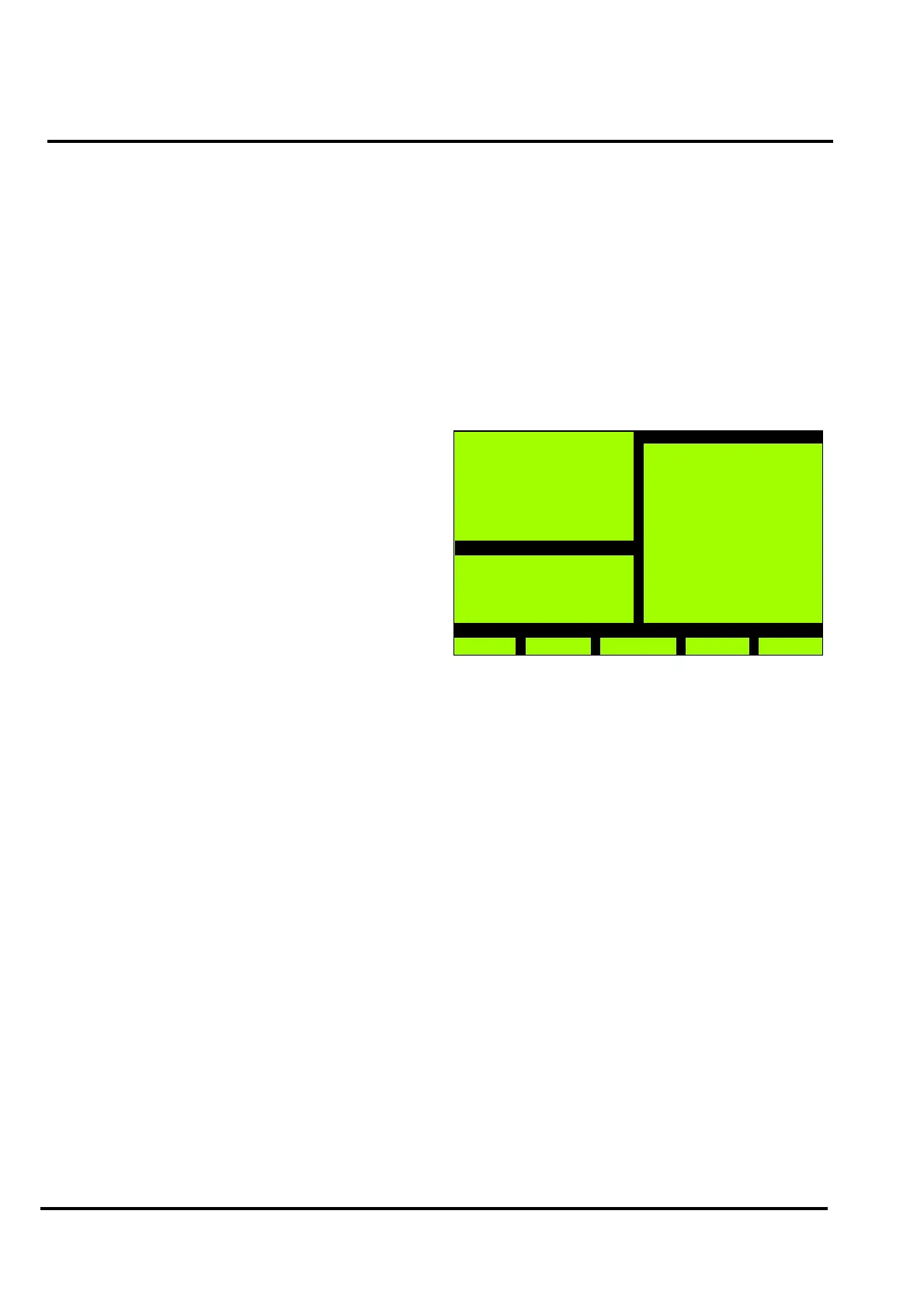MX/MZX
17A-04-S
17 10/09
PAGE 22 of 40
Location
Only with Area ‘Point’.
Zone
Only with Area selected as ‘Point’.
Point
Only with Area ‘Point’.
Selection of a special point is possible.
Mode
MANUAL
Detectors to be tested manually.
AUTOMATIC
Only if type selected is ‘detectors’.
This mode is only available if an 813P detector is
configured. If an 813P detector fails this test, it must be
manually tested to confirm the failure.
Multisensor
It is only possible to select either ‘Automatic’ or
‘Multisensor. The panel itself prevents selection of more
than one option.
Note:
1) If ‘Full’ Walk Test is selected, both modes of the
detector must be activated (eg, both heat and
optical mode for 801PH).
If ‘Part’ Walk Test is selected, the detector has
to be activated in the mode in which it is
operating (eg, for 801PH optical and heat, both
modes active, then activation of either the
optical or heat will activate processing. If only
the heat mode is active, then only activation of
the heat mode will create an alarm.
•Loop Point is on the loop.
• Loop Selection of a specific zone is possible.
Self test will be carried out by detectors.
The following detectors support the self test
function:
801PH
811PH
801CH
811CH
801I
813P
801PHEx
811PHExn
801CHEx
811CHExn
• Full
• Part
2) Multisensor is not available for Sounders or
Callpoints
3.13.1.1 ALL INPUTS
Select the following settings:
• Area: All
• Type: Input
• Loop: All
Press F5 to start the Walk Test.
The following screen shows an example for the Walk Test
‘All Inputs’ option:
Press F3 to display selected settings.
Press F5 to end Walk Test.
Selected: Number of points selected by the test.
Excluded: Number of Points not in Walk Test (ie,
points isolated).
Been Active: Number of points which have been
activated during Walk Test
Been Clear Number of points which were not
active when starting Walk Test
Successful: Number of tested points
Curr.Active: Points which are currently active.
TestZ001 Number of zones which are in Walk
Test. The zone is only counted if all
points in a zone are in Walk Test.
Panel : 01
Area : Point
Type : Input
Location : Loop
Zone : 01
Point : 01
Mode : MANUAL
Multisensor : Part
MX Panel
Thu, 26-Jul-07
00:01
Company Name
General
Back
Walk test
>> + - Start