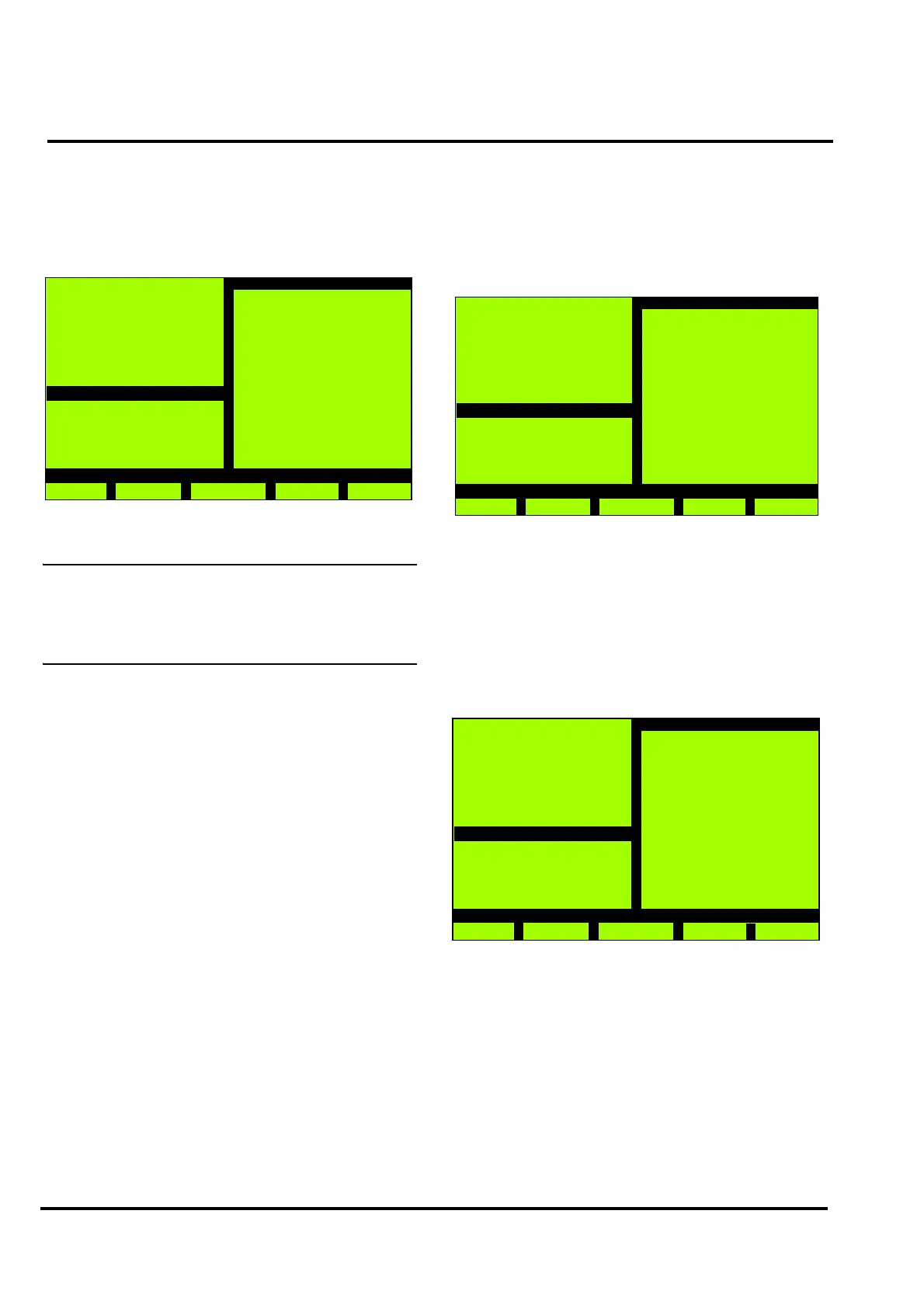MX/MZX
17A-04-S
17 10/09
PAGE 24 of 40
3.13.2.1 VIEW FIRE ALARM CYCLE COUNT
When selected, the number of Alarm sequences may be
viewed.
Press 1 from the Maintenance menu. The following type of
screen will be displayed:
To reset the Fire Alarm Cycle Count, proceed as follows:
CAUTION:
THIS WILL ALSO CLEAR THE EVENT LOG
AND RESET THE SOFTWARE
INITIALISATION COUNT.
a) Open the front panel of the controller.
b) On the CPU, fit a link to header H2, then
press and hold switch SW1 until the
Watchdog LED flashes.
c) Release SW1, remove the link from H2 then
press and hold switch SW1 until the
Watchdog LED flashes.
d) Press switch S8 on the Operator Control
e) Module to clear the processor fault.
The Fire Alarm Cycle Count will have been reset to zero.
Count :
0025
MX Panel
Wed, 01-Mar-08
14:15
Company Name
General
Back
Fire AL.Cycle Count
3.13.2.2 VIEW/PRINT MAINTENANCE
REQUEST
When selected, this option displays a list of detectors which
are near the limit of their threshold compensation limit.
Press 3 from the Maintenance menu. The following type of
screen will be displayed:
Press F5 to print the Maintenance Request.
3.13.2.3 BATTERY TEST
When selected, this option allows the state of the battery
and the charger current to be displayed.
Press 4 from the Maintenance menu. The following type of
screen will be displayed:
Total : 000
MX Panel
Wed, 01-Mar-08
14:15
Company Name
General
Back
Maintenance Request
Print
Battery State :
Battery Low
Battery Voltage :
20.764 V
Charger Current :
00.500 A
MX Panel
Wed, 01-Mar-08
14:15
Company Name
General
Back
Battery Test