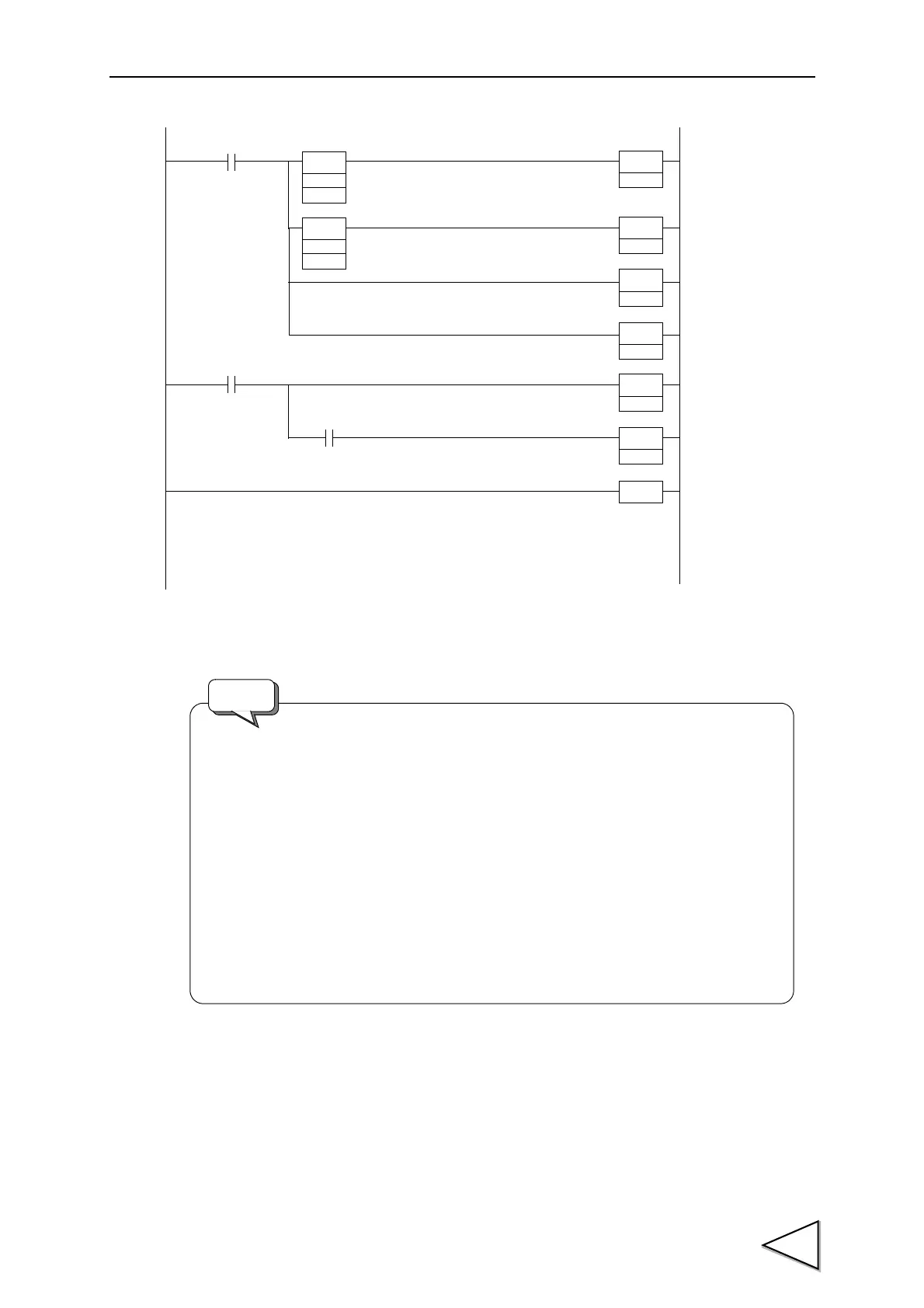100.07
000009
Comparison start
(000090)
Error for Weighing settings
RSET
100.07
Comparison start
Error for Weighing settings
< >L
(306)
D113
D213
SET
200.13
100.08
000010
Comparison complete
(000100)
=L
(301)
D113
D213
RSET
200.13
SET
100.08
Comparison complete
RSET
100.08
SET
100.00
200.13
Error for Weighing settings
Comparison complete
Final write start
END
To repeat the scan 50 times, this program uses decrement counters (step
000004 and 000007) for counting “Write complete” and “Read complete”.
To trigger FINS command for exchanging data with CPU unit, F159 sends
“Request” bit to CPU. This is required because no flag is available that directly
indicates the completion of data exchange by the FINS command. In this
method, iteration number of scans can be affected by the time required by other
processes: ample time should be allocated to avoid scan number fluctuation.
This ladder diagram is meant to show you the idea how to create your own
program, and is not guaranteed to operate properly in all system.
Request
