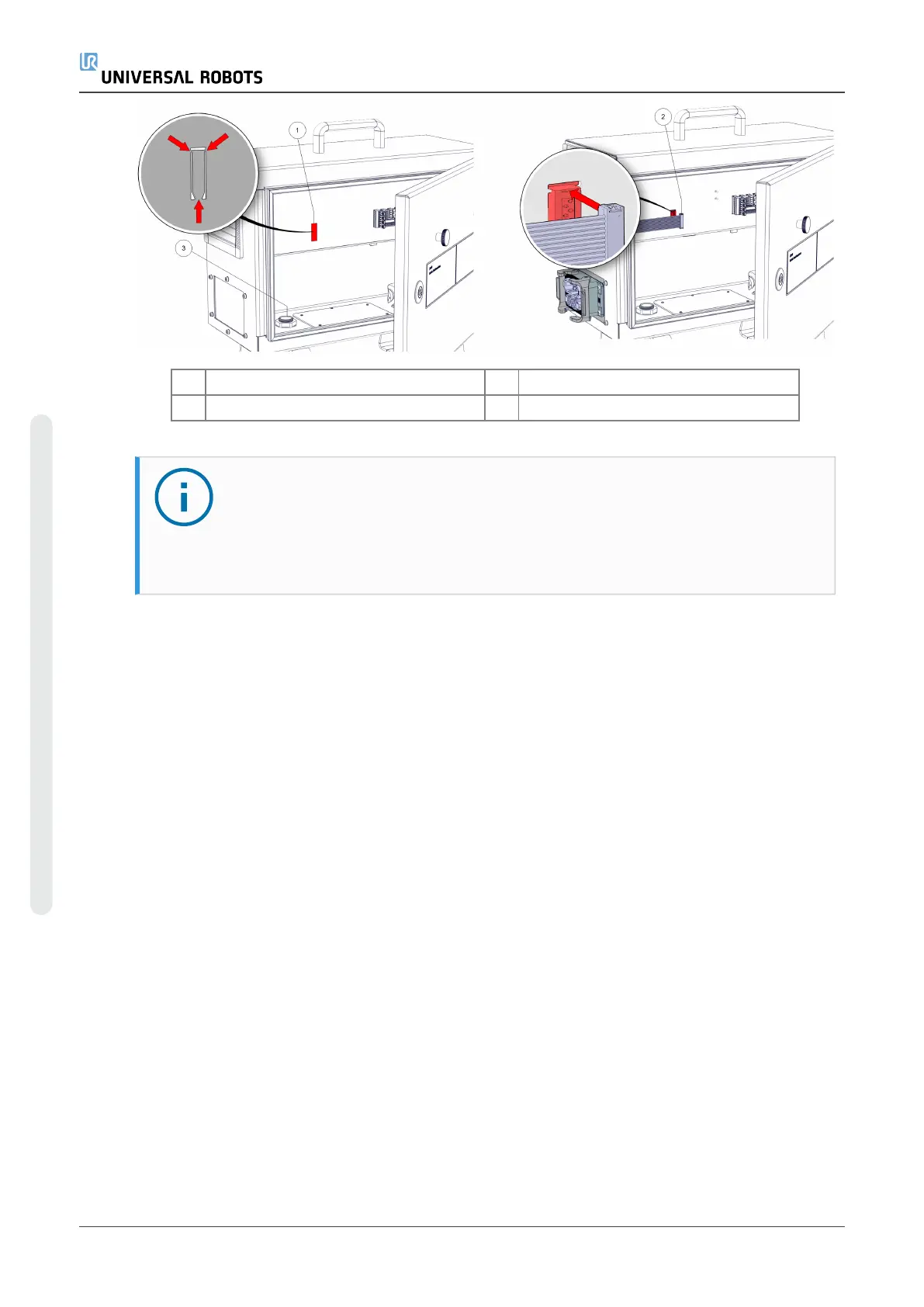1 EXTENSION BUS connection port 2 ribbon cable
3 ground connection
NOTICE
Incorrect ribbon cable connection can result in damage to property.
•
Ensure the ribbon cable is in line with the top of the EXTENSION BUS
connection port.
6.4. Connecting the IMM
To connect the IMM
1. Connect the IMM plug to the IMMI module and secure the safety clamps into place.
2. Or connect the EUROMAP67bypassplug to the IMMI module and snap the clamps into
place. See 10.Using the robot without the IMMon page26.
3. Connect the mains cable to the power source and power on the control box.
4. Wait for an on-screen message on PolyScope that the IMMI must be enabled in the Safety
Settings.
e-Series Injection Molding Machine
Interface (IMMI)
14 Installation Guide
6.Hardware installation
Copyright © 2019–2021 by UniversalRobotsA/S. All rights reserved.
