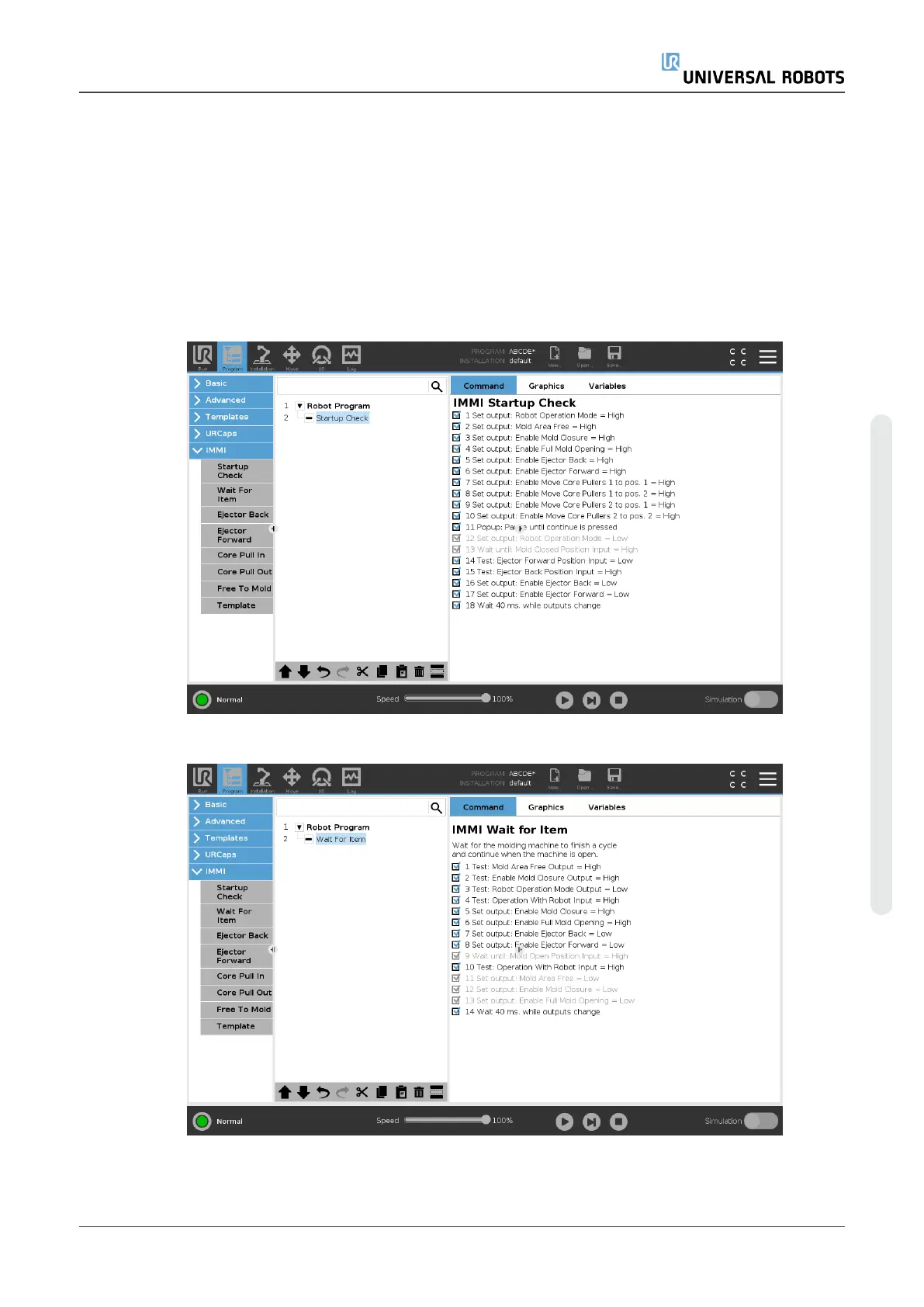8.2.1. Program structure nodes
You can configure the step sets in each node by using the checkboxes to enable/disable individual
steps.
•
Startup Check: Intended for use once at the beginning of a robot program, this node ensures
the robot and machine are set up correctly before molding starts.
•
Wait for Item: Intended for making the robot wait until an item is ready from the IMM.
Installation Guide 19
e-Series Injection Molding Machine
Interface (IMMI)
8.IMMI module programming
Copyright © 2019–2021 by UniversalRobotsA/S. All rights reserved.
