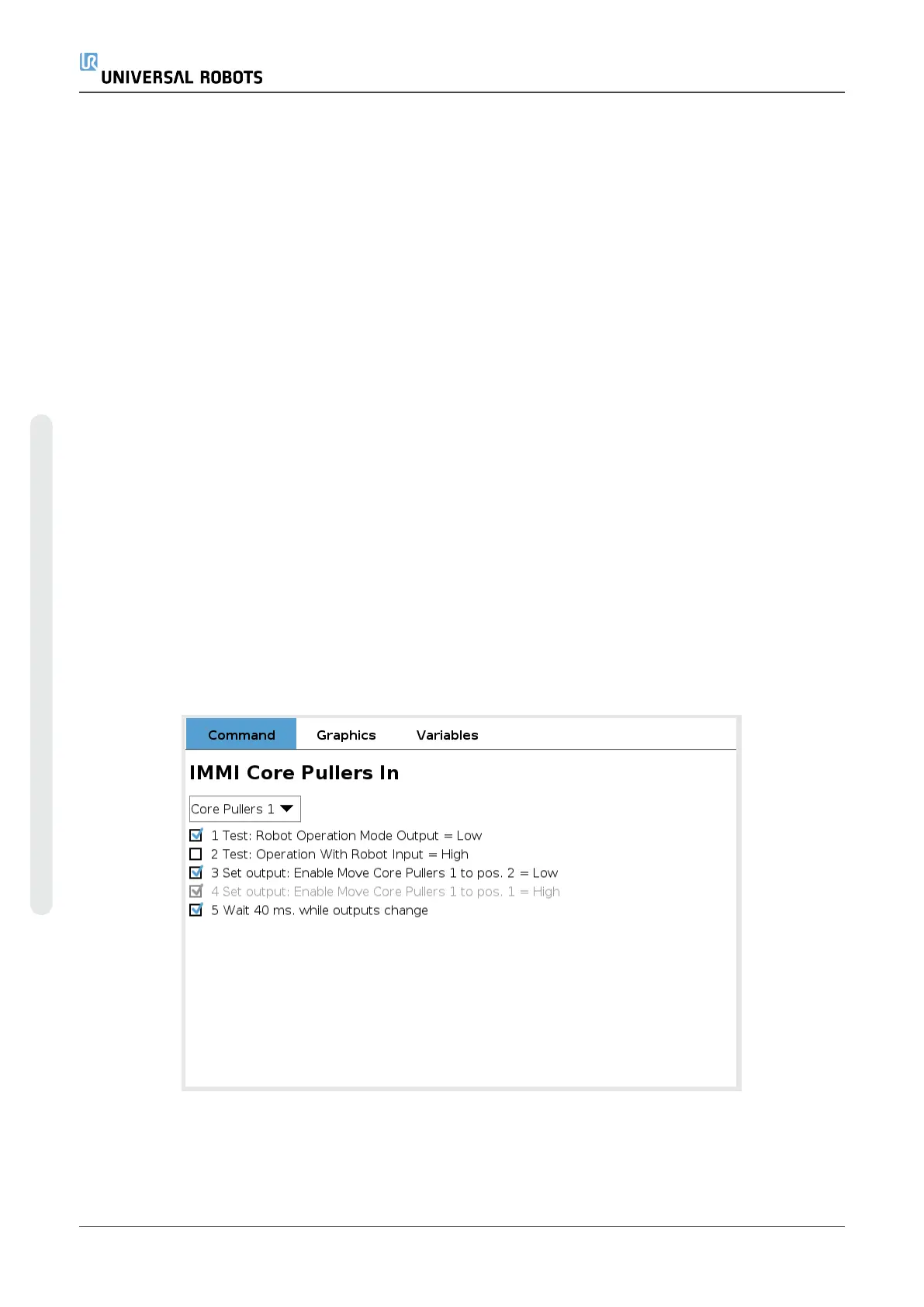8.2. Creating a program structure
To create a program structure
1. On PolyScope, in the Header, tap Program and select IMMI.
2. Select the first desired program structure node from the options listed below.
You can select as many nodes as required by your program.
•
Startup Check: Ensure the robot and the IMM are correctly set up before molding
starts.
•
Wait for Item: Robot waits for an IMM item to be ready.
•
Ejector Back: Ejector returns to back position.
•
Ejector Forward: Ejector removes an item from the mold.
•
Core Pullers In: Select which core pullers move to position one.
•
Core Pullers Out: Select which core pullers move to position two.
•
Free to Mold: Signals the IMM to start molding
•
Template: Uses a predefined program structure
3. Under Command, check or uncheck the relevant checkboxes for each of your program nodes.
The checkboxes you select make up the set of actions the program node executes. This is
illustrated below.
The following subsections illustrate and describe each program structure node.
e-Series Injection Molding Machine
Interface (IMMI)
18 Installation Guide
8.IMMI module programming
Copyright © 2019–2021 by UniversalRobotsA/S. All rights reserved.
