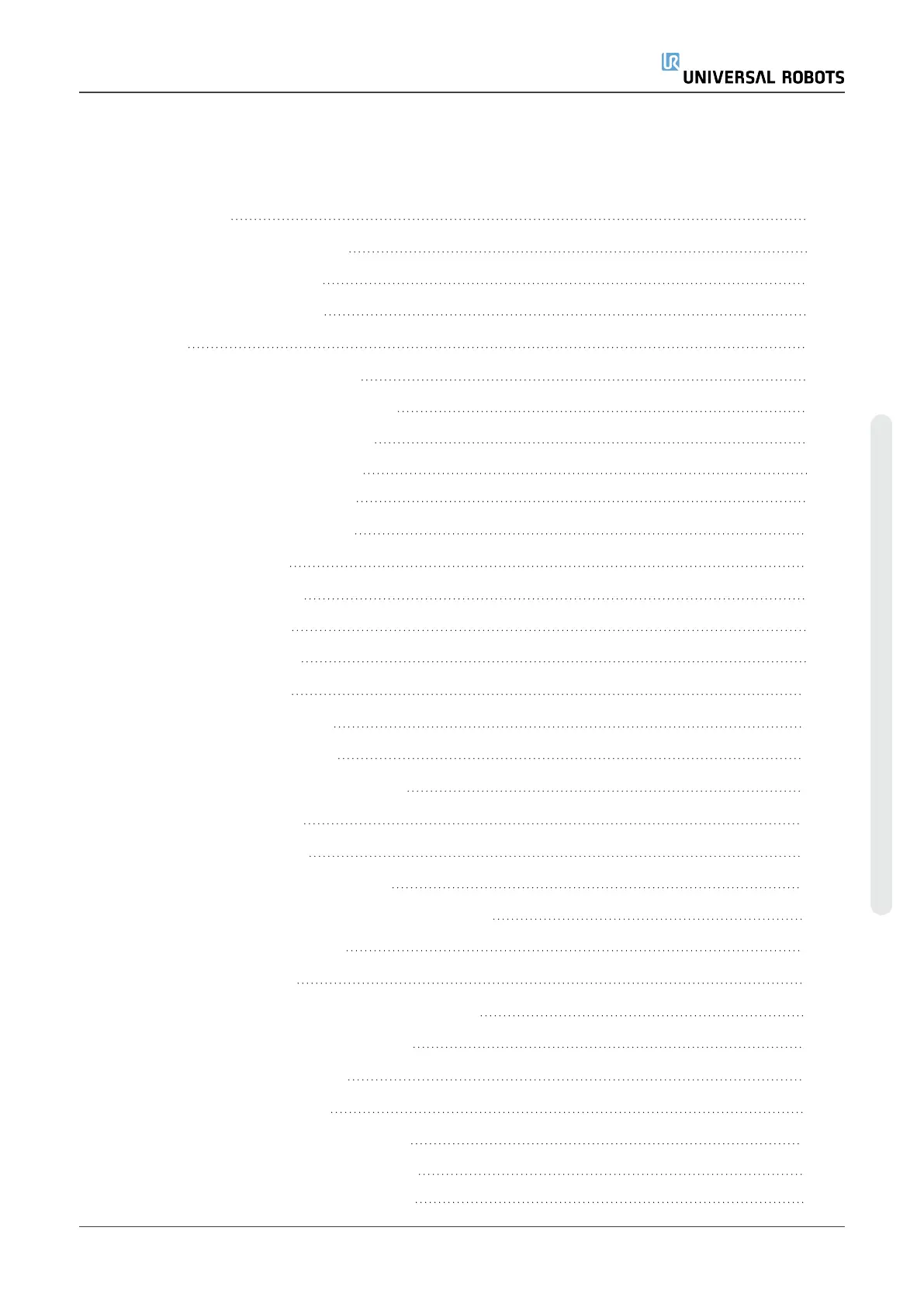Contents
1.Introduction 1
1.1. About this document 1
1.2. What's in the box 1
1.3. Company Details 1
2.Safety 2
2.1. Safety message types 2
2.2. General safety precautions 2
2.3. IMMI safety precautions 3
2.3.1. Emergency Stop 5
2.3.2. Safeguard Stop 5
2.4. IMMI safety functions 5
3.Product description 7
3.1. Use of product 7
3.2. Components 7
3.3. Requirements 8
4.Cleaning your robot 10
4.1. Everyday cleaning 10
4.2. Additional cleaning 10
5.Mold Area Free (MAF) light curtain 11
6.Hardware installation 12
6.1. Required items 12
6.2. Installing the IMMI module 12
6.3. Connecting the ribbon cable to the IMMI 13
6.4. Connecting the IMM 14
7.Software installation 15
7.1. Configuring the IMMI module software 15
7.2. Uninstalling the IMMI module 16
8.IMMI module programming 17
8.1. Program structure 17
8.2. Creating a program structure 18
8.2.1. Program structure nodes 19
8.2.2. Using the IMMI template 23
Installation Guide
e-Series Injection Molding Machine
Interface (IMMI)
Copyright © 2019–2021 by UniversalRobotsA/S. All rights reserved.
