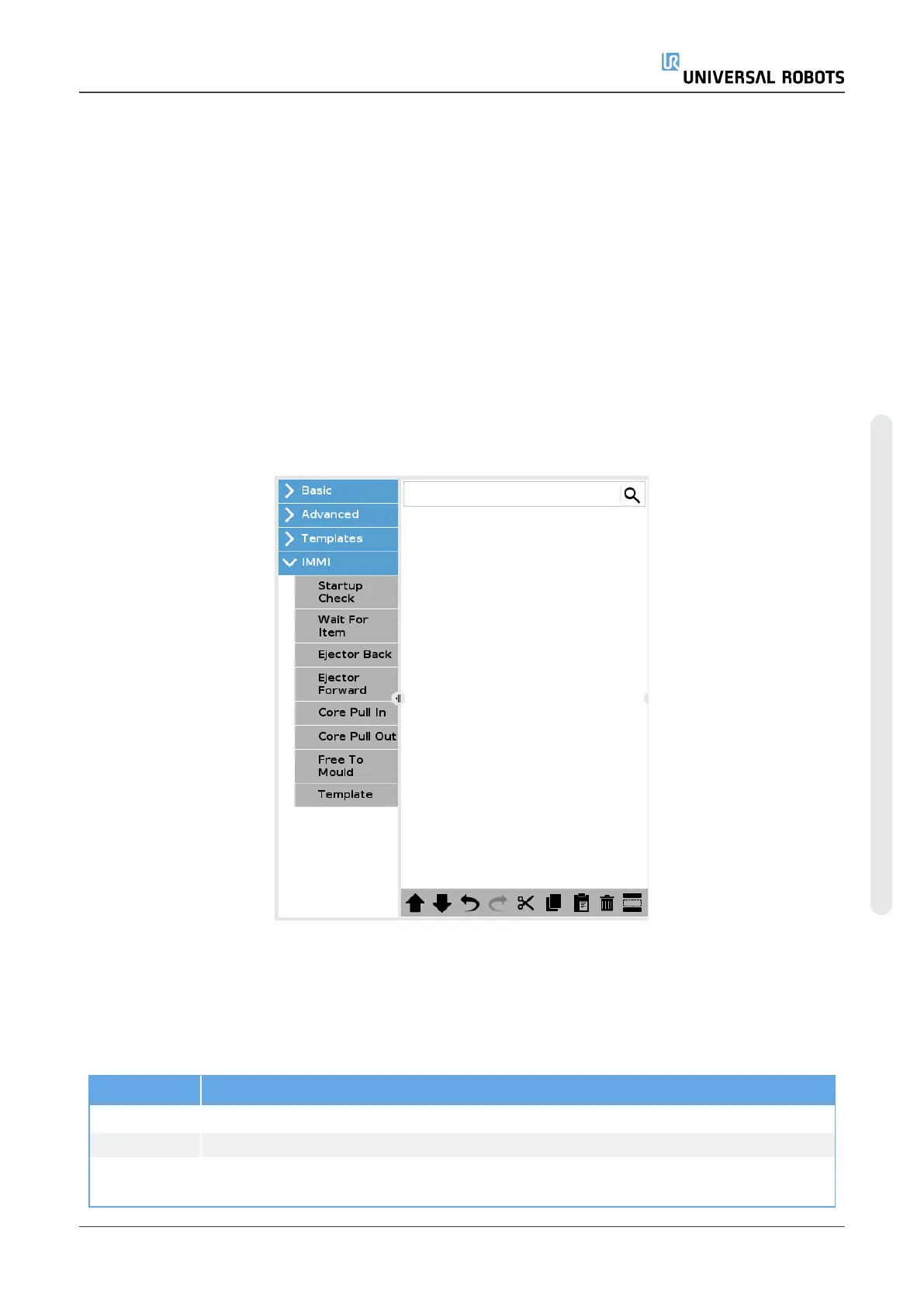8.IMMI module programming
This section describes program structure functionality and how to create program structures, using
the nodes available in the IMMI.
8.1. Program structure
The program structures are nodes inserted into programs to achieve a proper and safe interaction
with the IMM. They all include signal verification tests. You can also use the program nodes to
ensure the I/O signals to and from the IMM are correctly configured.
One program node can set up multiple outputs in a single action.
To start creating a program structure for the IMM, select any of the program nodes available in the
list under IMMI, as illustrated below.
All program structure nodes consist of a set of steps. Most of the steps are enabled by default. Some
steps cannot be disabled because they are essential to the program structure functionality.
Common step sets
Step set Action
Test The program stops if the test condition is not met.
Set output The specified output is set to either high or low.
Wait until
Allows the program to wait until a movement is finished before continuing the
program.
Installation Guide 17
e-Series Injection Molding Machine
Interface (IMMI)
8.IMMI module programming
Copyright © 2019–2021 by UniversalRobotsA/S. All rights reserved.
