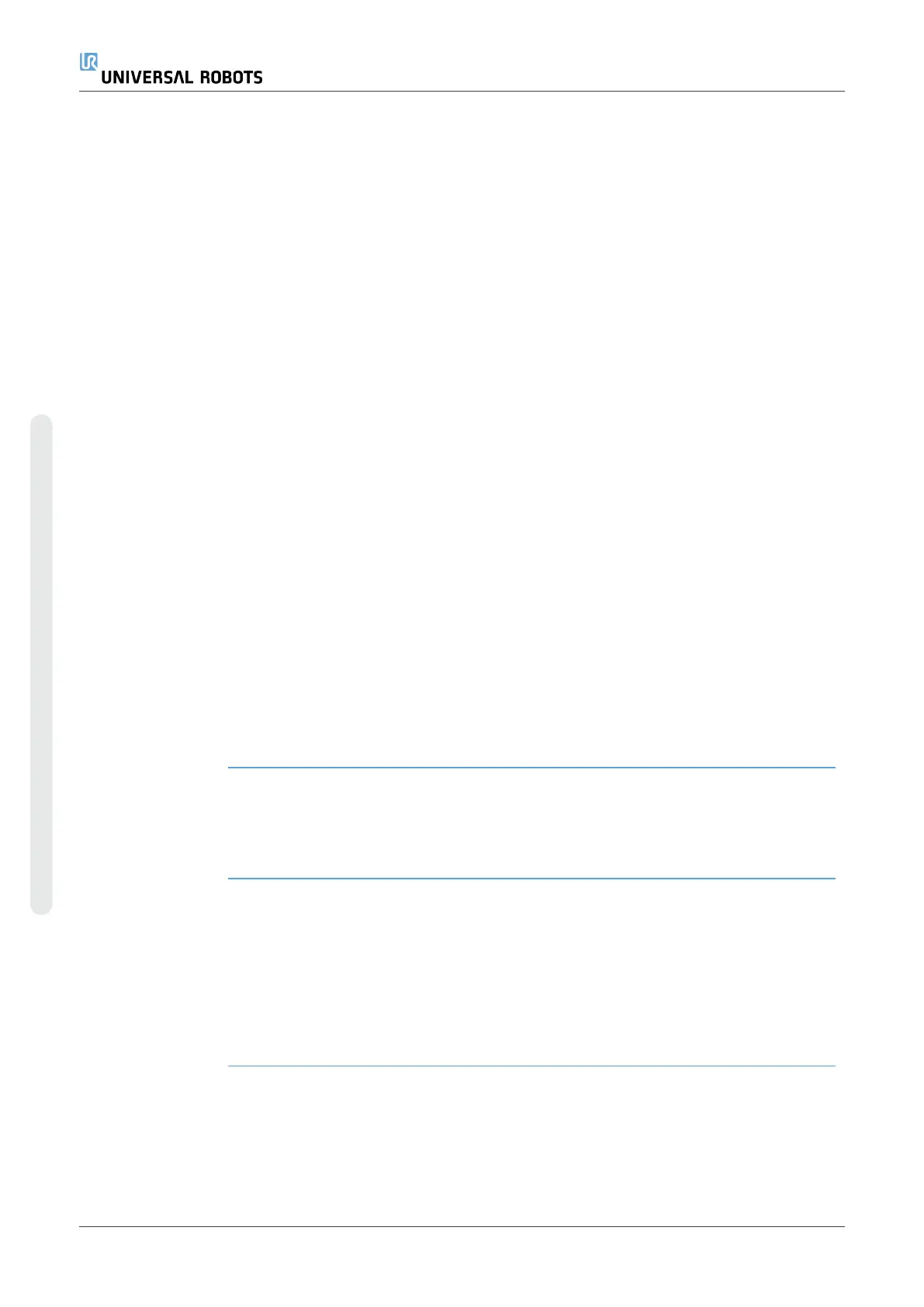Variable Value
Types
A robot program uses variables to store and update various values during runtime.
Variables only appear when there is information to display. Variable types include:
•
Program variables - These are available to the running program only and their
values are lost as soon as the program is stopped.
•
Installation variables - These can be used by multiple programs and their
names and values stay together with the robot installation (see 20.5 Installation
Variableson page288).
•
Script variables - These come from script files and they can be assigned
different variable types. Script variables do not appear in the Program tab or in
the Installation tab. The robot program uses the script variables to store
information about waypoints. You can select the Show Waypoints checkbox,
under Variables, to show script variables in the variables list.
The table below list variable value types:
bool
A boolean variable whose value is either True or
False
int
A whole number in the range from -2147483648 to
2147483647 (32 bit)
float A floating point number (decimal)(32 bit)
string A sequence of characters
pose
A vector describing the location and orientation in
Cartesian space. It is a combination of a position
vector (x, y, z) and a rotation vector (rx,
ry, rz) representing the orientation written p[x,
y, z, rx, ry, rz]
list A sequence of variables
19.3. Expression Editor
Description While the expression itself is edited as text, the expression editor has a number of
buttons and functions for inserting the special expression symbols, such as * for
multiplication and ≤ for less than or equal to. The keyboard symbol button in the top left
of the screen switches to text-editing of the expression. All defined variables can be
found in the Variable selector, while the names of the input and output ports can be
found in the Input and Output selectors. Some special functions are found in
Function.
UR10e 188 User Manual
Copyright © 2009–2024 by UniversalRobotsA/S. All rights reserved.