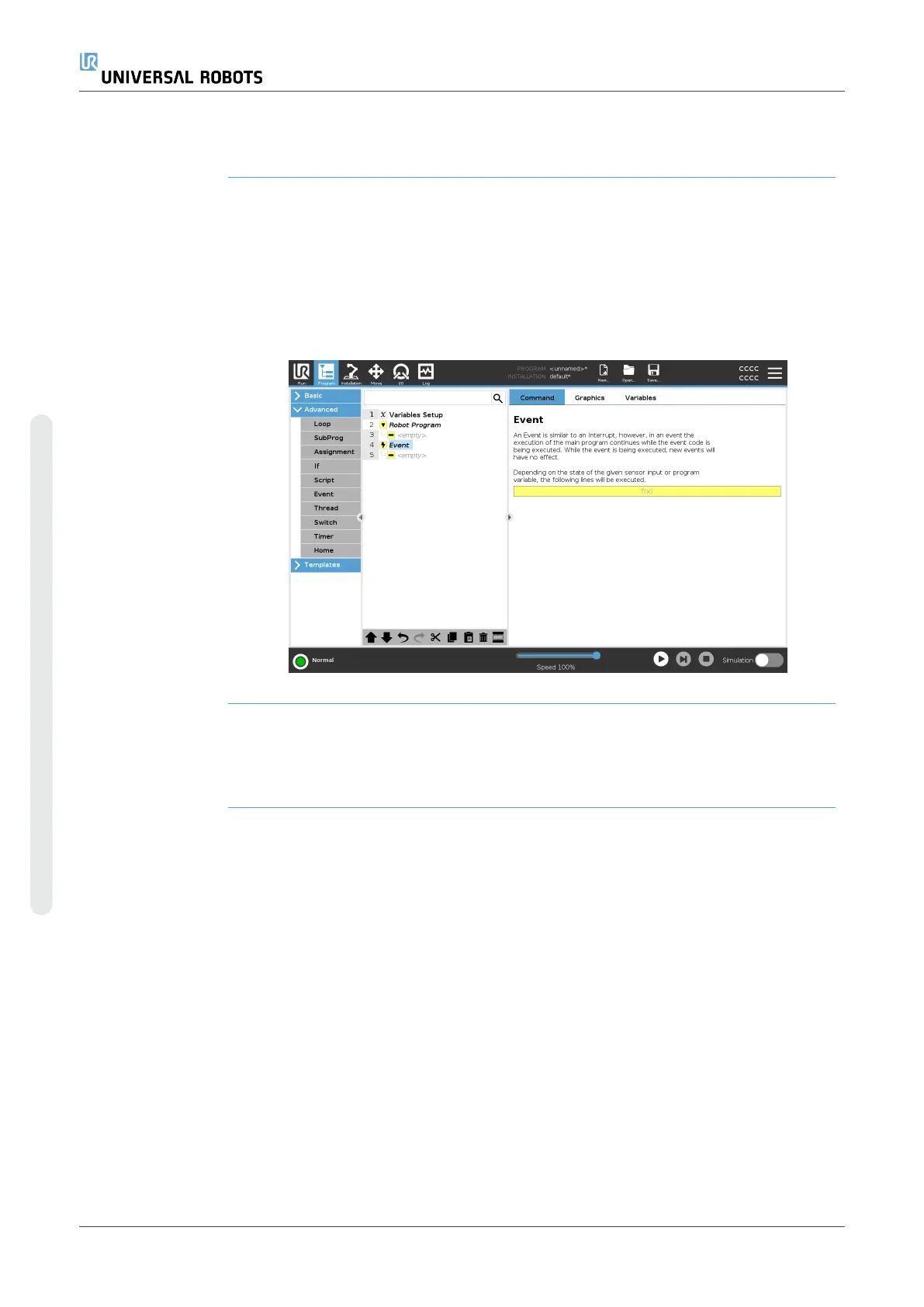19.8.6. Event
Description An event can be used to monitor an input signal, and perform some action or set a
variable when that input signal goes high.
For example, in the event that an output signal goes high, the event program can wait
for 200ms and then set it back to low again.
This can make the main program code a lot simpler in the case on an external machine
triggering on a rising flank rather than a high input level.
Events are checked once every control cycle (2ms) .
19.8.7. Thread
UR10e 244 User Manual
Copyright © 2009–2024 by UniversalRobotsA/S. All rights reserved.