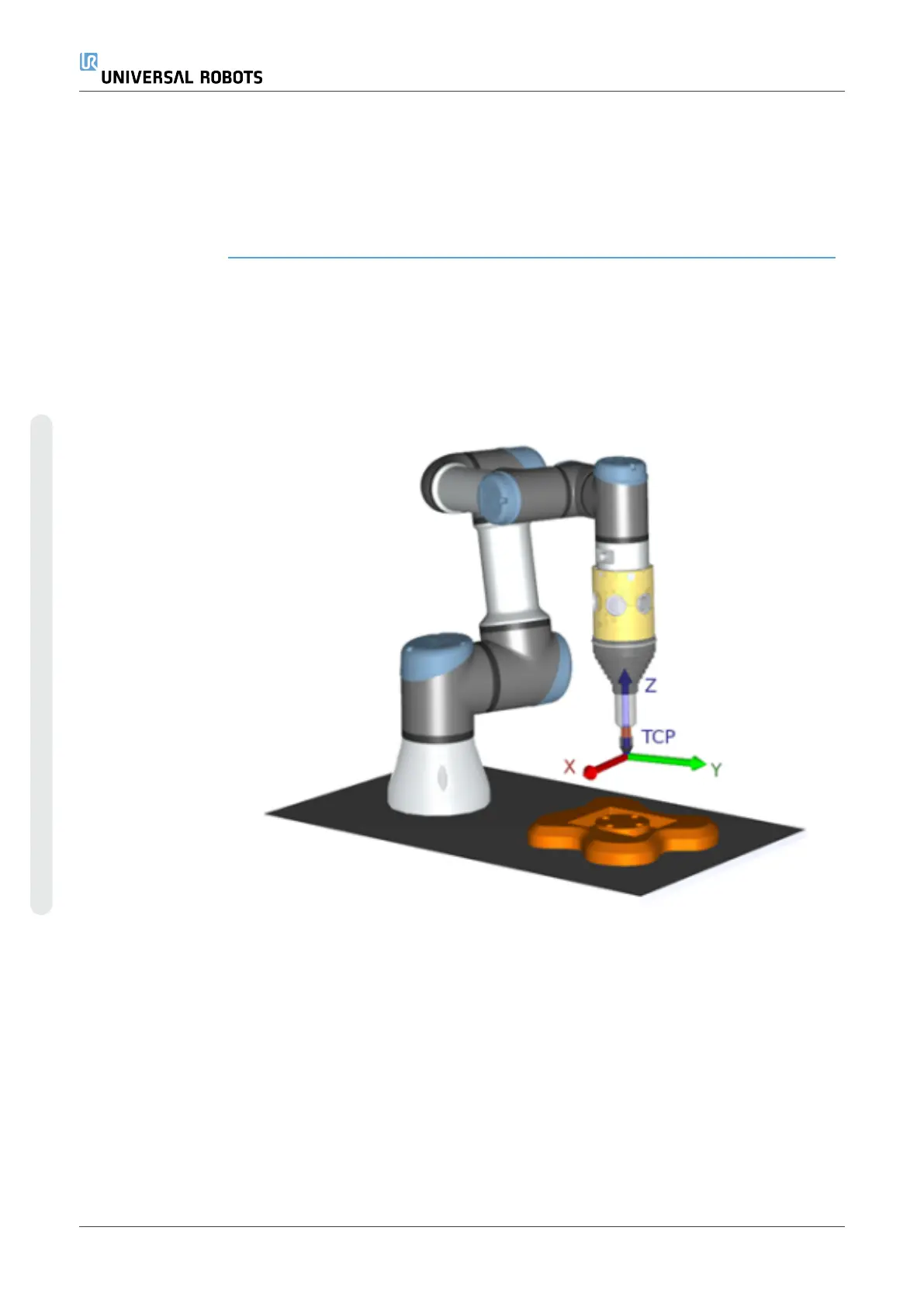Regular TCP
Toolpath Moves
Similar to configuring a Remote TCP Toolpath Move, a regular TCP Toolpath Move
requires the following:
•
Toolpath file
•
Regular TCP
•
Plane Feature as a PCS
Configuring and
Importing a
Toolpath File
This is similar to configuring a Toolpath (see Configuring a Toolpath using CAD/CAM
Softwareon page272) and importing Toolpath (see Importing a G-code Toolpath into
PolyScopeon page272).
Configuring a
Regular TCP
•
Follow the instructions to configure a Regular TCP.
•
Verify the positive Z-axis of the tool points away from the part surface.
Configuring a
Plane Feature
PCS
1. Create a plane feature by Adding a plane or Teaching a plane. See .
2. Fix the part relative to the robot base.
3. Verify the correct TCP is us to create the plane feature. For high accuracy,
temporarily set up a sharp Remote TCP to complete this teaching process.
4. Jog the robot for the Remote TCP to touch the origin, positive X-axis and the
positive Y-axis direction of the PCS on the part.
5. Finish the teaching process and confirm the PCS position and orientation.
UR10e 276 User Manual
Copyright © 2009–2024 by UniversalRobotsA/S. All rights reserved.