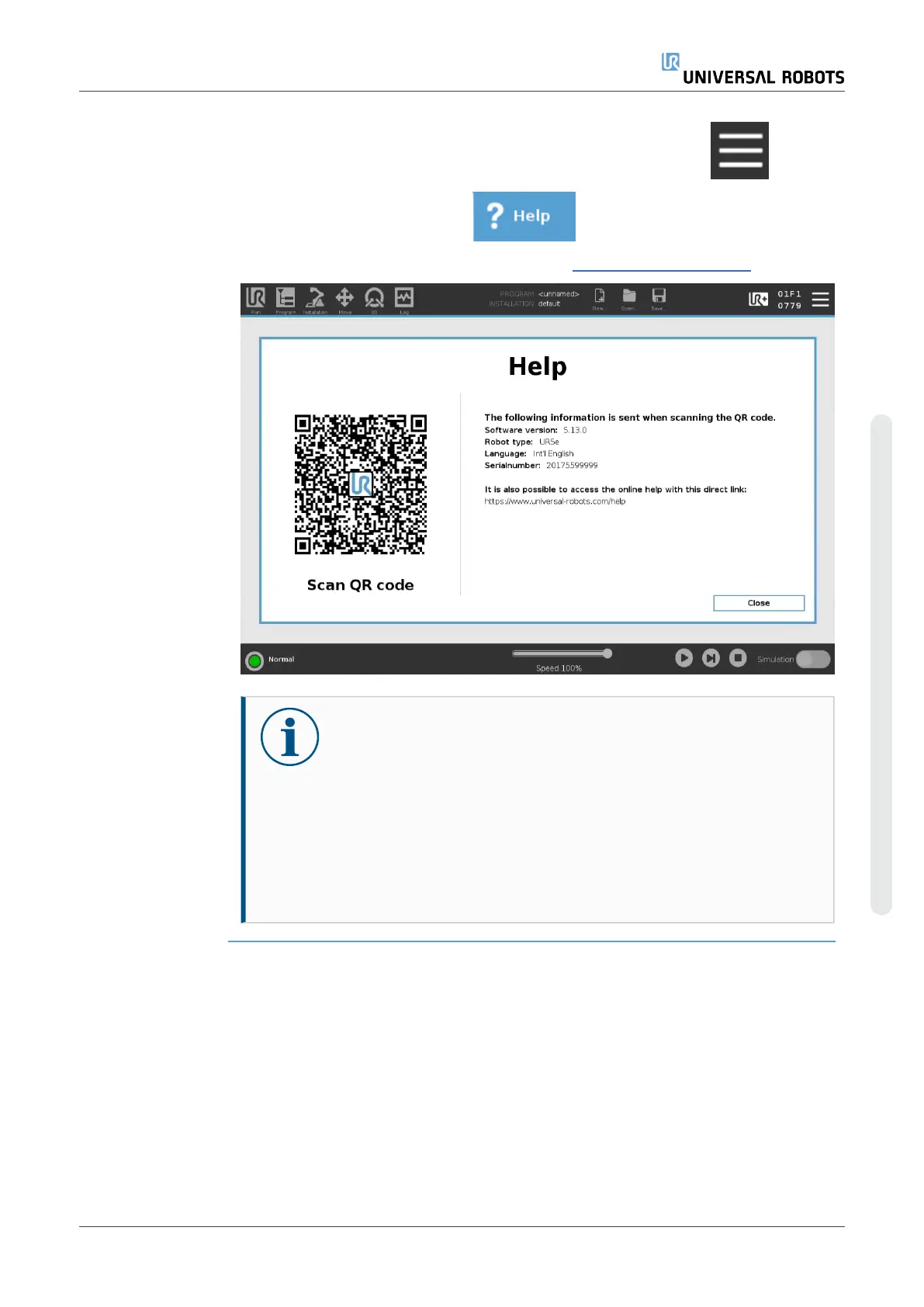To find the QR
code and URL
1.
In the top right corner of PolyScope, tap the Hamburger button .
2.
In the dropdown menu, tap .
3. Now you can scan the QR code to access help.universal-robots.com.
NOTICE
When you scan the QR code the following information will be sent with
the QR code, and can be used in customer analytics at
UniversalRobots:
•
PolyScope software version installed
•
Robot type and size
•
Language in Polyscope
•
Serial number of the robot arm
User Manual 335 UR10e
25.Hamburger menu
Copyright © 2009–2024 by UniversalRobotsA/S. All rights reserved.