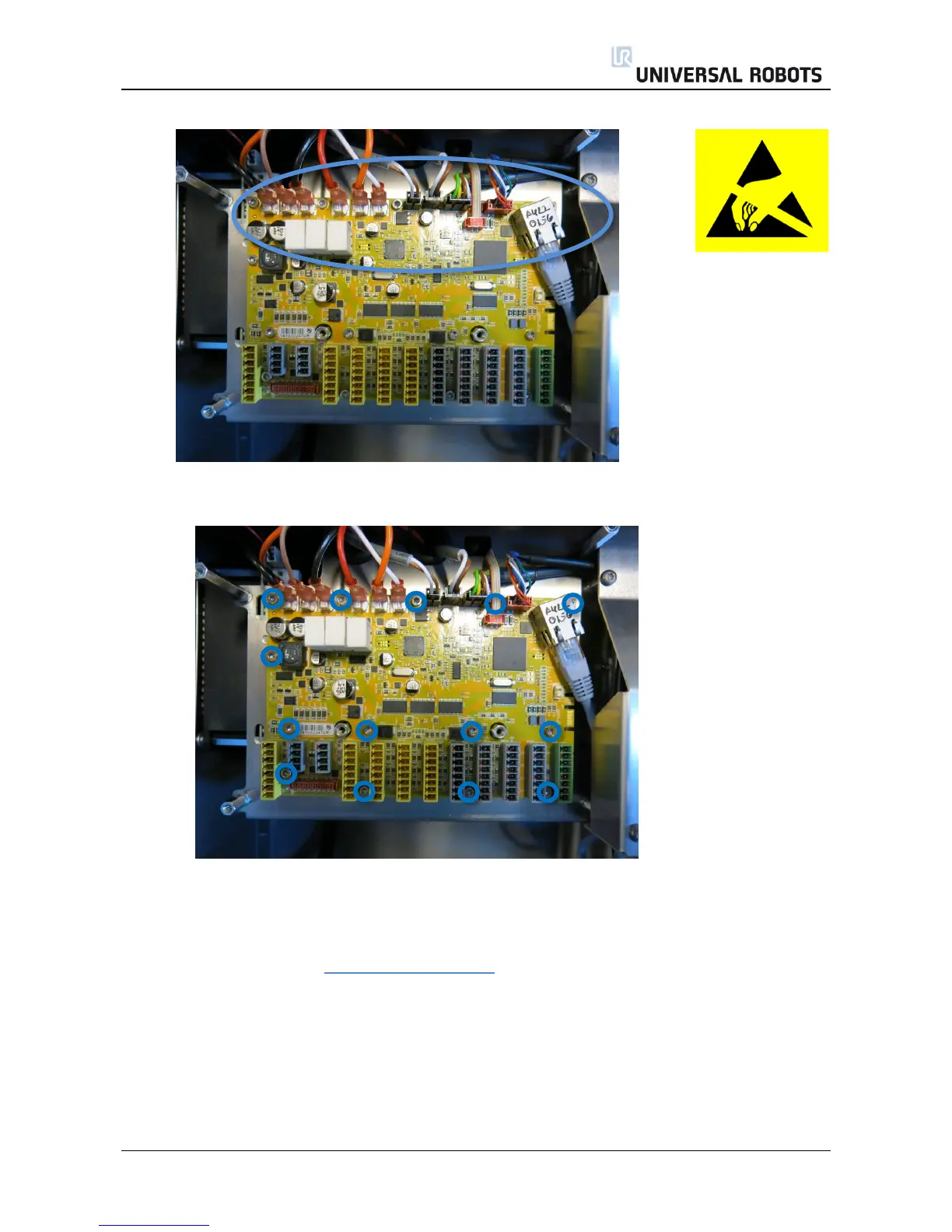All rights reserved 56 Servicemanual_UR10_en_3.1.3
4. Carefully remove all plugs and connectors
5. Remove 14 screws holding the Safety Control Board.
6. Replace Safety Control Board with new one and tighten the 14 screws to hold the board
7. Insert all connectors and plugs in correct positions.
Eventually see section 5.4.1 Schematic overview
8. Carefully attach the aluminum cover, make sure to mount it correct and fix it with the 5 screws.