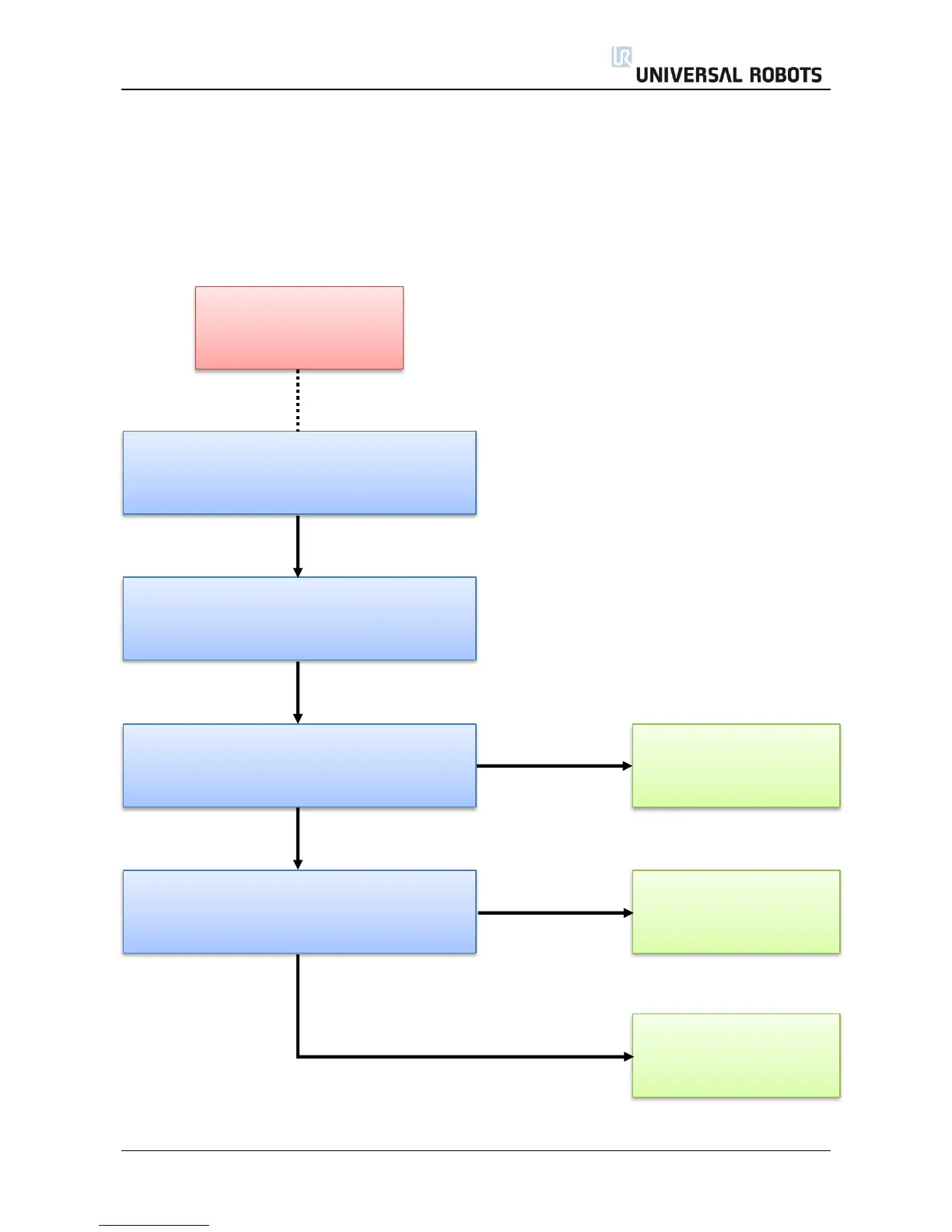All rights reserved 97 Servicemanual_UR10_en_3.1.3
5.3.4 Power on failure in Initializing
If power turns off a few seconds after Robot Power is turned On in the Initializing window, there are
many possible causes for this phenomenon.
Most likely it is a control box failure or a communication failure with a joint or the tool.
Control box failure
During power up (within the first three seconds of
power up) measure that 230V AC is present on
48V_PSU1 connector on current distributor PCB
Power controller OFF/ON
Measure that 12V DC is present in the red
connector/flatcable on the current distributor
Replace current distributor
Check log history for error messages and consult
the section Error Codes for detailed explanation
Replace Safety Control
Board