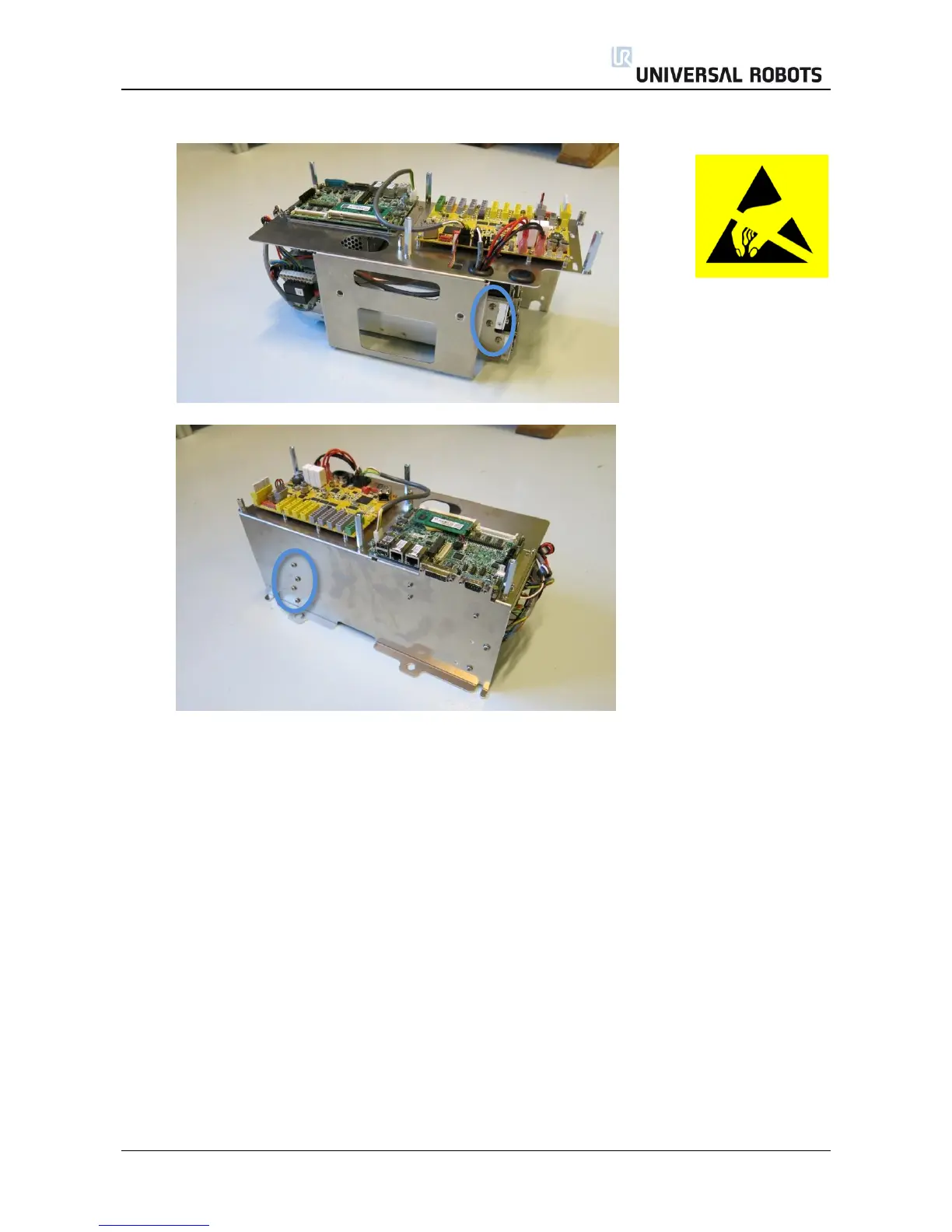All rights reserved 61 Servicemanual_UR10_en_3.1.3
6. Remove the screws respectively of the defective 48V power supply from the side of the rack.
7. Replace 48V power supply with new one.
8. Reconnect the wires for the 48V power supply.
9. Re-install Controller module in reverse order and connect the 2 wires for the fan and cables for the
teach pendant.
10. Carefully put back the grey aluminum cover plate, make sure to mount it correct and fix it with the
screws.
11. Connect power and verify that teach pendant works properly.