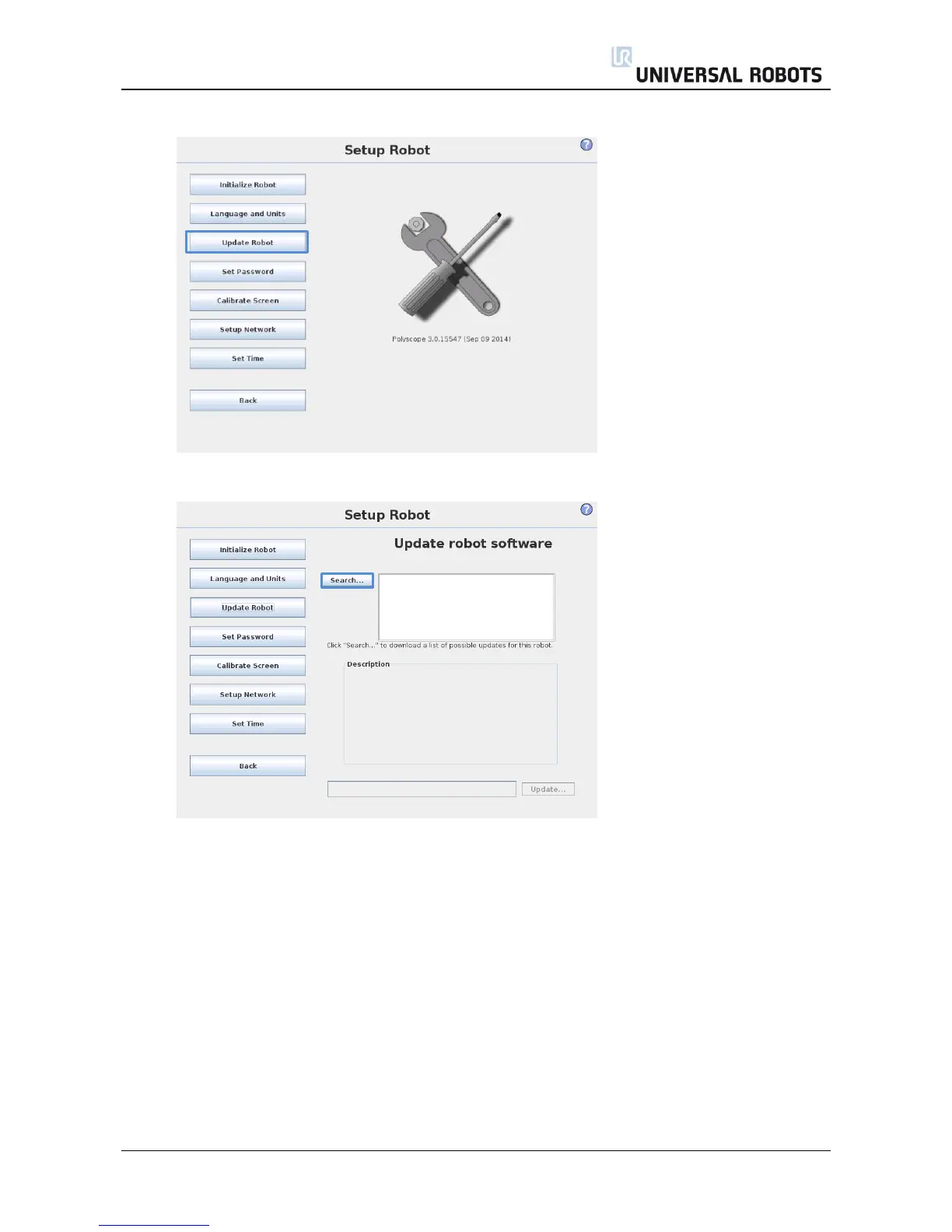All rights reserved 65 Servicemanual_UR10_en_3.1.3
6. In left side menu, select Update Robot.
7. Press button Search for searching after software update on USB-stick.
8. Select the desired software update and press UPDATE.
9. Press YES to update the software.
10. Wait for update to complete, after successful update controller will automatically reboot.
11. Remove USB-stick and power on.