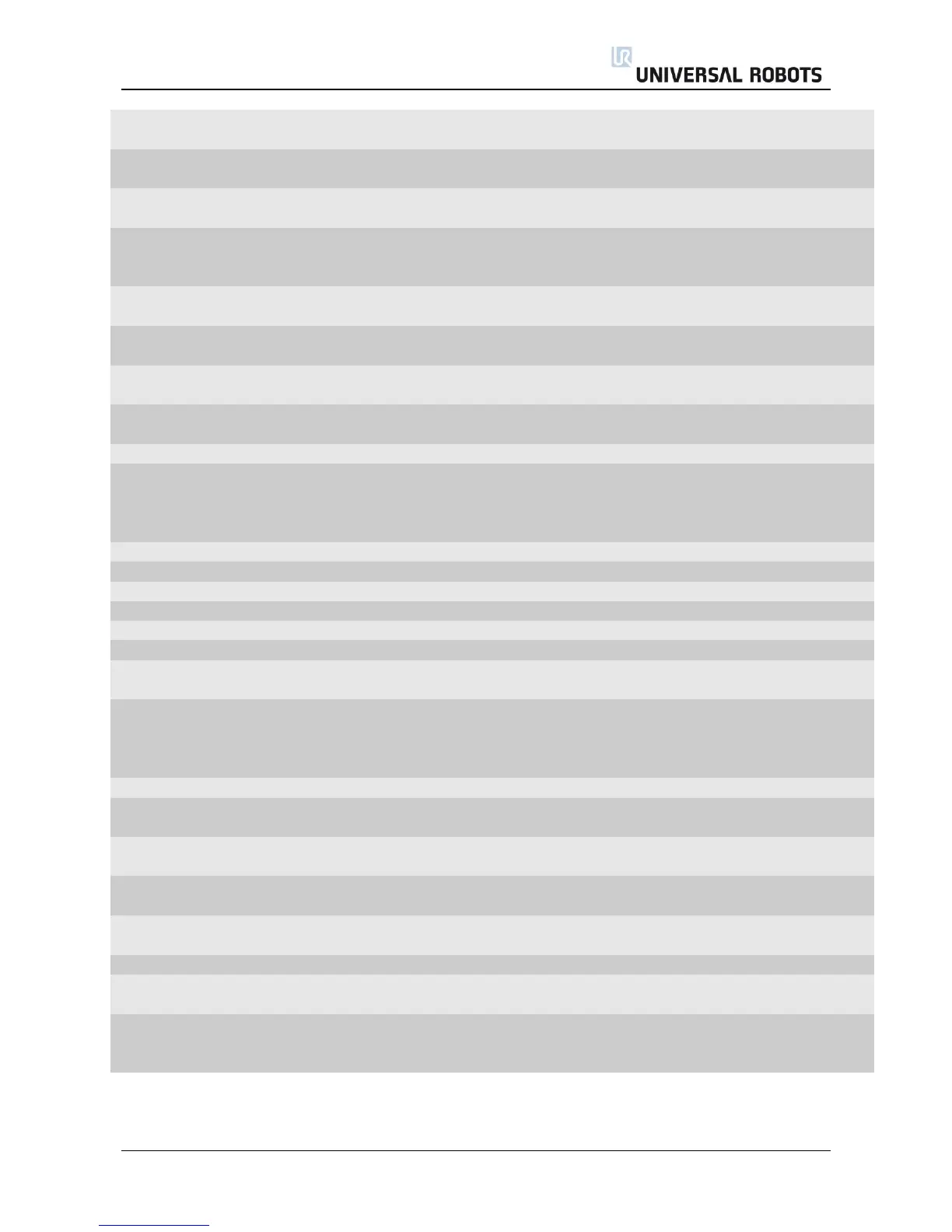All rights reserved 79 Servicemanual_UR10_en_3.1.3
Robot current sensors
readings differ
Robot current is too high while
emergency stopped
Robot current is too high while
safeguard stopped
Check Energy Eater. Cable
to Energy eater, Replace
Energy Eater
Check Brake, solenoid,
Payload, TCP and Mount
Joint did not move or motor
encoder is not functioning
Check Brake, solenoid,
Payload, TCP and Mount
Large movement detected
during brake release
Check Brake, solenoid,
Payload, TCP and Mount
Robot was not able to brake
release, see log for details
Check Brake, solenoid,
Payload, TCP and Mount
Motor encoder not calibrated
Overcurrent in joint. Argument
= Current in Amps.
Check for short circuit.
Check program for
singularity issues. Replace
joint if necessary
Static load too high warning
Joint: Absolut encoder on joint
communication error
Close to gearbox shear limit
Acceleration / deceleration to
high. Mechanical problem in
gear related to encoder
mounting
Reduce acceleration in user
program. Replace joint if
necessary
Hardware is size1, software is
not
Hardware is size2, software is
not
Hardware is size3, software is
not
Hardware is size4, software is
not
Invalid hardware size read
Motor indication signal not
working
Phase 1 and phase 2 not
working
The motor wires are damaged,
bad connection in screw
terminals or defect PCB
Replace joint (Replace PCB)