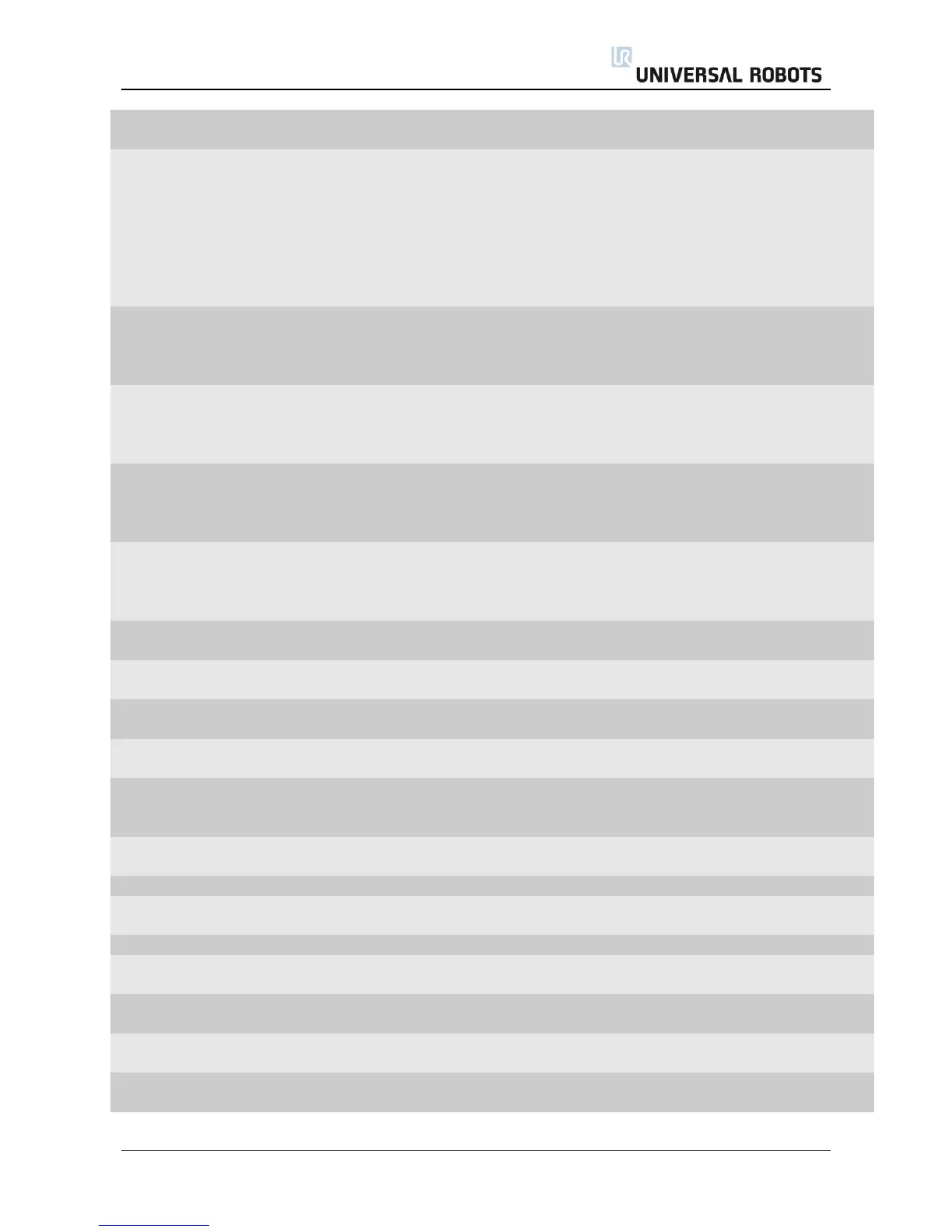All rights reserved 78 Servicemanual_UR10_en_3.1.3
IO overcurrent detected, max
is 600mA
Remove tool connector.
Check for short circuit
Safety system malfunction
Check Motherboard, Safety
Control Board,
Screenboard, Current
distributor (Euromap, if
installed). Bypass safety
connections to I/O-
interface of Safety Control
Board
Safety relay error (minus
connection)
Current distributor error
Fault: Cable SCB-Current
distributor or 48V Power
supply or Current
distributor.
Safety relay error (plus
connection)
Current distributor error
Fault: Cable SCB-Current
distributor or 48V Power
supply or Current
distributor.
Safety relay error (a relay is
stuck)
Current distributor error
Fault: Cable SCB-Current
distributor or 48V Power
supply or Current
distributor.
Safety relay error (relays are
not on)
Current distributor error
Fault: Cable SCB-Current
distributor or 48V Power
supply or Current
distributor.
Voltage present at unpowered
robot
Replace Safety Control
Board (SCB)
Voltage will not disappear
from robot
Replace Safety Control
Board (SCB)
5V, 3V3 or ADC error (5V too
low)
Replace Safety Control
Board (SCB)
5V, 3V3 or ADC error (5V too
high)
Replace Safety Control
Board (SCB)
Bootloader error, robot
voltage too low or current too
high
Bootloader error, robot
voltage too high
Safety Channel Error In Safety
Control Board
Safety Channel Error In Screen
Safety Channel Error In
Euromap67 Interface
Received fault message from
PC
Safety State is changing too
often
On/Off State is changing too
often