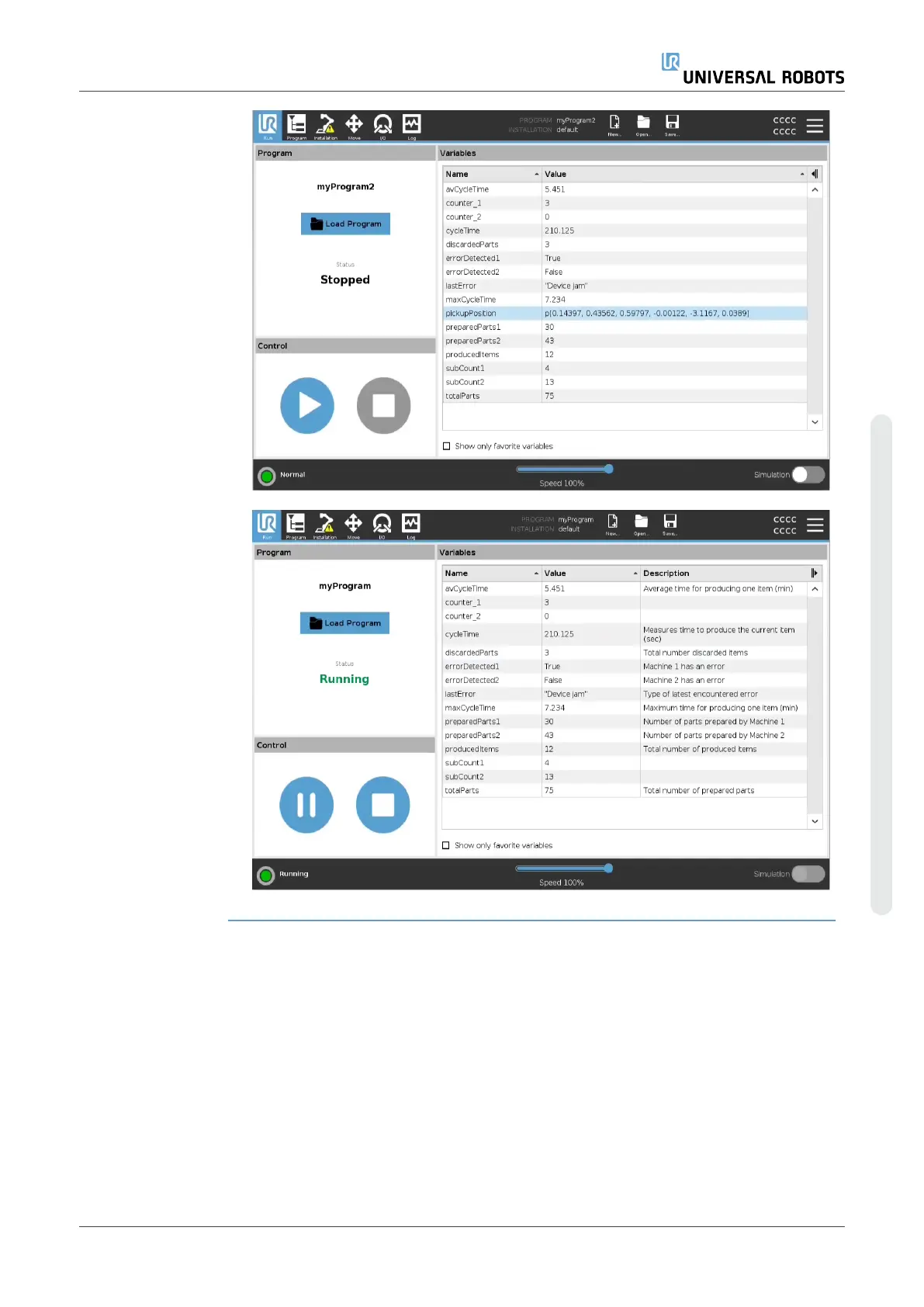Collapsed
Description
column
Expanded
Description
column
Control The Control pane allows you to control the running program. You can play and stop, or
pause and resume a program, using the buttons listed in the table below:
•
The Play button, Pause button and the Resume Button are combined.
•
The Play button changes to Pause when the program is running.
•
The Pause button changes to Resume.
Button Function
User Manual 167 UR3e
18.Run Tab
Copyright © 2009–2024 by UniversalRobotsA/S. All rights reserved.